Bing Microsoft AI Translator vs Transcript Download
In the clash of Bing Microsoft AI Translator vs Transcript Download, which AI Translation tool emerges victorious? We assess reviews, pricing, alternatives, features, upvotes, and more.
When we put Bing Microsoft AI Translator and Transcript Download head to head, which one emerges as the victor?
Let's take a closer look at Bing Microsoft AI Translator and Transcript Download, both of which are AI-driven translation tools, and see what sets them apart. Bing Microsoft AI Translator stands out as the clear frontrunner in terms of upvotes. Bing Microsoft AI Translator has garnered 10 upvotes, and Transcript Download has garnered 6 upvotes.
Disagree with the result? Upvote your favorite tool and help it win!
Bing Microsoft AI Translator
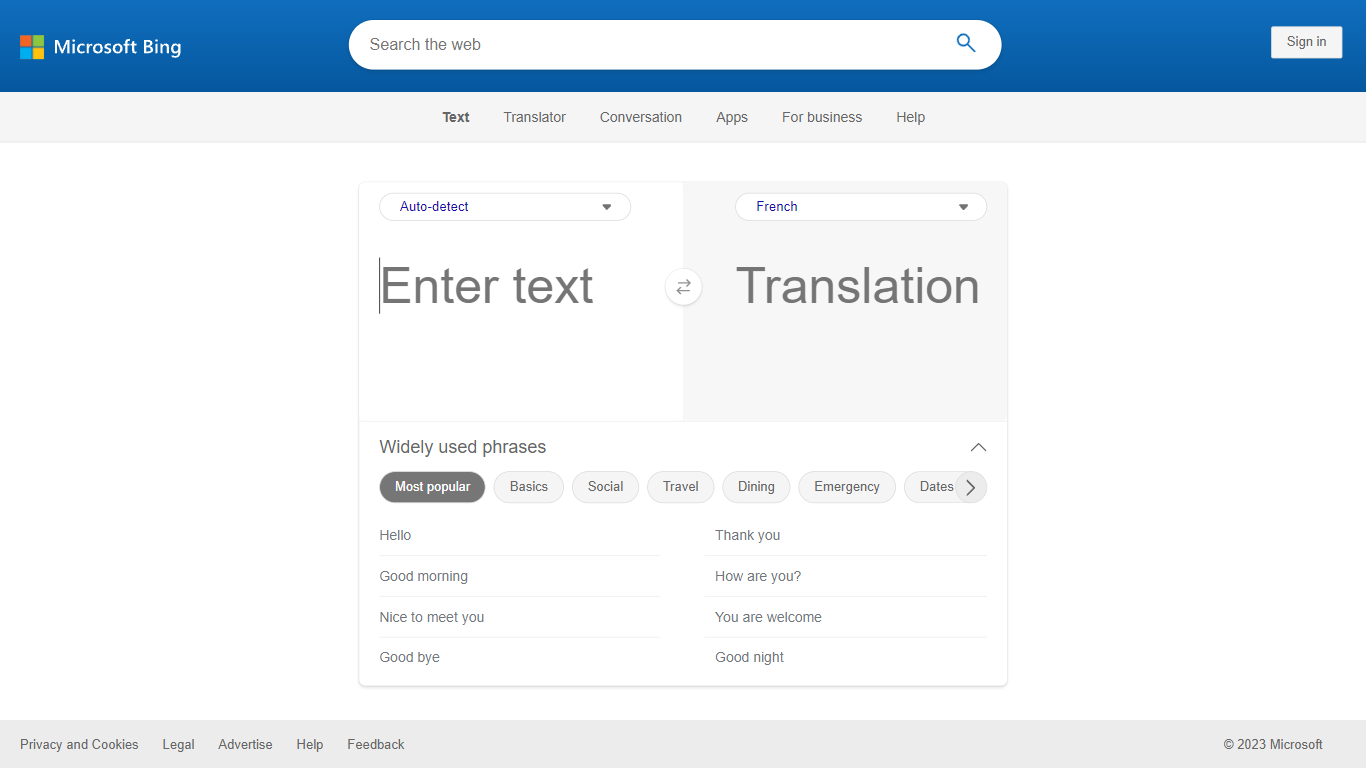
What is Bing Microsoft AI Translator?
Experience seamless language translation with Microsoft Translator, your go-to solution for quick and accurate translations across more than 100 languages. Whether you need to translate English to Spanish, Mandarin to French, or any other language pair, Microsoft Translator is equipped to handle text translations efficiently. With its user-friendly interface, you can easily translate texts, engage in multilingual conversations, and benefit from a range of supportive apps tailored for business and personal use. Plus, if you encounter any issues or have questions, Microsoft's helpful assistance is just a click away. Reliability and continuous improvements in translation quality are the hallmarks of this essential online tool.
Transcript Download
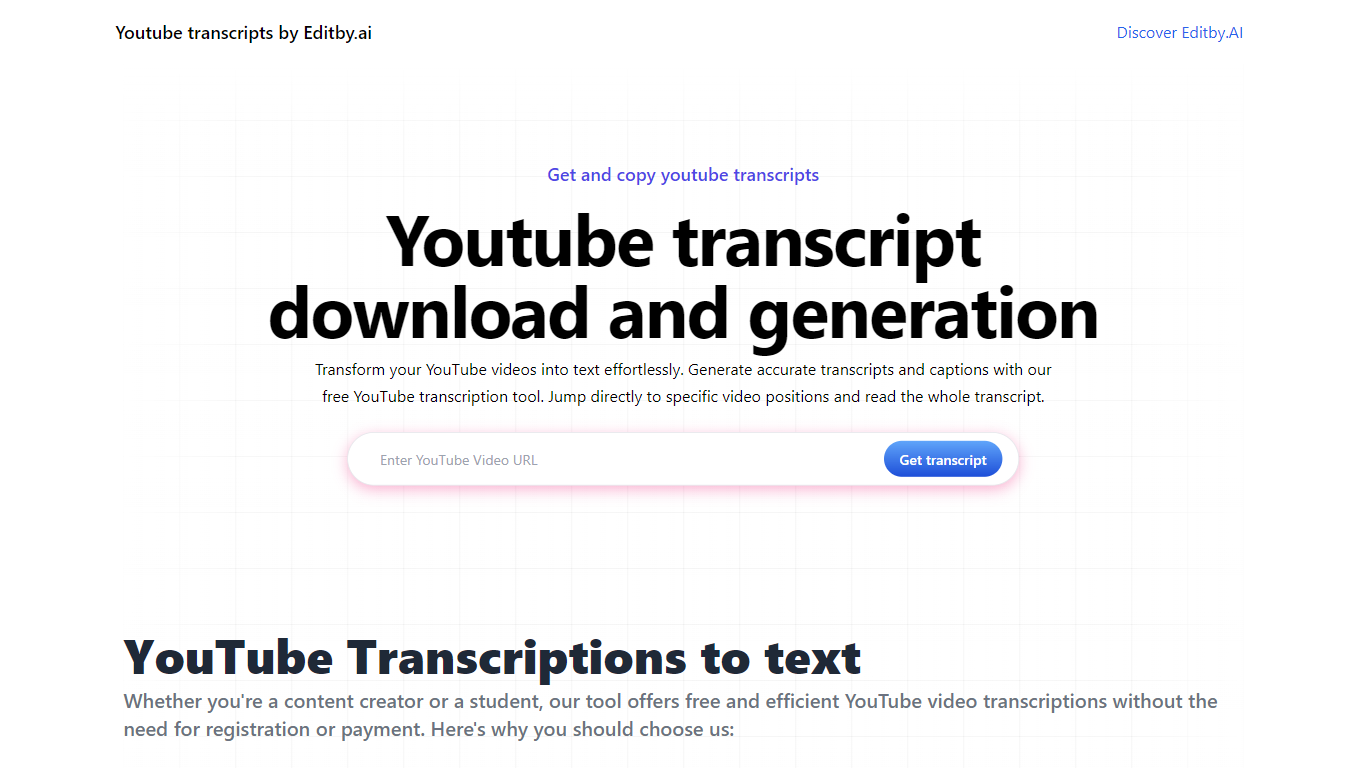
What is Transcript Download?
Unlock the full potential of your YouTube videos with Editby.AI's YouTube Transcription Tool. Our user-friendly platform caters to a range of users including students, researchers, content creators, and SEO professionals by providing an efficient way to generate accurate transcripts and captions. With our tool, there's no need for manual transcription. Simply input a YouTube URL and receive instant transcripts. Highlighted search terms, direct video position jumps, auto-scrolling features, and easy clipboard copying and downloading options streamline your workflow. Our commitment to user privacy is unmatched, requiring no sign-up or personal information. Enhance your productivity and save time with Editby.AI's transcription tool, all at no cost.
Bing Microsoft AI Translator Upvotes
Transcript Download Upvotes
Bing Microsoft AI Translator Top Features
Translate Over 100 Languages: Ability to translate words and phrases between English and a wide array of languages.
Conversation Mode: Engage in conversations with real-time translation support.
Translation Apps: Dedicated apps that facilitate translations for users on the go.
For Business: Solutions designed to cater to the translation needs of businesses.
Help and Support: Access to help and guidance on how to use the translator effectively.
Transcript Download Top Features
Instant Transcripts: Paste a YouTube URL and receive transcripts instantly.
Downloadable Transcripts: Easily download transcripts with a single click.
Jump to Video Position: Navigate directly to specific video segments from the transcript.
Autoscroll Transcripts: Enjoy synchronized transcripts that auto-scroll as the video plays.
No Registration Needed: Access the transcription tool without any account or personal details.
Bing Microsoft AI Translator Category
- Translation
Transcript Download Category
- Translation
Bing Microsoft AI Translator Pricing Type
- Free
Transcript Download Pricing Type
- Freemium
