bulluga vs Flux
In the contest of bulluga vs Flux, which AI Meeting Assistant tool is the champion? We evaluate pricing, alternatives, upvotes, features, reviews, and more.
If you had to choose between bulluga and Flux, which one would you go for?
When we examine bulluga and Flux, both of which are AI-enabled meeting assistant tools, what unique characteristics do we discover? Flux stands out as the clear frontrunner in terms of upvotes. Flux has been upvoted 11 times by aitools.fyi users, and bulluga has been upvoted 7 times.
Not your cup of tea? Upvote your preferred tool and stir things up!
bulluga
What is bulluga?
Bulluga stands out as a remarkable tool that revolutionizes the traditional note-taking process. It's designed to simplify your workflow by taking over the task of jotting down notes, allowing you more time to focus on important activities. By leveraging advanced technology, Bulluga provides a seamless and intuitive experience that caters to a wide range of users - from busy professionals to active students.
With its user-friendly interface, Bulluga ensures that note-taking is no longer a laborious process but a convenient and efficient one. Its capabilities are not only functional but also save valuable time, reduce the potential for human error, and enhance overall productivity. Whether it's during meetings, lectures, or brainstorming sessions, Bulluga captures the essence of discussions without the need for manual input.
Experience the future of notetaking with Bulluga, where your thoughts and ideas are effortlessly transformed into written form. Embrace the power of Bulluga and elevate your note-taking to the next level.
Flux
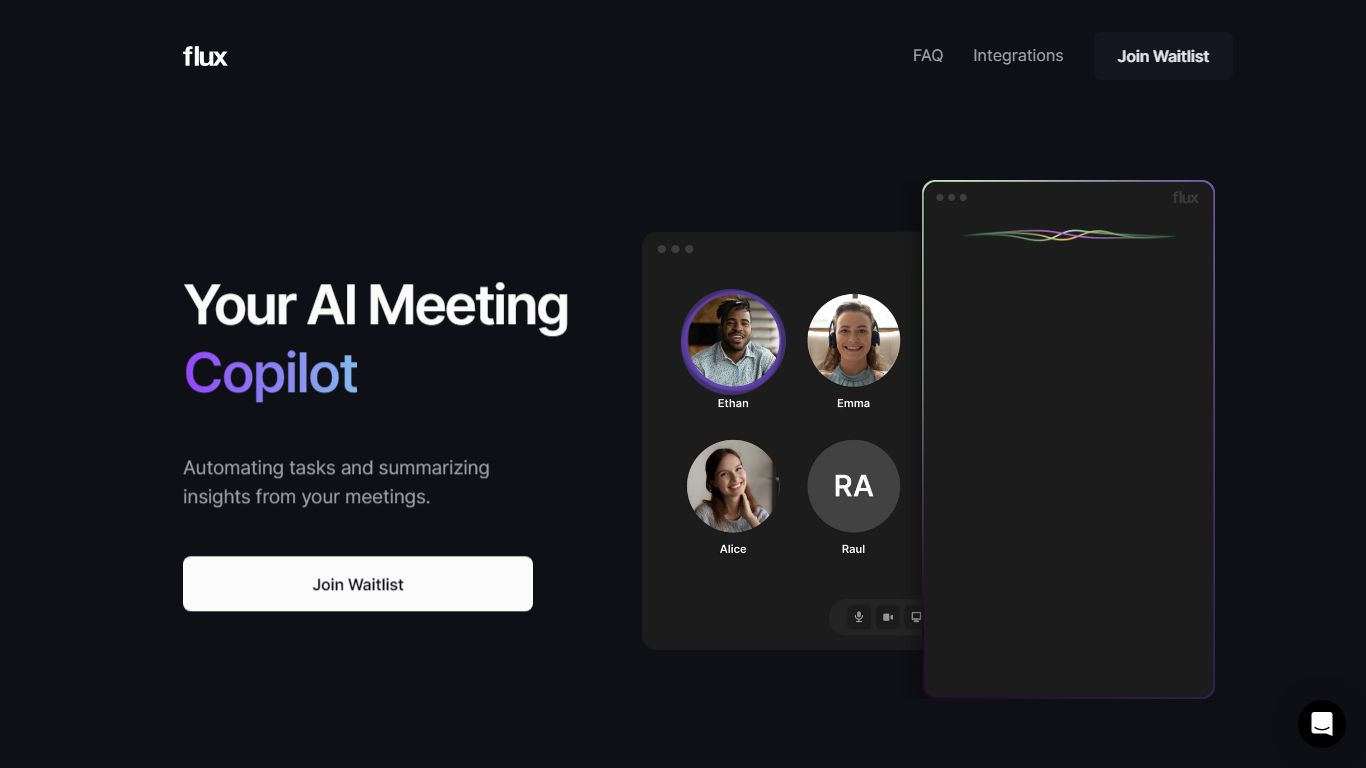
What is Flux?
Tired of meetings being consumed by repetitive tasks and distractions? Introducing Flux, your new AI meeting assistant, designed to handle the mundane so you can focus on what truly matters - the conversation.
The moment your meeting kicks off, Flux is there, transcribing everything. Flux understands your conversations and suggests Actions based on the context. Discussing an email? Flux drafts it. Planning a project? Flux outlines it. And with a single click, Actions come to life – an email gets sent, a project gets created, and much more.
And the best part? Flux integrates seamlessly with your favorite apps, from HubSpot to Jira, Notion, and beyond, ensuring a streamlined and efficient meeting experience.
Ready for smarter, more effective meetings? Join the Flux waitlist for early access now!
bulluga Upvotes
Flux Upvotes
bulluga Top Features
Efficiency: Automates the process of taking notes to save time and effort.
User-Friendly: Offers an intuitive interface that makes it easy to capture information.
Productivity Booster: Enhances productivity by reducing manual tasks related to note-taking.
Error Reduction: Decreases the chances of human error in note transcription.
Versatile Use: Ideal for various settings such as professional meetings and academic lectures.
Flux Top Features
No top features listedbulluga Category
- Meeting Assistant
Flux Category
- Meeting Assistant
bulluga Pricing Type
- Freemium
Flux Pricing Type
- Freemium
