ByteCap vs Clipchamp
In the clash of ByteCap vs Clipchamp, which AI Video Editing tool emerges victorious? We assess reviews, pricing, alternatives, features, upvotes, and more.
When we put ByteCap and Clipchamp head to head, which one emerges as the victor?
Let's take a closer look at ByteCap and Clipchamp, both of which are AI-driven video editing tools, and see what sets them apart. ByteCap stands out as the clear frontrunner in terms of upvotes. ByteCap has attracted 7 upvotes from aitools.fyi users, and Clipchamp has attracted 6 upvotes.
Disagree with the result? Upvote your favorite tool and help it win!
ByteCap
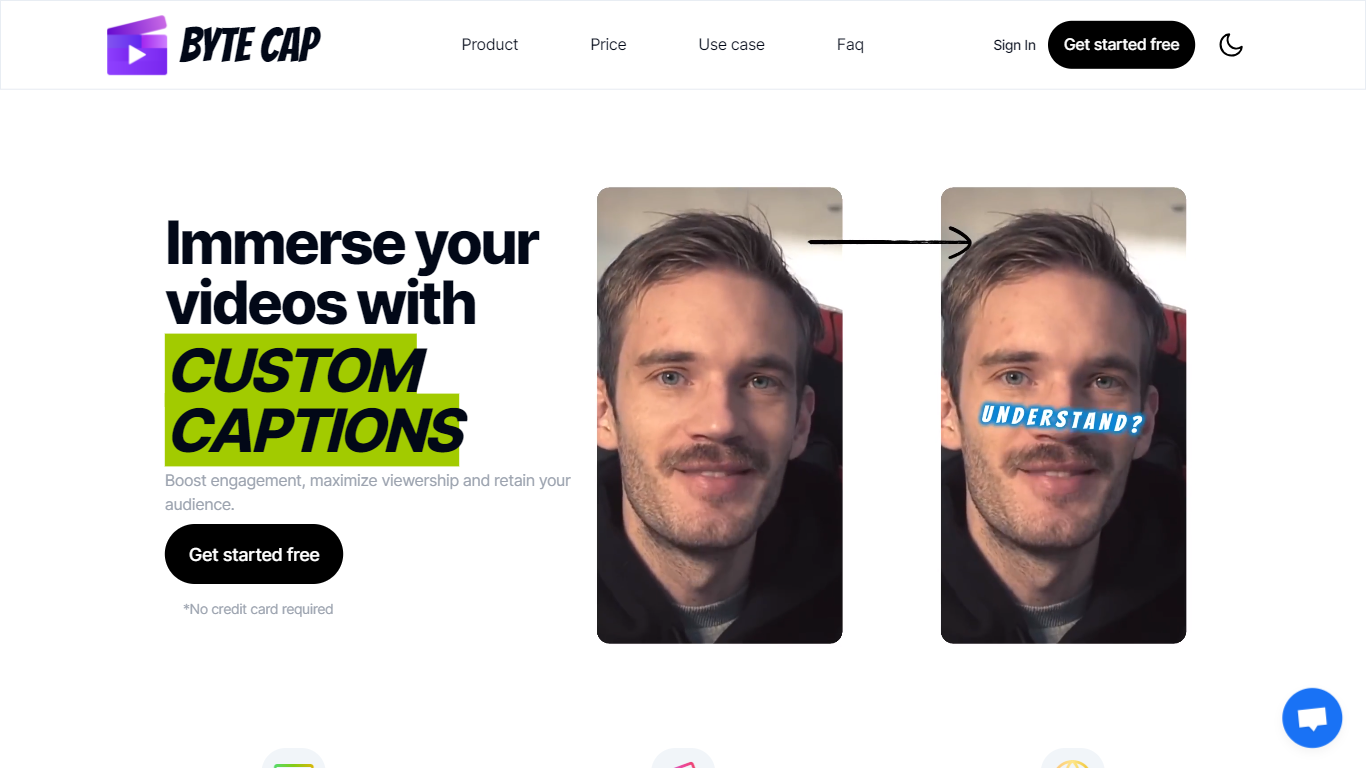
What is ByteCap?
ByteCap is an AI-powered tool designed for video captioning and subtitling, utilizing advanced speech recognition technology to generate captions quickly and accurately.
This tool offers an interactive platform for customizing captions, allowing users to adjust fonts, colors, emojis, effects, highlights, position, size, and more.
Supporting over 99 languages with automatic language detection, ByteCap delivers results in seconds, providing a fast and efficient solution for professional captioning needs.
Additionally, ByteCap includes features for syncing trendy sounds with captions, enhancing the overall video content experience.
ByteCap is widely used and valued by video editors, content creators, podcasters, and streamers to boost engagement, maximize viewership, and retain their audience.
Moreover, ByteCap ensures the reliability and security of processed videos, making it a dependable application.
Clipchamp
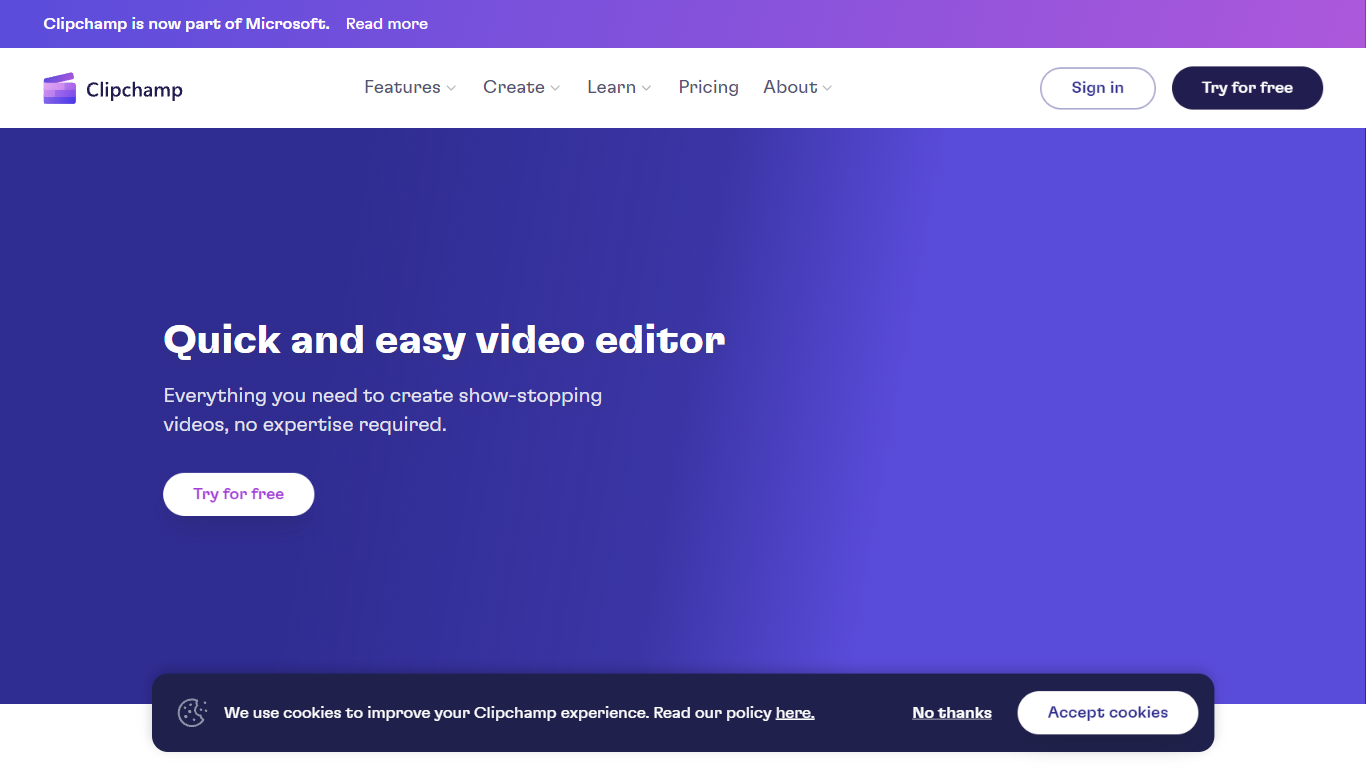
What is Clipchamp?
Clipchamp is a versatile video editing platform that empowers users to create stunning videos with ease. Whether you're editing on a browser, using the Windows app, or on mobile, Clipchamp simplifies the process with its smart tools and royalty-free content. It's ideal for everything from YouTube and TikTok videos to promo videos and Facebook video ads. Notable for its AI video editing capabilities, such as autocaptions and text-to-speech, Clipchamp also offers features like green screen effects, video overlays, and even speaker coaching. It ensures that your video fits any platform perfectly by allowing you to resize and transform your video with stylish elements. For business, education, or fun, Clipchamp is the way to go for creating high-quality videos without watermarks in up to 4K resolution. Now a part of Microsoft, this tool assures a smooth experience for all your video creation needs.
ByteCap Upvotes
Clipchamp Upvotes
ByteCap Top Features
99% Accuracy: Fast and accurate caption generation with advanced speech recognition.
Support for 100+ Languages: Ability to auto-detect and generate captions in multiple languages.
Customization Options: A diverse range of customization options including font, colors, emojis, effects, and more.
User-Friendly: Easy to use for video editors, content creators, podcasters, and streamers, with no video editing skills required.
Increased Engagement: Capture more viewers and shares with engaging captions that enhance video completion rates.
Clipchamp Top Features
Autocaptions: Automatically generate accurate captions in over 140 languages using advanced speech-to-text technology.
Text to Speech: Easily convert text into natural-sounding speech in various languages and voices.
Resize Video: Adjust the aspect ratio of your videos to fit different platforms with customizable background colors and blur effects.
Speaker Coach: Improve communication skills with feedback on pace pitch and filler words using the webcam recorder tool.
Royalty-Free Elements: Enhance your videos with access to a wide range of stock elements including text overlays filters and templates.
ByteCap Category
- Video Editing
Clipchamp Category
- Video Editing
ByteCap Pricing Type
- Freemium
Clipchamp Pricing Type
- Freemium
