ByteCap vs Timebolt
When comparing ByteCap vs Timebolt, which AI Video Editing tool shines brighter? We look at pricing, alternatives, upvotes, features, reviews, and more.
In a comparison between ByteCap and Timebolt, which one comes out on top?
When we put ByteCap and Timebolt side by side, both being AI-powered video editing tools, The community has spoken, Timebolt leads with more upvotes. The number of upvotes for Timebolt stands at 18, and for ByteCap it's 7.
Disagree with the result? Upvote your favorite tool and help it win!
ByteCap
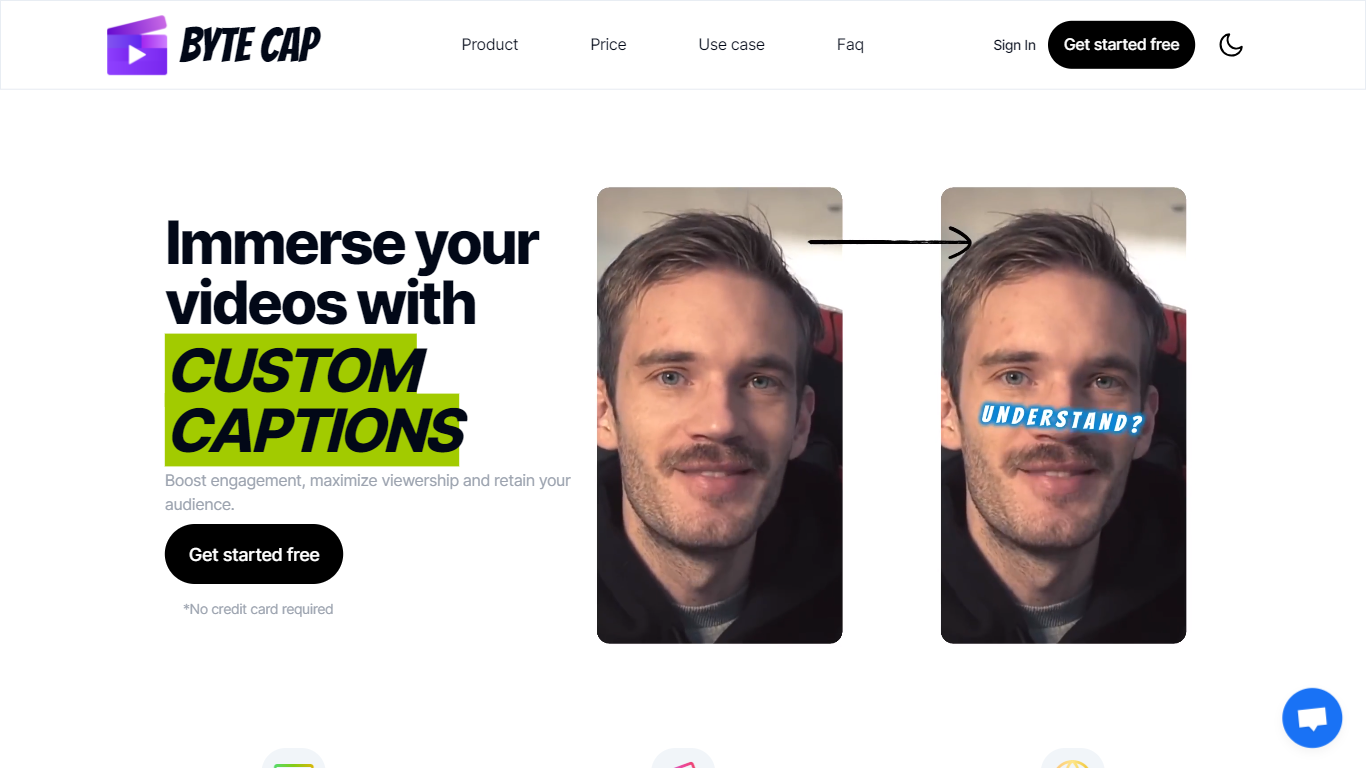
What is ByteCap?
ByteCap is an AI-powered tool designed for video captioning and subtitling, utilizing advanced speech recognition technology to generate captions quickly and accurately.
This tool offers an interactive platform for customizing captions, allowing users to adjust fonts, colors, emojis, effects, highlights, position, size, and more.
Supporting over 99 languages with automatic language detection, ByteCap delivers results in seconds, providing a fast and efficient solution for professional captioning needs.
Additionally, ByteCap includes features for syncing trendy sounds with captions, enhancing the overall video content experience.
ByteCap is widely used and valued by video editors, content creators, podcasters, and streamers to boost engagement, maximize viewership, and retain their audience.
Moreover, ByteCap ensures the reliability and security of processed videos, making it a dependable application.
Timebolt

What is Timebolt?
Experience the future of video editing with TimeBolt.io. Automatically jump-cut videos to eliminate silences and awkward pauses, transforming lengthy content into engaging masterpieces. Whether you're editing podcasts or videos, TimeBolt ensures a seamless and rapid editing process, making you talk like a superhuman without the burnout.
ByteCap Upvotes
Timebolt Upvotes
ByteCap Top Features
99% Accuracy: Fast and accurate caption generation with advanced speech recognition.
Support for 100+ Languages: Ability to auto-detect and generate captions in multiple languages.
Customization Options: A diverse range of customization options including font, colors, emojis, effects, and more.
User-Friendly: Easy to use for video editors, content creators, podcasters, and streamers, with no video editing skills required.
Increased Engagement: Capture more viewers and shares with engaging captions that enhance video completion rates.
Timebolt Top Features
Elimina automáticamente el silencio de vídeos y podcasts
Editor de vídeo rápido para Windows y MAC
Detección automática de silencio en vídeos.
Esculpir: Corta o conserva cualquier palabra o escena.
Opciones de exportación: Premiere, Final Cut Pro, DaVinci Resolve y Camtasia
Elimina las palabras de relleno automáticamente con Umcheck
ByteCap Category
- Video Editing
Timebolt Category
- Video Editing
ByteCap Pricing Type
- Freemium
Timebolt Pricing Type
- Paid
