CaptureKit vs Coderbuds
In the face-off between CaptureKit vs Coderbuds, which AI Developer tool takes the crown? We scrutinize features, alternatives, upvotes, reviews, pricing, and more.
In a face-off between CaptureKit and Coderbuds, which one takes the crown?
If we were to analyze CaptureKit and Coderbuds, both of which are AI-powered developer tools, what would we find? CaptureKit stands out as the clear frontrunner in terms of upvotes. CaptureKit has 7 upvotes, and Coderbuds has 6 upvotes.
Feeling rebellious? Cast your vote and shake things up!
CaptureKit
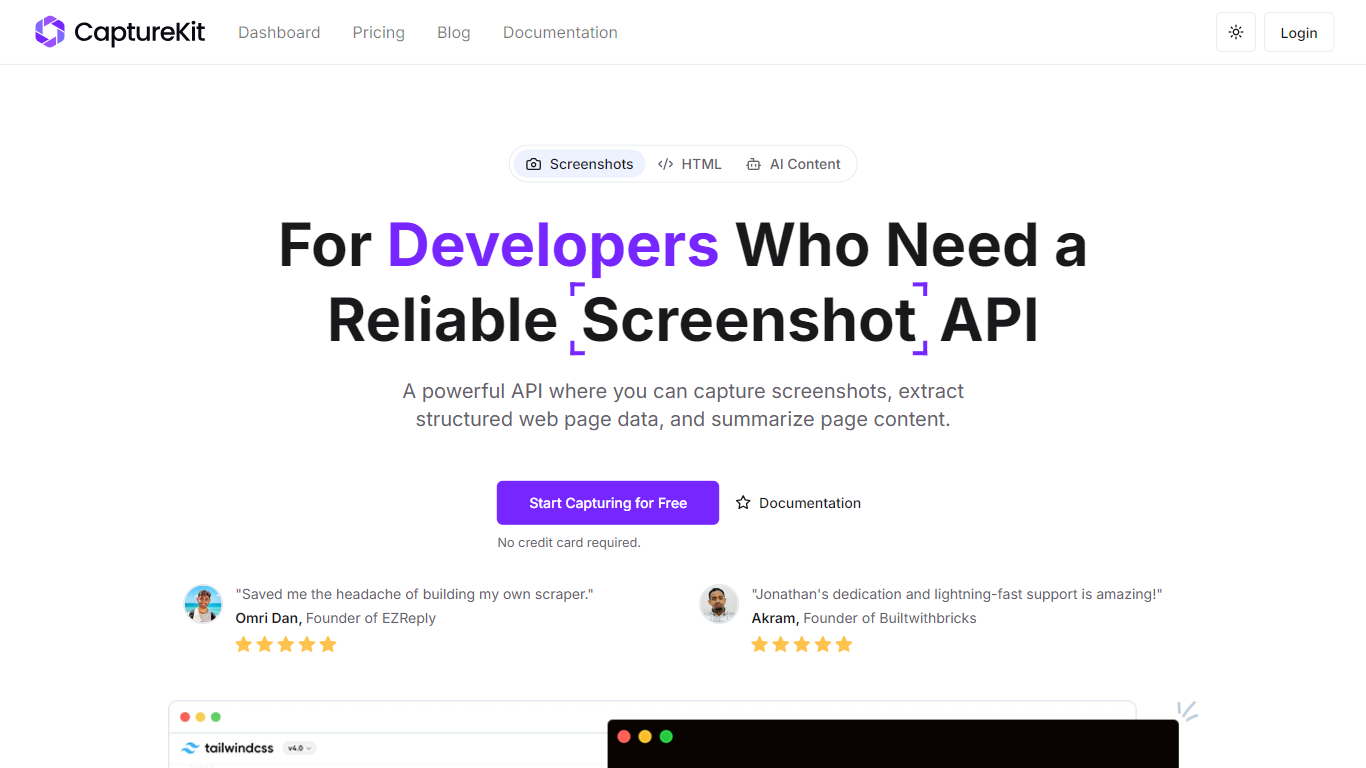
What is CaptureKit?
CaptureKit is a robust API designed to facilitate the capturing of website screenshots, extraction of structured web page data, and summarization of content through straightforward requests. This tool is particularly beneficial for developers and businesses that require a reliable and efficient method for automating the process of obtaining website visuals and data. By streamlining the screenshot process, CaptureKit allows users to integrate this functionality into their workflows without the need for complex setups or extensive coding knowledge.
The target audience for CaptureKit includes developers, digital marketers, and businesses that need to automate the capturing of website content for various purposes, such as documentation, analysis, or content management. The unique value proposition of CaptureKit lies in its ability to provide high-quality, full-page screenshots while also offering additional features like HTML extraction and AI summarization, making it a comprehensive solution for web scraping and data collection.
Key differentiators of CaptureKit include its ability to capture entire web pages, including lazy-loaded content and infinite scrolling, as well as its options to block unwanted elements like cookie banners and ads. Furthermore, users have full control over the screenshot parameters, such as viewport size and output formats, which enhances the customization and usability of the API. With seamless integration options, including automatic uploads to Amazon S3, CaptureKit stands out as a versatile tool for modern web development and automation needs.
Coderbuds
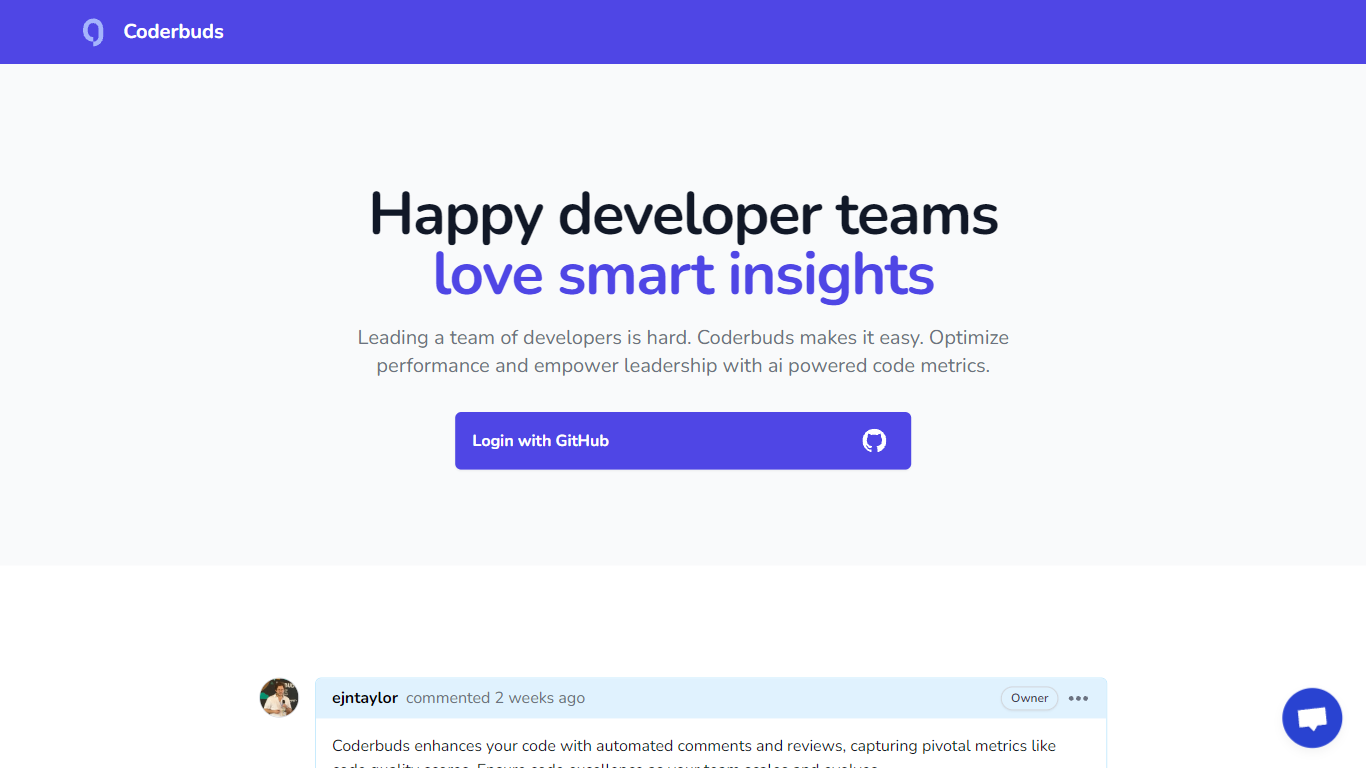
What is Coderbuds?
"Coderbuds is a dynamic platform designed to engage and educate young minds in the world of programming. Whether you are a parent looking to introduce your child to coding or a teacher seeking to incorporate innovative tools into your curriculum, Coderbuds serves as the perfect starting point. The website offers a range of interactive coding lessons, activities, and challenges that are child-friendly and aim to make the learning process both fun and informative.
Through Coderbuds, kids can start with the basics of coding and gradually progress to more complex concepts, all at their own pace. The interface is user-friendly, ensuring that children remain motivated and can navigate through various lessons without feeling overwhelmed. Moreover, Coderbuds emphasizes the development of problem-solving skills and logical thinking, which are vital competencies in the digital age.
The platform supports a variety of programming languages, catering to the diverse interests and learning styles of young coders. With a focus on real-world applications, Coderbuds strives to inspire innovation and creativity in its users. It also provides resources for parents and teachers to track and support the learning journey, making it a collaborative experience."
CaptureKit Upvotes
Coderbuds Upvotes
CaptureKit Top Features
Full-Page Screenshots: Capture entire webpages, including lazy-loaded content and infinite scrolling, ensuring no part of the page is missed.
Element Control: Use CSS selectors to hide specific elements like pop-ups and ads, resulting in clean and focused screenshots.
Multiple Output Formats: Export screenshots in various formats such as PNG, WebP, JPEG, or PDF, catering to different user needs.
Automatic S3 Upload: Effortlessly upload captured screenshots to Amazon S3 for easy storage and access, streamlining workflow management.
AI Summarization: Generate concise and meaningful summaries of web pages using AI, enhancing content analysis and reporting.
Coderbuds Top Features
Interactive Learning: Engaging activities and coding challenges designed to make learning to code fun for children.
Progressive Curriculum: Lessons that start with the basics and increase in complexity to foster continued learning and skill development.
User-Friendly Interface: An intuitive interface that makes it easy for kids to navigate and learn without feeling discouraged.
Parent and Teacher Resources: Tools for adults to track progress and be involved in the child's learning process.
Supports Multiple Languages: Offers a variety of programming languages to cater to different preferences and enhance learning outcomes.
CaptureKit Category
- Developer
Coderbuds Category
- Developer
CaptureKit Pricing Type
- Freemium
Coderbuds Pricing Type
- Freemium
