Clearword vs Flux
Dive into the comparison of Clearword vs Flux and discover which AI Meeting Assistant tool stands out. We examine alternatives, upvotes, features, reviews, pricing, and beyond.
When comparing Clearword and Flux, which one rises above the other?
When we compare Clearword and Flux, two exceptional meeting assistant tools powered by artificial intelligence, and place them side by side, several key similarities and differences come to light. The upvote count favors Flux, making it the clear winner. Flux has been upvoted 11 times by aitools.fyi users, and Clearword has been upvoted 6 times.
Feeling rebellious? Cast your vote and shake things up!
Clearword
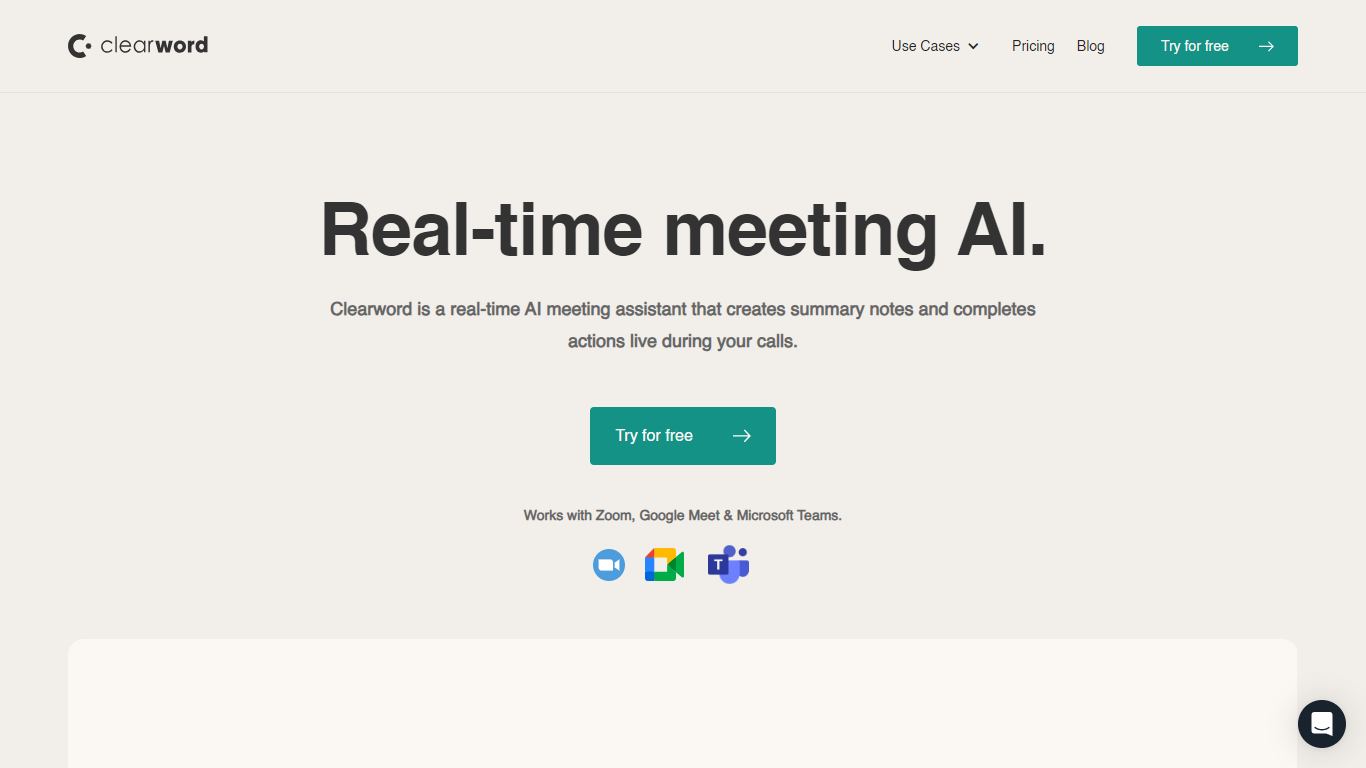
What is Clearword ?
Meet Clearword: the ultimate real-time AI meeting assistant designed to augment your calls at the speed of conversation. Clearword offers a suite of tools to automate the painstakingly tedious task of creating meeting summaries, noting down action items, and even following up on key tasks post-call. With innovative features like live productivity enhancements, automatic export of action items, and a searchable knowledge base, Clearword promises to transform your meetings.
Its high-accuracy transcription service ensure you capture every detail effortlessly. Committed to privacy, Clearword gives you full control over your meeting settings. From streamlining workflows with key integrations like Notion, Hubspot, and Jira to offering a rich experience across popular meeting platforms like Zoom, Google Meet, and Microsoft Teams, Clearword is poised to redefine your meeting experience.
Try it now for free and witness firsthand how Clearword can make every meeting more effective and productive.
Flux
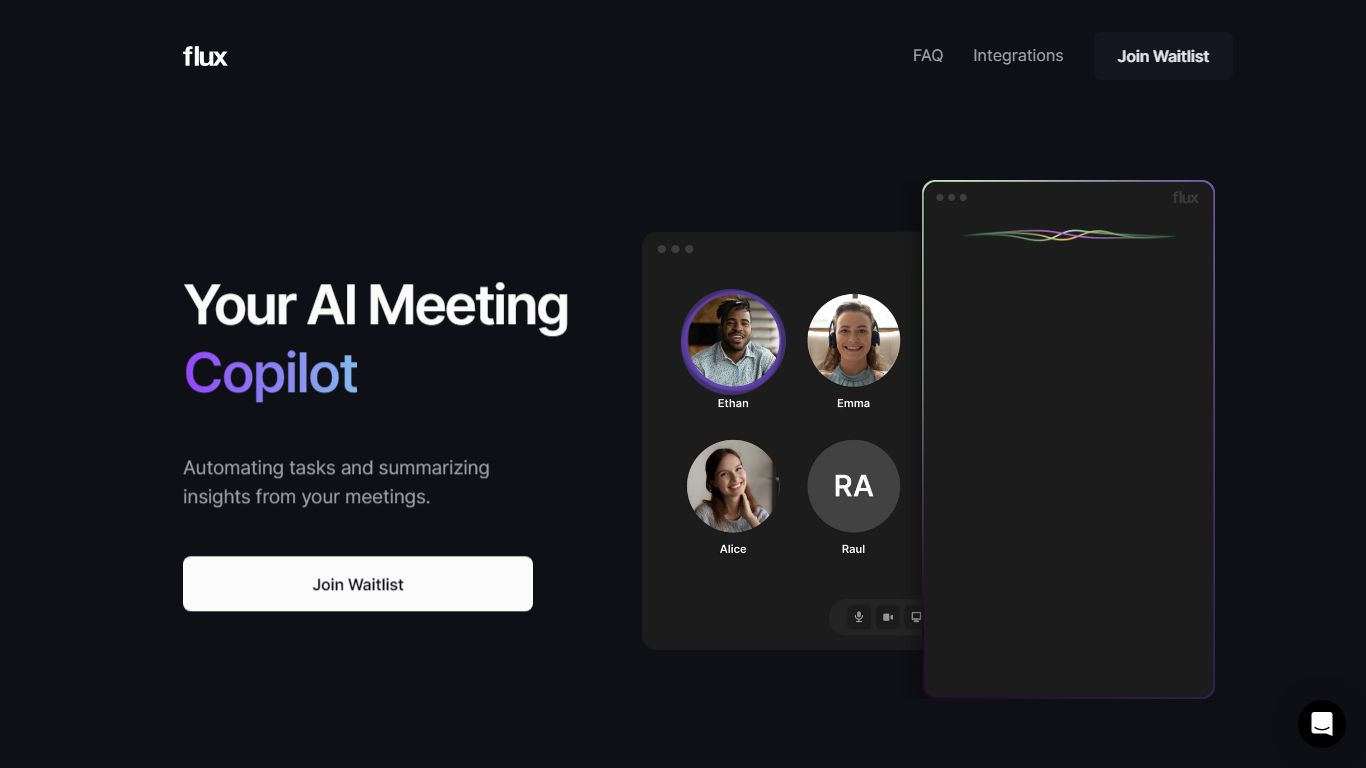
What is Flux?
Tired of meetings being consumed by repetitive tasks and distractions? Introducing Flux, your new AI meeting assistant, designed to handle the mundane so you can focus on what truly matters - the conversation.
The moment your meeting kicks off, Flux is there, transcribing everything. Flux understands your conversations and suggests Actions based on the context. Discussing an email? Flux drafts it. Planning a project? Flux outlines it. And with a single click, Actions come to life – an email gets sent, a project gets created, and much more.
And the best part? Flux integrates seamlessly with your favorite apps, from HubSpot to Jira, Notion, and beyond, ensuring a streamlined and efficient meeting experience.
Ready for smarter, more effective meetings? Join the Flux waitlist for early access now!
Clearword Upvotes
Flux Upvotes
Clearword Top Features
Automatic Meeting Summaries: Clearword creates a detailed meeting summary, complete with action items, video recording, and a transcript, all organized into a single document.
Live Productivity: While on a call, Clearword takes real-time notes and identifies actionable tasks, enhancing meeting focus and productivity.
Action Item Export: Clearword detects tasks during the meeting, drafts them, and exports seamlessly to productivity tools like Notion, Hubspot, and Jira.
Searchable Knowledge Base: Offers a curated and searchable meeting library for ease of information retrieval and team collaboration.
Privacy First Platform: Empowers users to maintain control over their meeting privacy settings, recording options and personal information.
Flux Top Features
No top features listedClearword Category
- Meeting Assistant
Flux Category
- Meeting Assistant
Clearword Pricing Type
- Freemium
Flux Pricing Type
- Freemium
