ClipFM vs Timebolt
In the contest of ClipFM vs Timebolt, which AI Video Editing tool is the champion? We evaluate pricing, alternatives, upvotes, features, reviews, and more.
If you had to choose between ClipFM and Timebolt, which one would you go for?
When we examine ClipFM and Timebolt, both of which are AI-enabled video editing tools, what unique characteristics do we discover? Timebolt stands out as the clear frontrunner in terms of upvotes. The upvote count for Timebolt is 18, and for ClipFM it's 6.
Disagree with the result? Upvote your favorite tool and help it win!
ClipFM
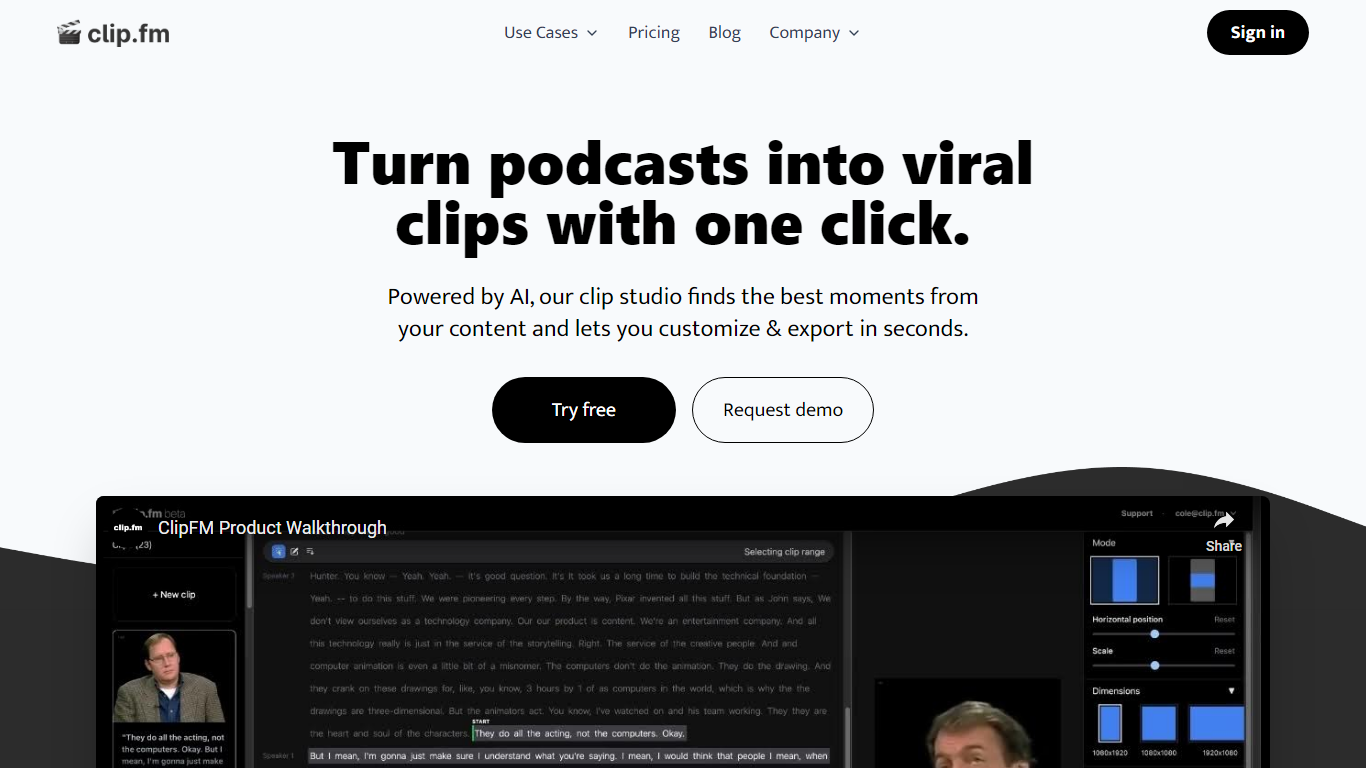
What is ClipFM?
ClipFM revolutionizes the way podcasters and content creators repurpose video content. With its AI-powered clip studio, users can transform lengthy videos into engaging, short clips perfect for social media. Effortlessly locating the prime segments in your videos, you can customize and share these viral-ready moments within minutes. Tailored specifically for professionals such as podcasters, editors, marketers, agencies, and studios, ClipFM offers a cost-effective alternative to hiring costly editors, thus saving money and precious time.
It's an essential tool for audience growth, enabling creators to highlight intriguing parts of their content, giving them the potential to attract new followers. The platform supports English audio and is perfect for conversational formats such as interviews and speeches. The user-friendly editing suite allows for easy adjustments to AI-selected clips, ensuring the final output meets the creator's standards.
Timebolt

What is Timebolt?
Experience the future of video editing with TimeBolt.io. Automatically jump-cut videos to eliminate silences and awkward pauses, transforming lengthy content into engaging masterpieces. Whether you're editing podcasts or videos, TimeBolt ensures a seamless and rapid editing process, making you talk like a superhuman without the burnout.
ClipFM Upvotes
Timebolt Upvotes
ClipFM Top Features
AI Selection: Utilizes AI models to automatically identify and clip the best moments from your videos.
Time Efficient: Saves editing time by delivering ready-to-post clips within minutes after uploading your video.
Audience Growth: Enhances discoverability and engages new listeners with repurposed clip content.
Cost Savings: Offers an affordable pricing model that drastically reduces the expenses associated with traditional editing services.
User Control: Allows users to make manual adjustments to the start/end points of clips for customized content.
Timebolt Top Features
Elimina automáticamente el silencio de vídeos y podcasts
Editor de vídeo rápido para Windows y MAC
Detección automática de silencio en vídeos.
Esculpir: Corta o conserva cualquier palabra o escena.
Opciones de exportación: Premiere, Final Cut Pro, DaVinci Resolve y Camtasia
Elimina las palabras de relleno automáticamente con Umcheck
ClipFM Category
- Video Editing
Timebolt Category
- Video Editing
ClipFM Pricing Type
- Freemium
Timebolt Pricing Type
- Paid
