Colorcinch vs InstructPix2Pix
In the face-off between Colorcinch vs InstructPix2Pix, which AI Photo Editing tool takes the crown? We scrutinize features, alternatives, upvotes, reviews, pricing, and more.
In a face-off between Colorcinch and InstructPix2Pix, which one takes the crown?
If we were to analyze Colorcinch and InstructPix2Pix, both of which are AI-powered photo editing tools, what would we find? The upvote count favors InstructPix2Pix, making it the clear winner. InstructPix2Pix has received 111 upvotes from aitools.fyi users, while Colorcinch has received 6 upvotes.
Think we got it wrong? Cast your vote and show us who's boss!
Colorcinch
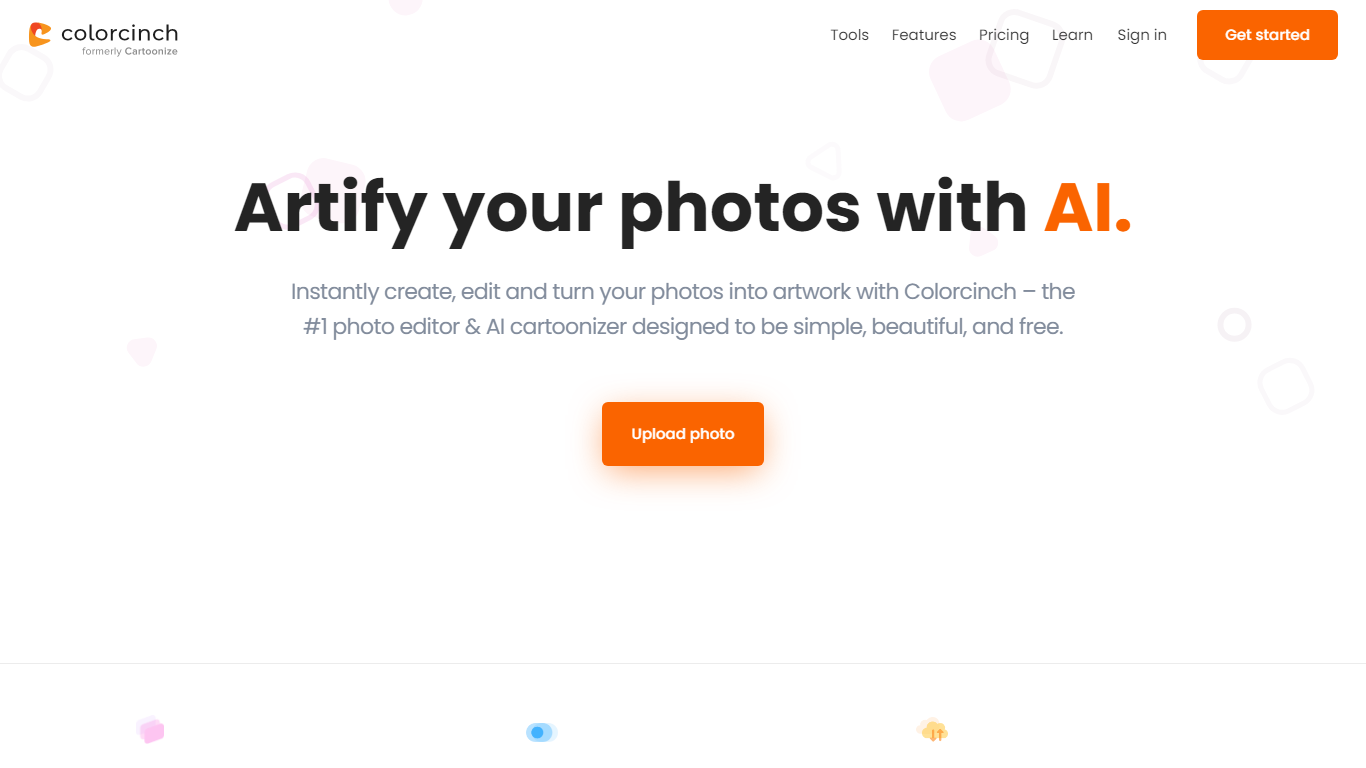
What is Colorcinch?
Transform your photos into captivating cartoons instantly with our user-friendly, online photo editor—no software installation needed. It's as simple as uploading your image and letting our one-click cartoonizer work its magic. Beyond cartoonization, our extensive toolkit, powered by AI, includes background removal, image cropping, resizing, filtering, and a plethora of artistic effects at no cost. Edit, enhance, and add creativity to your images effortlessly with our web-based platform accessible anytime, anywhere. With Colorcinch, dive into the vast ocean of possibilities to personalize and style your pictures, whether for social media or professional use, all for free.
InstructPix2Pix
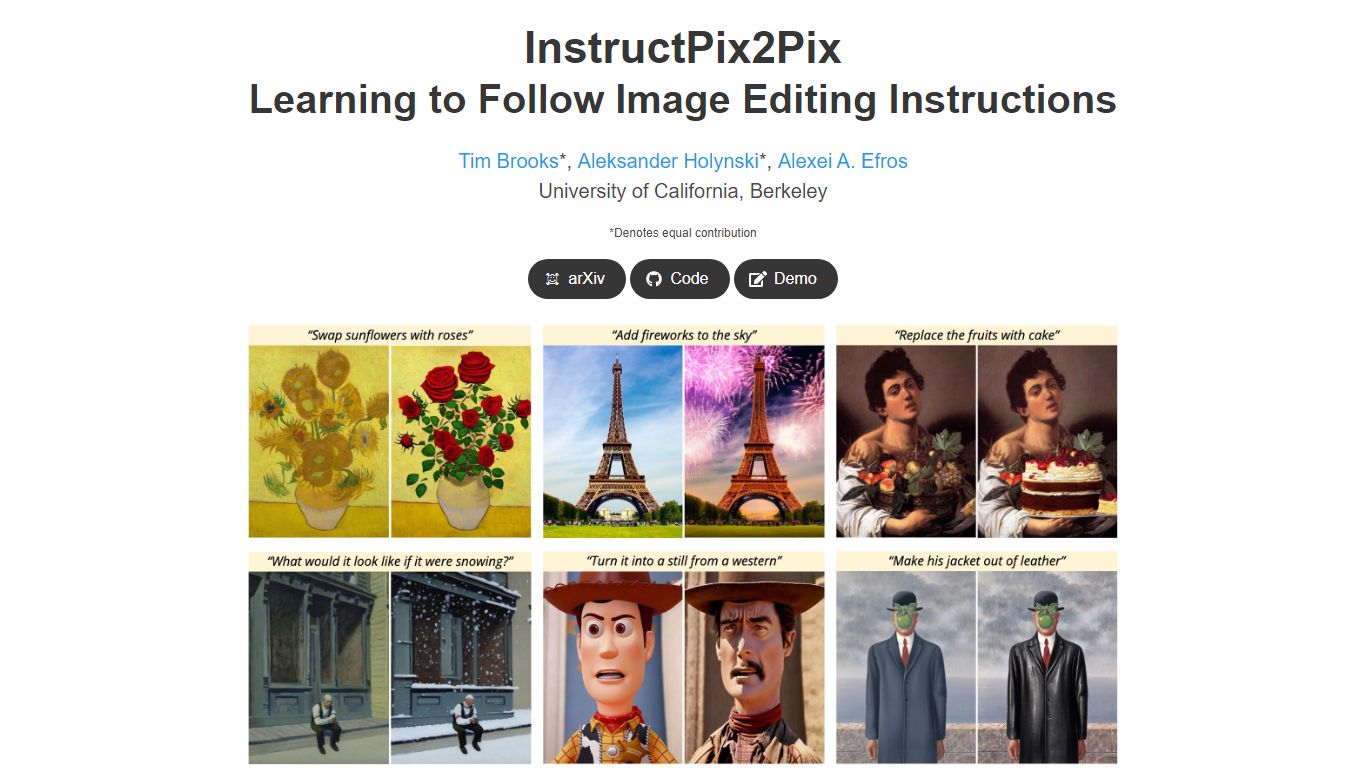
What is InstructPix2Pix?
At inference time, InstructPix2Pix generalizes to real photos and user-written instructions after being trained on our produced data. Our model modifies photos rapidly, in just a few seconds, and does not require per-example fine-tuning or inversion because it conducts adjustments in the forward pass. We demonstrate effective editing outcomes for a wide range of input photos and textual instructions.
Colorcinch Upvotes
InstructPix2Pix Upvotes
Colorcinch Top Features
Instant Cartoonization: Transform your photos into cartoons with just one click.
AI-Powered Tools: Benefit from smarter and efficient photo editing with artificial intelligence.
Extensive Editing Features: Utilize tools like background remover color adjustment and more for comprehensive photo customization.
Rich Stock Library: Access over 4 million photos graphics and icons for your projects.
High-Resolution Export: Export your images up to 400 DPI for excellent print quality.
InstructPix2Pix Top Features
No top features listedColorcinch Category
- Photo Editing
InstructPix2Pix Category
- Photo Editing
Colorcinch Pricing Type
- Freemium
InstructPix2Pix Pricing Type
- Free
