Columns vs Formula Generator
Dive into the comparison of Columns vs Formula Generator and discover which AI Excel tool stands out. We examine alternatives, upvotes, features, reviews, pricing, and beyond.
When comparing Columns and Formula Generator, which one rises above the other?
When we compare Columns and Formula Generator, two exceptional excel tools powered by artificial intelligence, and place them side by side, several key similarities and differences come to light. Both tools are equally favored, as indicated by the identical upvote count. You can help us determine the winner by casting your vote and tipping the scales in favor of one of the tools.
Does the result make you go "hmm"? Cast your vote and turn that frown upside down!
Columns
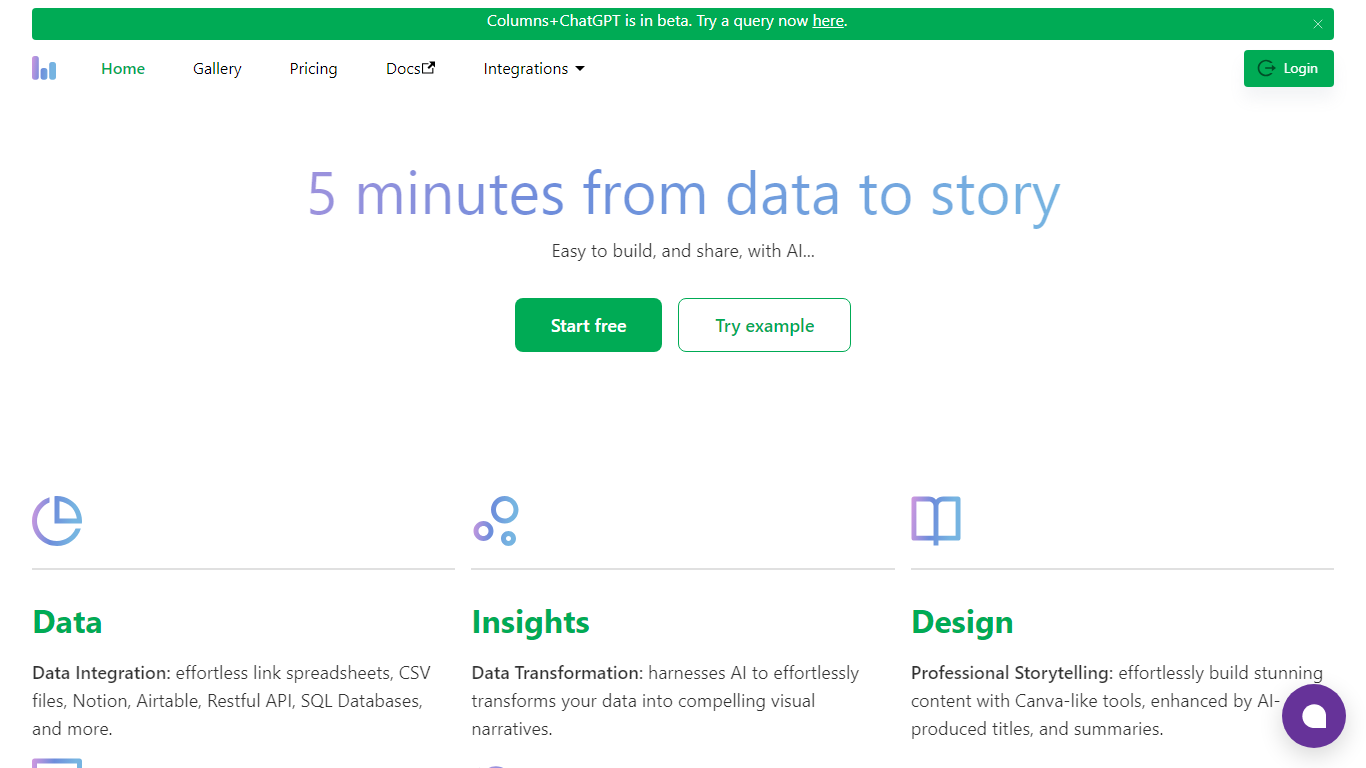
What is Columns?
Discover unparalleled speed in data visualization with Columns, the platform that elevates the way you collaborate and communicate insights. Designed for effortless teamwork, Columns enables you and your team to engage with data using natural language and voice commands. Benefit from a system that understands your need for detailed access control, giving you the power to manage who sees what within your organization. Effortlessly curate your data catalog, making it simple and straightforward for everyone involved. With Columns, you have the capability to craft and share compelling data-driven stories, enabling self-service data exploration and presentation that truly resonates.
Formula Generator
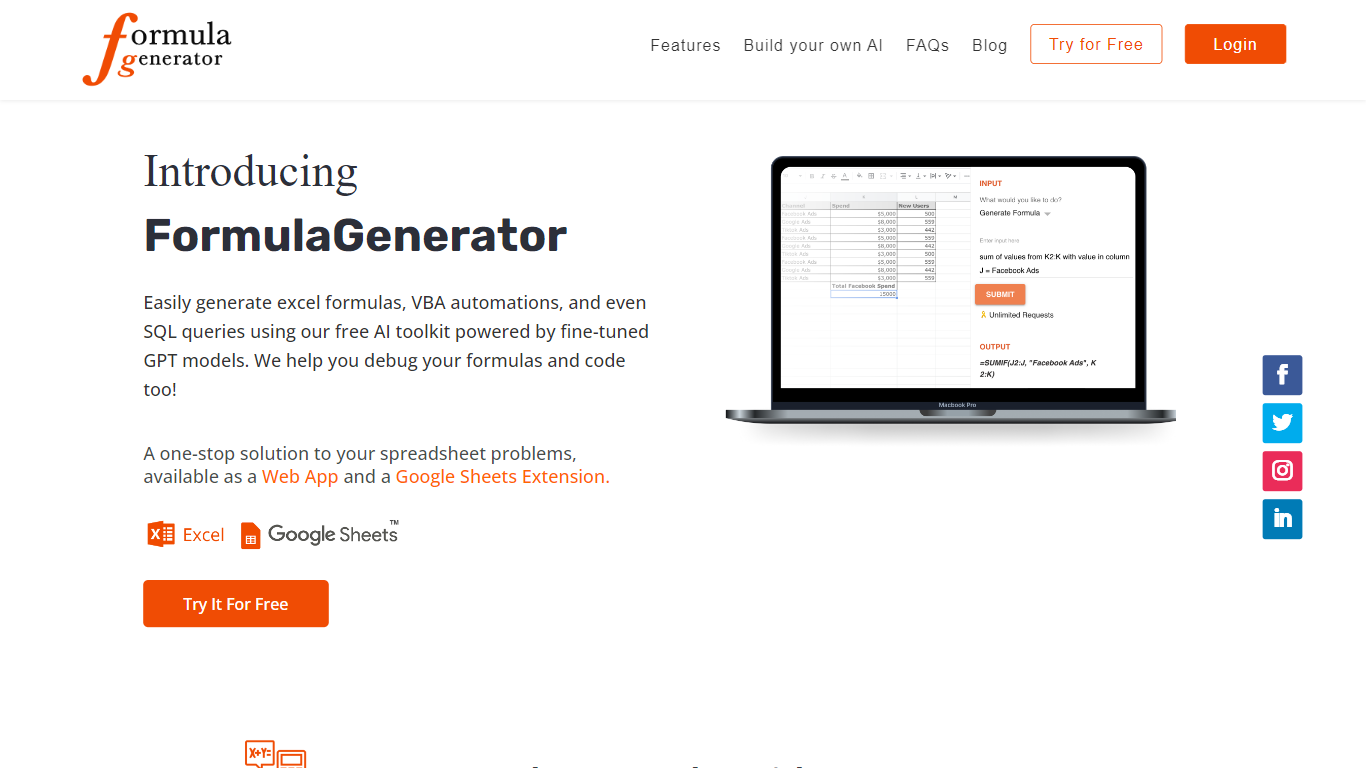
What is Formula Generator?
Generate Excel Formulas is a comprehensive solution for all your data problems. Whether you need to generate complex Excel formulas, automate tasks using VBA, create powerful regular expressions (regex), or query databases using SQL, this website has you covered. With its one-stop solution, you can tackle any data-related challenge and optimize your workflow.
Excel formulas are a crucial part of data analysis and manipulation. However, crafting complex formulas can be time-consuming and prone to errors. With FormulaGenerator, you can generate Excel formulas effortlessly and save valuable time. The intuitive interface allows you to input your data and desired output, and the tool will generate the appropriate formula for you. Whether you need to perform calculations, manipulate text, or analyze data, FormulaGenerator ensures accuracy and efficiency.
In addition to Excel formulas, FormulaGenerator also provides support for VBA (Visual Basic for Applications). With VBA, you can automate tasks, create custom functions, and enhance the functionality of Excel. Whether you're a beginner or an experienced programmer, FormulaGenerator's VBA features offer endless possibilities for optimizing your Excel workflow.
Another powerful tool offered by FormulaGenerator is regular expressions (regex). Regex is a versatile pattern-matching language that can be used to search, extract, and manipulate data. Whether you're cleaning up messy data, extracting specific information, or validating inputs, FormulaGenerator's regex capabilities will simplify the process and ensure accuracy.
FormulaGenerator also offers support for SQL (Structured Query Language), allowing you to query databases and retrieve data directly from Excel. Whether you're working with large datasets, connecting to external databases, or performing complex data analyses, FormulaGenerator's SQL features provide a seamless integration between Excel and databases.
As a one-stop solution, FormulaGenerator aims to streamline your data-related tasks and provide efficient solutions to your data problems. With its user-friendly interface, powerful features, and extensive support for Excel formulas, VBA, regex, and SQL, FormulaGenerator is the ultimate tool for data professionals, analysts, and anyone working with data.
Columns Upvotes
Formula Generator Upvotes
Columns Top Features
Fast Data Visualization: Instant rendering of data for quick insights.
Collaborative Teamwork: Easy collaboration features for team-based analytics.
Natural Language Interaction: Utilize natural language and speech for data interaction.
Fine-Grained Access Control: Manage user permissions with detailed access settings.
Self-Serve Data Storytelling: Enable compelling data narratives with ease.
Formula Generator Top Features
No top features listedColumns Category
- Excel
Formula Generator Category
- Excel
Columns Pricing Type
- Freemium
Formula Generator Pricing Type
- Freemium
