DiffusionBee vs Magic Studio
In the clash of DiffusionBee vs Magic Studio, which AI Image Generation tool emerges victorious? We assess reviews, pricing, alternatives, features, upvotes, and more.
When we put DiffusionBee and Magic Studio head to head, which one emerges as the victor?
Let's take a closer look at DiffusionBee and Magic Studio, both of which are AI-driven image generation tools, and see what sets them apart. The upvote count favors Magic Studio, making it the clear winner. Magic Studio has garnered 125 upvotes, and DiffusionBee has garnered 7 upvotes.
Feeling rebellious? Cast your vote and shake things up!
DiffusionBee
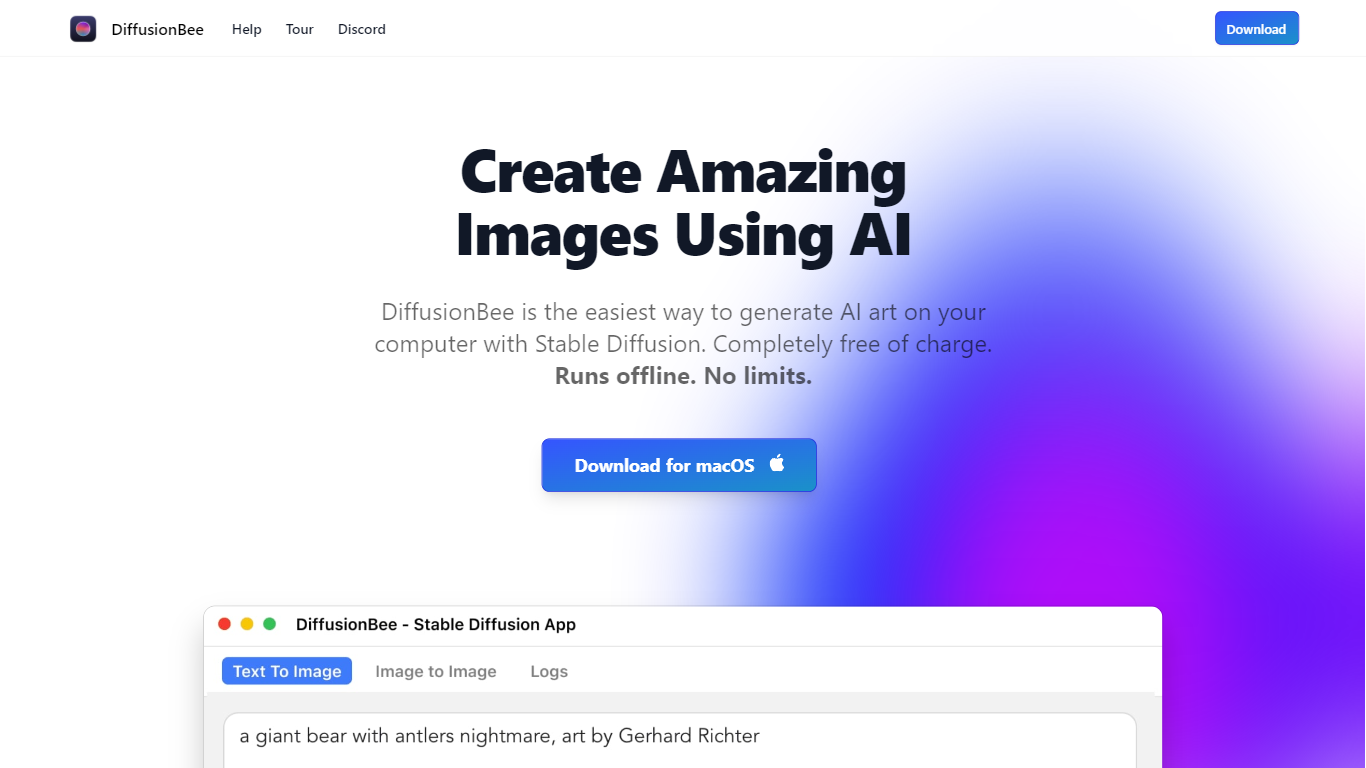
What is DiffusionBee?
DiffusionBee is an AI tool that allows you to create amazing images using Stable Diffusion technology. It provides cutting-edge features for generating AI art right on your computer. With DiffusionBee, you can easily generate AI art from text prompts, modify existing images, add/remove objects, expand images, upscale resolution, use custom models, and more. The best part is that it runs offline, has no limits, and is completely free of charge. Download DiffusionBee for macOS and start creating stunning AI art today.
Magic Studio
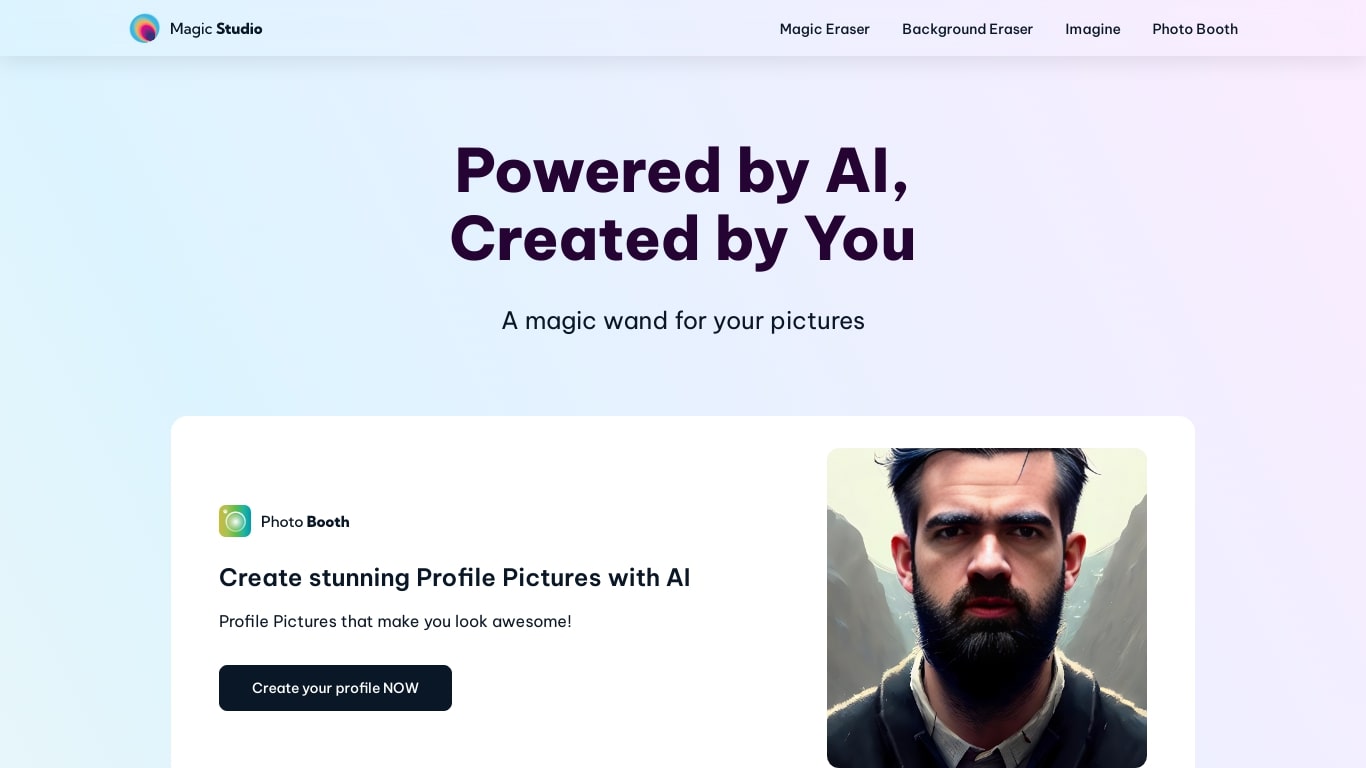
What is Magic Studio?
Magic Studio is an effective artificial intelligence tool that enables automatic image creation and editing. Whether you want to create your avatar or edit your photos, Magic Studio has the tools you need to elevate your photos. This tool can help you edit and improve your images using its strong AI capabilities. That will save your time and effort. Moreover, Magic Studio itself has several small products like background remover, Object remover, Picture generation as well as Avatar generation. Magic Studio is an intuitive platform that makes it simple to get started and use AI to produce beautiful images.
DiffusionBee Upvotes
Magic Studio Upvotes
DiffusionBee Top Features
Text to image: Generate an image using a text prompt. Create any image in any style with just a few words.
Image to image: Modify existing images using text prompts. Turn any image into a completely new artwork.
In-painting: Add or remove objects in an image at a selected region using a text prompt. Refine and enhance your images effortlessly.
Out-painting: Expand an image outward using text prompts. Select a region in the canvas and add creative elements easily.
Upscaling: Automatically increase the resolution of generated images using AI. Enhance the quality of your artwork effortlessly.
Magic Studio Top Features
No top features listedDiffusionBee Category
- Image Generation
Magic Studio Category
- Image Generation
DiffusionBee Pricing Type
- Freemium
Magic Studio Pricing Type
- Free
