DIY vs NocoAI
In the contest of DIY vs NocoAI, which AI Web Apps tool is the champion? We evaluate pricing, alternatives, upvotes, features, reviews, and more.
If you had to choose between DIY and NocoAI, which one would you go for?
When we examine DIY and NocoAI, both of which are AI-enabled web apps tools, what unique characteristics do we discover? There's no clear winner in terms of upvotes, as both tools have received the same number. Be a part of the decision-making process. Your vote could determine the winner.
Think we got it wrong? Cast your vote and show us who's boss!
DIY
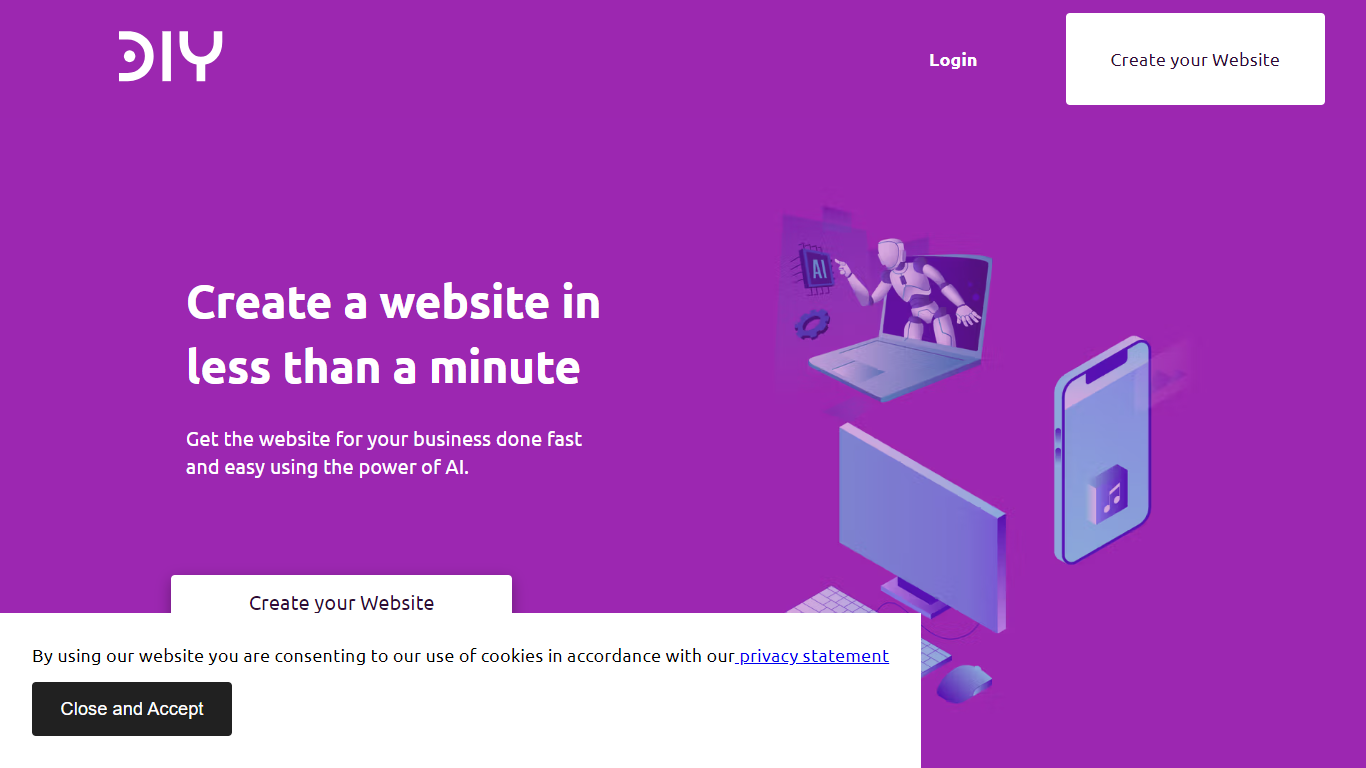
What is DIY?
The AI Website Generator is an innovative platform designed to simplify the website creation process with its AI-powered editor. It allows users to swiftly design visually appealing websites without the complexities often associated with web development. The user-friendly interface facilitates effortless customization, and even offers a free domain alongside a 15-day risk-free trial.
Users can generate a fully designed website complete with compelling content in under a minute, making it an ideal solution for businesses looking to establish a strong online presence rapidly. Additionally, the platform includes features like SEO optimization to ensure maximum online visibility, responsive designs catered for all devices, website hosting with SSL certificates, and powerful editing tools with an extensive image library.
NocoAI
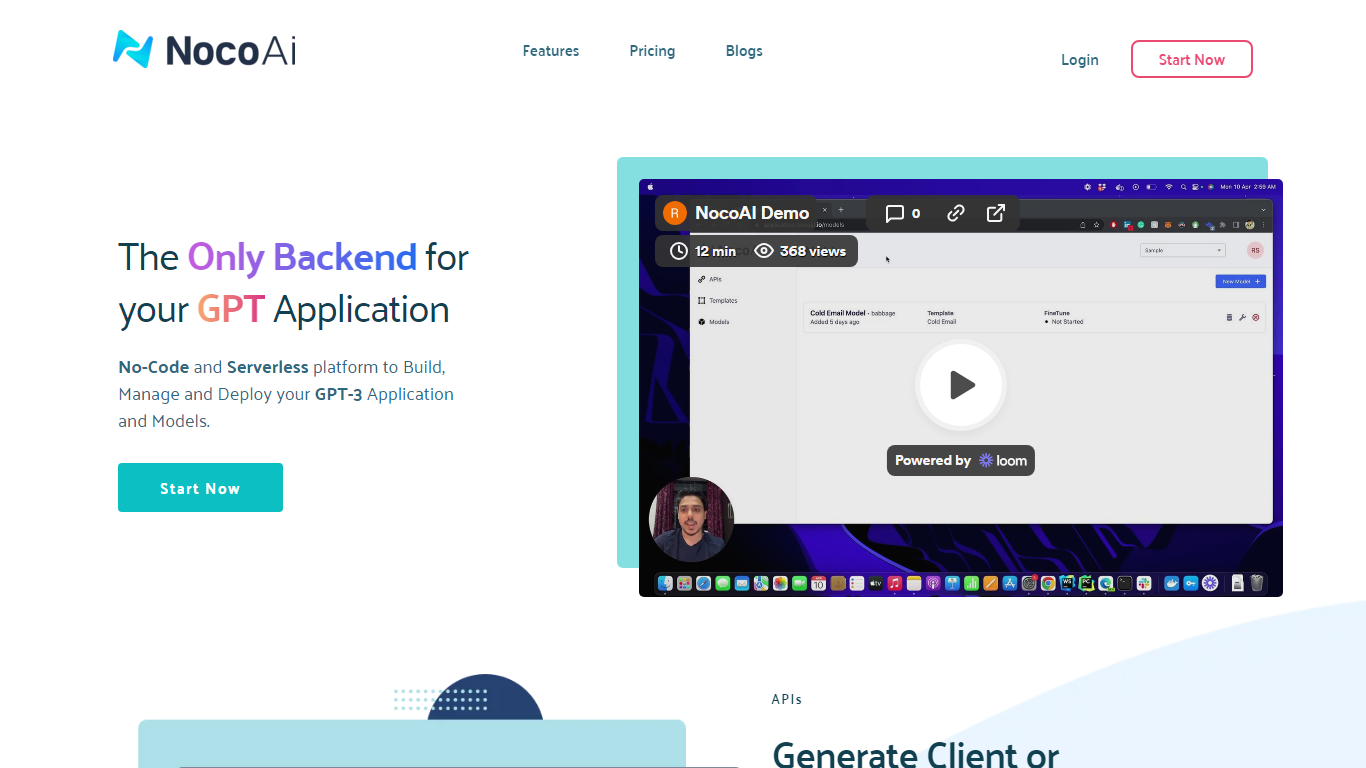
What is NocoAI?
NocoAI revolutionizes the deployment of GPT-based applications with its no-code, serverless platform, designed for simplicity and effectiveness. It empowers businesses to create custom models and API endpoints that cater to the client or backend needs. With NocoAI, you gain the ability to define prompt templates using the Mustache template engine, leading to highly personalized input for fine-tuning applications. The platform offers a unique feature enabling you to control OpenAI costs with request and user limits on your APIs, while the upcoming feature to analyze API usage promises an even more refined custom model optimization. Moreover, the NocoAI team stands ready to assist non-developers in adding datasets for further model fine-tuning via a user-friendly interface.
DIY Upvotes
NocoAI Upvotes
DIY Top Features
AI-Powered Editor: Create visually stunning websites quickly using an advanced AI-driven platform.
User-Friendly Customization: Effortlessly modify your site layout, images, text, and more.
Free Domain with Trial: Claim your free domain name and enjoy a 15-day trial period at no cost.
SEO Optimized: Ensure your website ranks well with built-in search engine optimization features.
Responsive Design: Get a mobile-ready website that looks great on any device.
NocoAI Top Features
No-Code Platform: Utilize a serverless environment to build and deploy GPT applications without coding.
API Generation: Easily generate client or backend APIs with custom or inbuilt models.
Template Customization: Define prompt templates and variables with the Mustache template engine for personalized API inputs.
Cost Control: Implement request and user limits to manage OpenAI costs effectively.
Non-Developer Friendly: Engage the NocoAI team for assistance in dataset addition and model fine-tuning.
DIY Category
- Web Apps
NocoAI Category
- Web Apps
DIY Pricing Type
- Freemium
NocoAI Pricing Type
- Freemium
