EasyTranscribe vs AI Video Editing | Clipchamp
In the face-off between EasyTranscribe vs AI Video Editing | Clipchamp, which AI Video Editing tool takes the crown? We scrutinize features, alternatives, upvotes, reviews, pricing, and more.
In a face-off between EasyTranscribe and AI Video Editing | Clipchamp, which one takes the crown?
If we were to analyze EasyTranscribe and AI Video Editing | Clipchamp, both of which are AI-powered video editing tools, what would we find? Both tools are equally favored, as indicated by the identical upvote count. Every vote counts! Cast yours and contribute to the decision of the winner.
Think we got it wrong? Cast your vote and show us who's boss!
EasyTranscribe
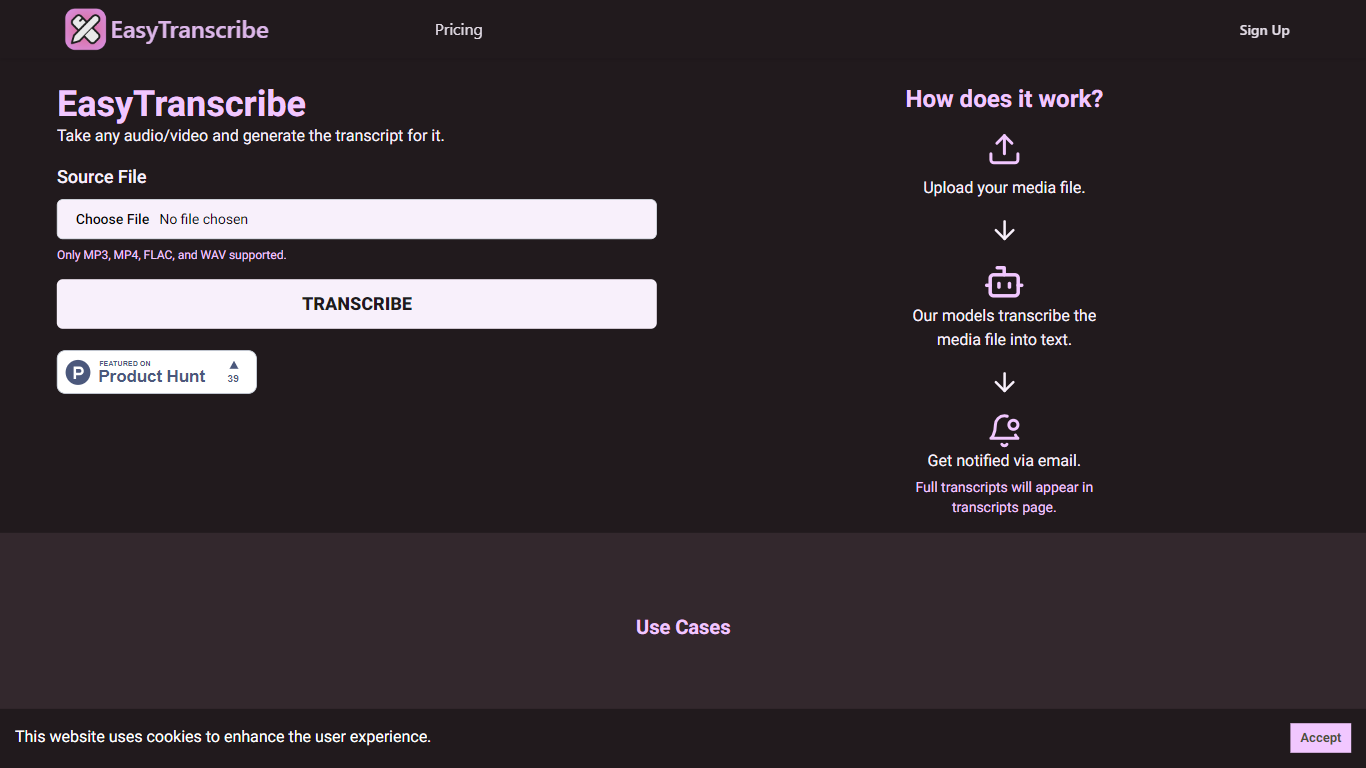
What is EasyTranscribe?
EasyTranscribe provides a seamless solution for transcribing audio and video files quickly and efficiently. By using advanced transcription models, EasyTranscribe converts spoken words into written text, which can then be used for a variety of purposes including creating closed captions, improving accessibility, and indexing content. The service supports multiple file types such as MP3, MP4, FLAC, and WAV, ensuring that it accommodates common media formats.
The process of using EasyTranscribe is straightforward: users upload their media file to the platform, after which the service's algorithms work to transcribe the content into text. Once the transcription is complete, users are notified via email, and the full transcript is made available on their transcripts page. This tool is particularly useful for content creators, educational institutions, and professionals who need to create accessible content or easily search and index long audio/video recordings.
With its user-friendly interface and simplified workflow, EasyTranscribe stands out as a resourceful tool, especially for those who require transcripts for making their content more inclusive, as it caters to individuals with hearing impairments. Additionally, the service facilitates content creators to sync their audio with text, further enhancing viewer engagement.
AI Video Editing | Clipchamp
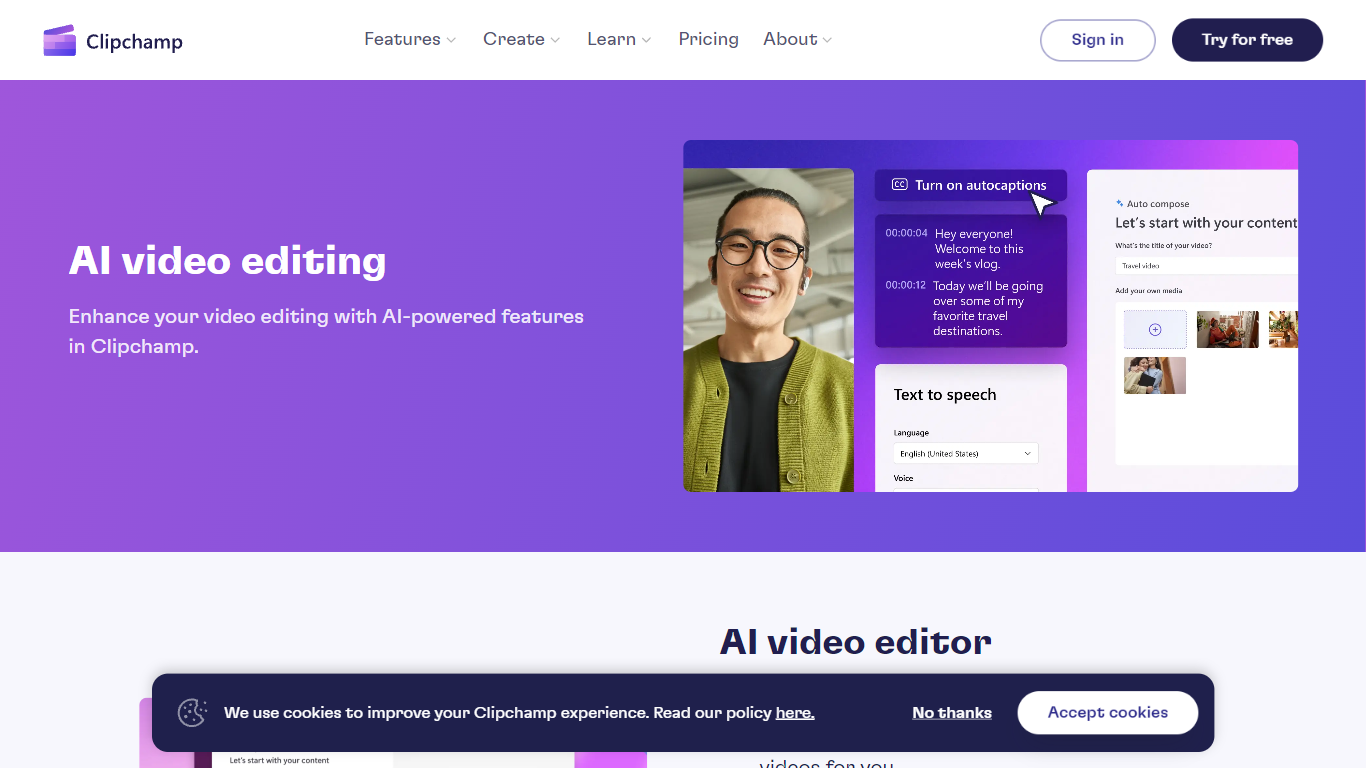
What is AI Video Editing | Clipchamp?
Experience the next level of video editing with Clipchamp's AI Video Editing tools, designed to elevate your creative projects effortlessly. Clipchamp harnesses the power of AI to provide an array of intelligent features that assist you in producing stunning videos without the need for any downloads. It's time to unleash your inner director using the AI video editor and craft short videos that leave a lasting impression. Whether you’re a TikTok enthusiast or a business professional, the AI voiceover maker offers over 400 lifelike voices in various languages and styles to match your video's tone. Autocaptions make your content more accessible, with precise voice detection technology for captions in 140 languages. For those looking to refine their speaking skills, the Speaker Coach offers real-time feedback on your recording sessions. Discover the wealth of AI-powered capabilities at your fingertips with Clipchamp and transform your digital storytelling.
EasyTranscribe Upvotes
AI Video Editing | Clipchamp Upvotes
EasyTranscribe Top Features
Supported File Types: Only MP3, MP4, FLAC, and WAV files are supported for transcription.
Automated Transcription: Uses advanced models to transcribe audio/video content into text.
Email Notifications: Users are notified via email once their transcription is ready.
Transcripts Management: Full transcripts are accessible on the transcripts page for user convenience.
Use Case Versatility: Facilitates accessibility, closed captions, timestamp creation, and content indexing.
AI Video Editing | Clipchamp Top Features
AI Video Editor: Simplify the video creation process with an AI editor that can generate engaging short videos automatically.
Text to Speech: Utilize a versatile AI voiceover maker featuring over 400 lifelike voices in a variety of languages.
Autocaptions: Increase accessibility and engagement with precise autocaptions available in 140 languages.
Speaker Coach: Improve your presentation skills with real-time feedback on your speech during recording.
AI Audio Enhancements: Look forward to upcoming features that will further enhance audio quality in your videos.
EasyTranscribe Category
- Video Editing
AI Video Editing | Clipchamp Category
- Video Editing
EasyTranscribe Pricing Type
- Freemium
AI Video Editing | Clipchamp Pricing Type
- Freemium
