Excelly-AI vs deepsheet
Compare Excelly-AI vs deepsheet and see which AI Excel tool is better when we compare features, reviews, pricing, alternatives, upvotes, etc.
Which one is better? Excelly-AI or deepsheet?
When we compare Excelly-AI with deepsheet, which are both AI-powered excel tools, The upvote count is neck and neck for both Excelly-AI and deepsheet. Be a part of the decision-making process. Your vote could determine the winner.
Feeling rebellious? Cast your vote and shake things up!
Excelly-AI
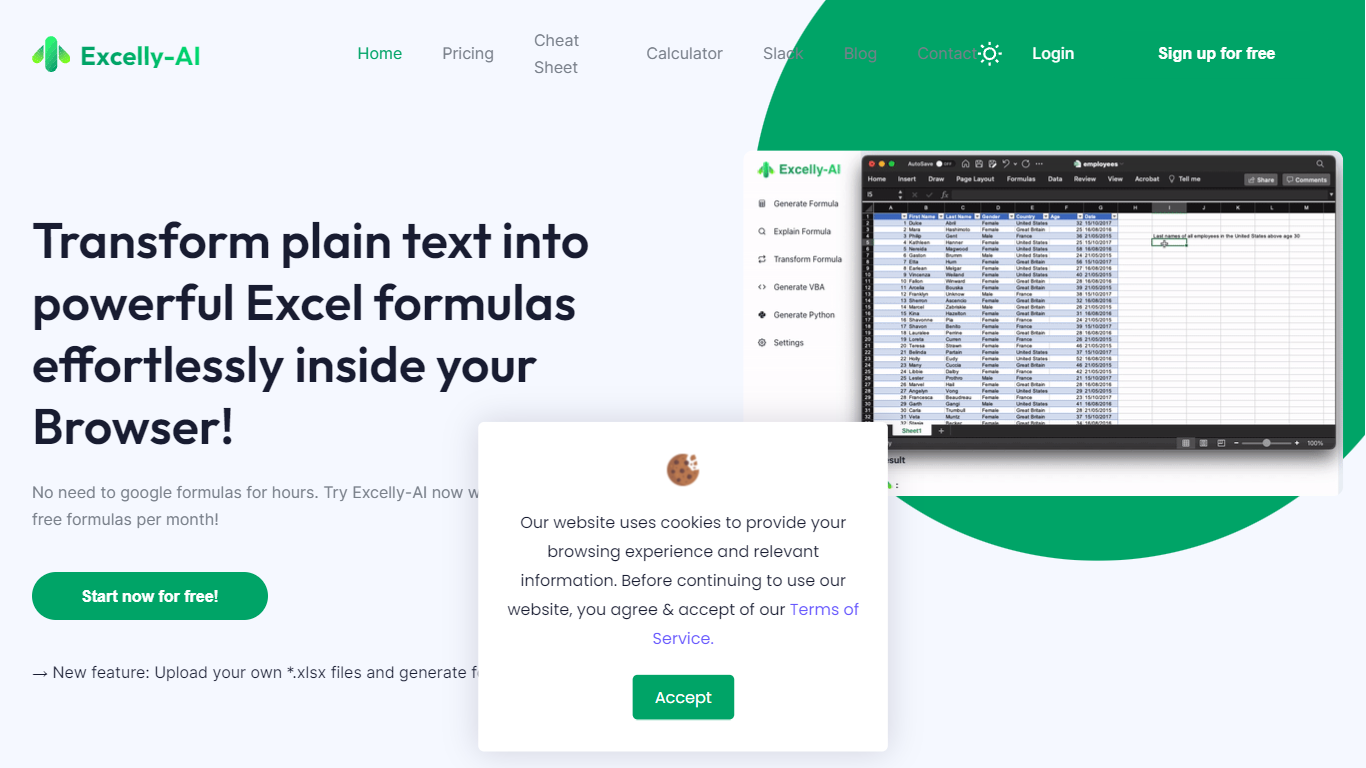
What is Excelly-AI?
Excelly-AI is the premier tool for transforming plain text into powerful Excel and Google Sheets formulas right within your browser or via Slack. Our cutting-edge technology allows users to generate or explain complex formulas effortlessly, catering both to Excel and VBA as well as Google Sheets users. With the unique *.xlsx file upload feature, Excelly-AI elevates your productivity by allowing you to craft customized prompts based on your spreadsheet's column schema, providing precise and context-aware formula generation. Excel enthusiasts can also convert formulas between Excel and Google Sheets instantly. Additionally, Excelly-AI integrates seamlessly with Slack, empowering teams of any size to streamline their spreadsheet-related tasks company-wide. Whether a beginner or a power user, start with 5 free formulas per month and witness the transformation of text to formulas without endlessly Googling.
deepsheet
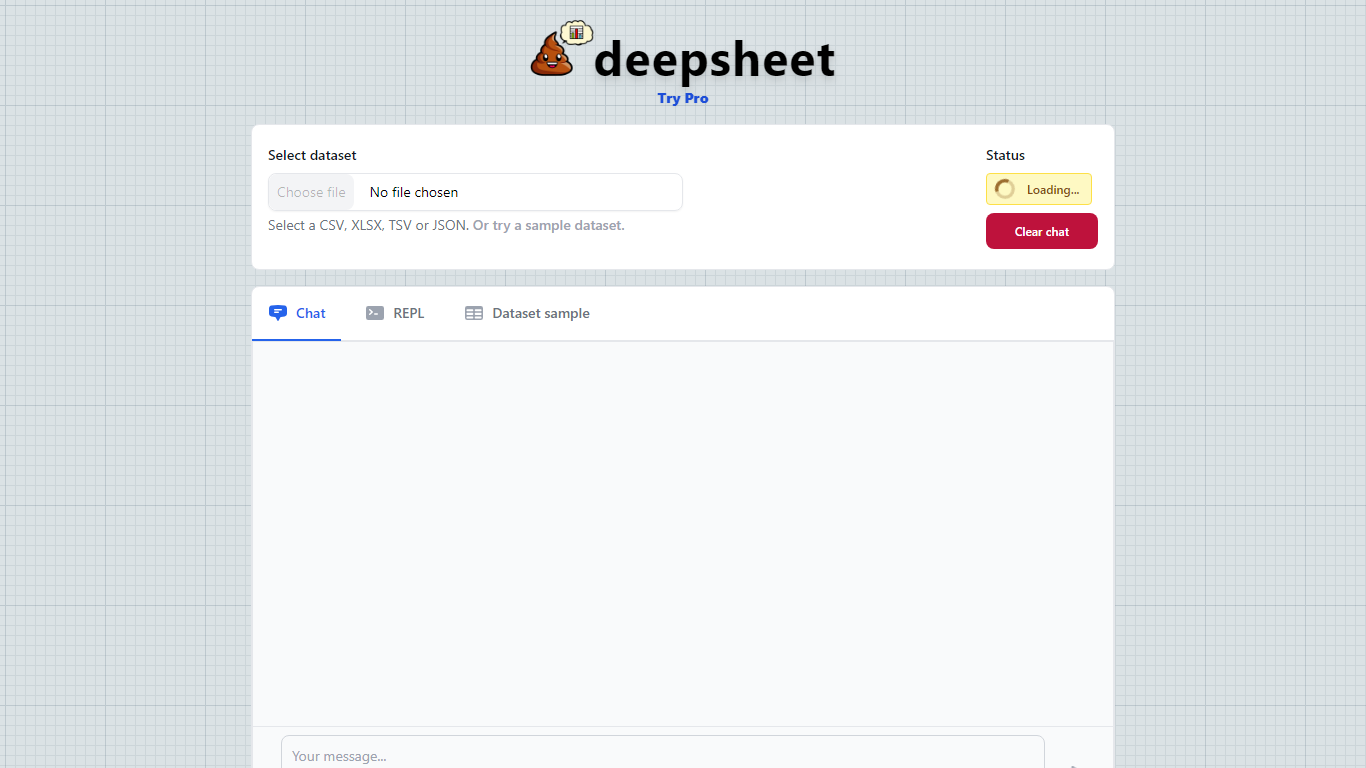
What is deepsheet?
deepsheet is a data analysis tool that lets you explore your datasets by asking questions in plain English. It supports common file formats like CSV, XLSX, TSV, and JSON, making it easy to upload and start analyzing data immediately. The interface is designed to be simple and approachable, so both data experts and beginners can use it without needing to write complex code.
Users interact with their data through a chat-like environment where they type queries and receive insights in real time. This conversational approach helps uncover patterns and answers that might be hidden in the data. The tool also provides sample datasets to help new users get started quickly and understand how to phrase their questions.
Built with a focus on clarity and ease of use, deepsheet includes features like real-time status updates and a clear chat history to keep track of your analysis steps. It also offers a REPL (Read-Eval-Print Loop) environment where users can write and run Python code snippets, giving more advanced users the flexibility to perform custom analyses.
The tool is developed by Dylan Castillo and emphasizes a user-friendly experience without sacrificing the power needed for meaningful data exploration. It is suitable for business professionals, analysts, educators, and anyone interested in making sense of their data without deep technical skills.
Overall, deepsheet stands out by combining natural language queries with support for multiple data formats and an interactive coding environment, making data analysis accessible and adaptable to different user needs.
Excelly-AI Upvotes
deepsheet Upvotes
Excelly-AI Top Features
Generate Formulas: Support for both Excel and Google Sheets with explanations for every generated formula.
Upload .xlsx Files: Generate formulas based on your own spreadsheets with meaningful prompts.
Explain Formulas: Excelly-AI can simplify and explain complex formulas for easy understanding.
Generate VBA: Instantly create any VBA formula you need.
Transform Formulas: Easily convert formulas between Excel and Google Sheets formats.
deepsheet Top Features
📊 Supports multiple data formats like CSV, XLSX, TSV, and JSON for easy data import
💬 Natural language chat interface to ask questions and get instant insights
⏳ Real-time status updates keep you informed during data processing
🧪 Built-in Python REPL lets advanced users run custom code snippets
📚 Sample datasets available to help new users learn and experiment quickly
Excelly-AI Category
- Excel
deepsheet Category
- Excel
Excelly-AI Pricing Type
- Freemium
deepsheet Pricing Type
- Freemium
