ExcelMaster vs GRID
When comparing ExcelMaster vs GRID, which AI Excel tool shines brighter? We look at pricing, alternatives, upvotes, features, reviews, and more.
In a comparison between ExcelMaster and GRID, which one comes out on top?
When we put ExcelMaster and GRID side by side, both being AI-powered excel tools, The upvote count shows a clear preference for GRID. GRID has 6 upvotes, and ExcelMaster has 1 upvotes.
Does the result make you go "hmm"? Cast your vote and turn that frown upside down!
ExcelMaster
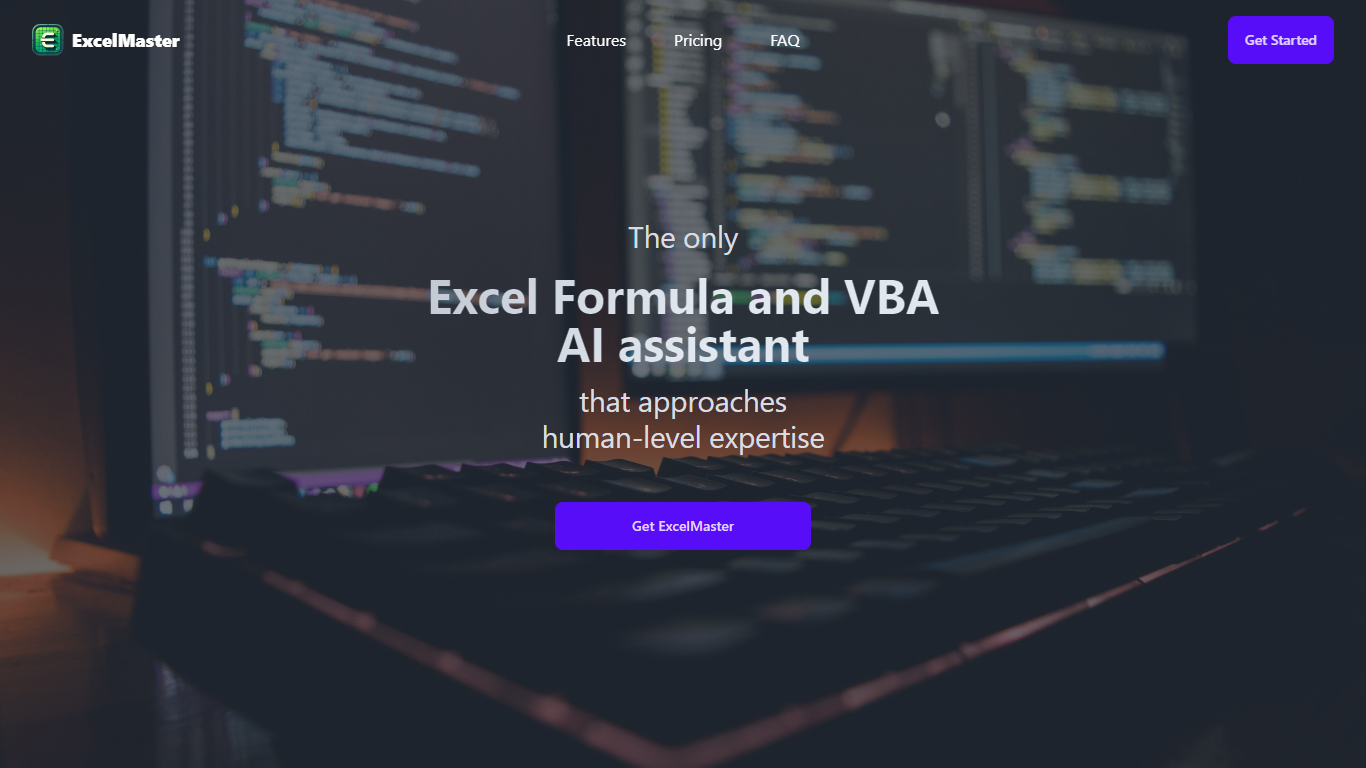
What is ExcelMaster?
ExcelMaster is a revolutionary AI-powered assistant designed to enhance your Excel experience with expert-level formula and VBA support. This unique tool is engineered to deliver a new standard of aid in creating, fixing, and explaining Excel formulas with the ease and conversation style of working with a colleague. ExcelMaster not only assists in generating and refining VBA scripts but also offers learning modules that improve your formula and VBA skills through practical, task-oriented guidance. Say goodbye to the frustration of endless Google searches or waiting for help on forums.
ExcelMaster provides instant, accurate assistance, ensuring efficient and effective Excel task completion. Available with different subscription plans, ExcelMaster caters to a wide range of user needs, offering from 500 GPT-3.5 responses to 250 GPT-4 responses, depending on the chosen plan. Additionally, it ensures the highest security standards, as customer data is never stored, and only minimal data is transmitted for processing. By choosing ExcelMaster, you opt for a superior alternative to standard formula bots that significantly enhances your Excel productivity.
GRID
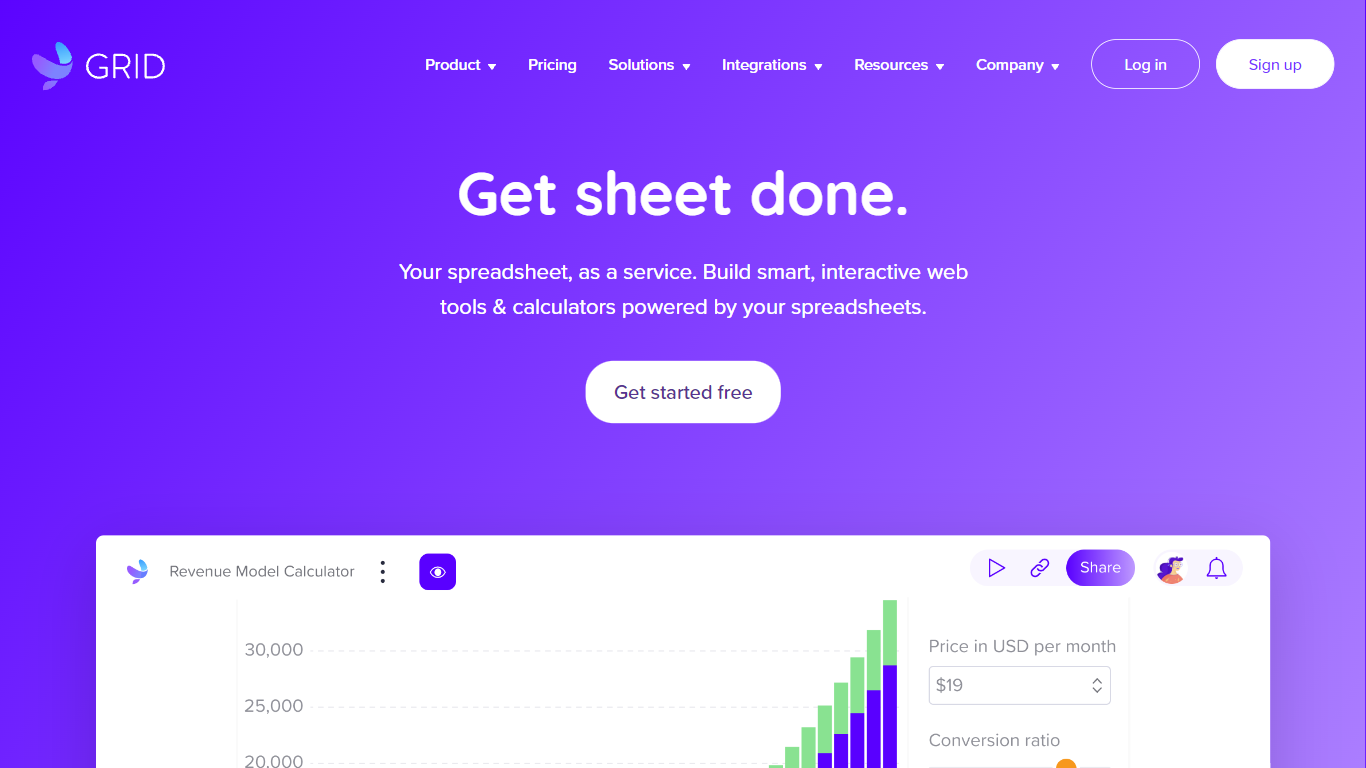
What is GRID?
GRID offers a dynamic solution for individuals and teams who need to make fast, data-driven decisions by building interactive web-based tools powered by spreadsheet logic. Without requiring any coding expertise, GRID enables users to transform traditional spreadsheets into engaging, interactive reports and calculators. This innovative platform supports diverse applications, from financial and ROI calculators to real estate and energy calculators, all designed to facilitate complex analyses and foster collaboration. GRID's services also address common problems associated with spreadsheets, such as secure sharing of proprietary data, version control, and providing insights into user interaction with shared models.
ExcelMaster Upvotes
GRID Upvotes
ExcelMaster Top Features
Generate Formula: Allows users to create formulas in Excel just by describing the task as they would assign it to a colleague.
Fix or Explain Formula: Provides support for explaining or fixing existing Excel formulas that users might have difficulty with.
Learn Formula: Offers task-oriented learning modules to enhance user skills in mastering Excel formulas.
Draft and Refine VBA Scripts: Aids in writing and refining VBA scripts with advanced comprehension, helping users draft better scripts than Microsoft Copilot can offer.
Advance through Learning VBA: Features an intelligent mentor to help users progress in their understanding and application of VBA through practical tasks.
GRID Top Features
Interactive Analysis: Explore data interactively to make informed decisions rapidly.
Collaboration: Build reports with ease and collaborate securely on shared projects.
Integrations: Seamlessly sync with popular tools like Notion Google Slides and Slack for enhanced productivity.
Real-Time Updates: Maintain the latest version of your spreadsheet models without manual updates.
Customized Solutions: Generate tailored interactive web calculators and tools to engage your audience.
ExcelMaster Category
- Excel
GRID Category
- Excel
ExcelMaster Pricing Type
- Freemium
GRID Pricing Type
- Freemium
