Figflow vs AI Image Cleaner By Experte
When comparing Figflow vs AI Image Cleaner By Experte, which AI Design tool shines brighter? We look at pricing, alternatives, upvotes, features, reviews, and more.
Between Figflow and AI Image Cleaner By Experte, which one is superior?
When we put Figflow and AI Image Cleaner By Experte side by side, both being AI-powered design tools, Neither tool takes the lead, as they both have the same upvote count. Every vote counts! Cast yours and contribute to the decision of the winner.
Not your cup of tea? Upvote your preferred tool and stir things up!
Figflow

What is Figflow ?
Figflow is an innovative tool designed to simplify the process of creating user stories from design files. It's perfect for product owners, product managers, and product designers who want to save time and enhance collaboration in product development. With Figflow, you can convert your Figma design files into comprehensive product backlogs within minutes, streamlining your sprint planning and execution. This no-hassle solution empowers teams to focus on building, minimizing the tedious task of writing user stories and preparing for development sprints. Whether you're refining user stories for clarity, gathering product requirements, or ensuring that your design smoothly transitions into development, Figflow assists every step of the way. Get ready to enhance your workflow and join the waitlist today—no credit card required!
AI Image Cleaner By Experte
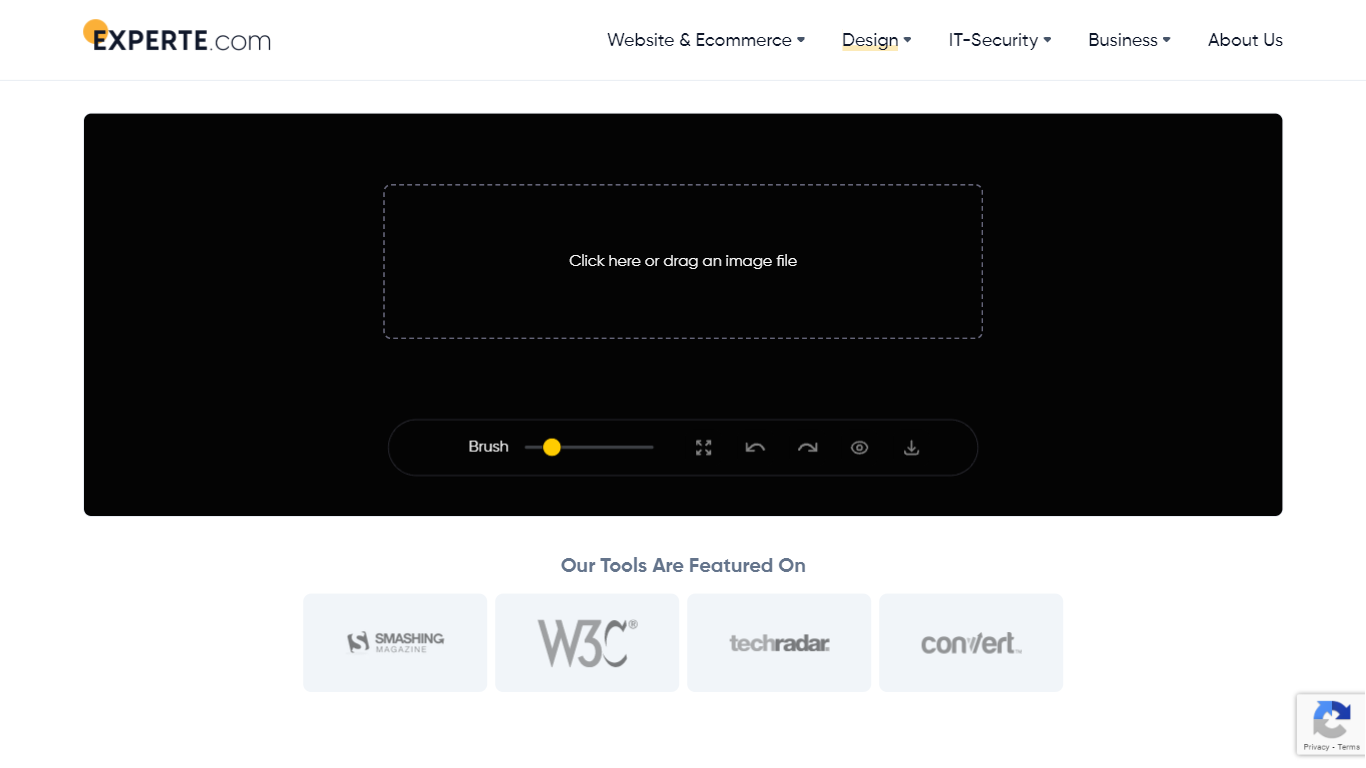
What is AI Image Cleaner By Experte?
AI Image Cleaner is a powerful online tool that allows you to easily remove unwanted elements from your images. Whether it's text, watermarks, objects, or even people, this tool can automatically remove them with just a few clicks. It can also be used to restore old photos by removing scratches and damages, making them look brand new. With no technical knowledge required, simply upload your image, highlight the area you want to remove, and within seconds, you'll get a cleaned image. Experience the magic of AI Image Cleaner and transform your images with ease.
Figflow Upvotes
AI Image Cleaner By Experte Upvotes
Figflow Top Features
User Stories Creation: Transforms Figma files into collaborative product backlogs in minutes.
Manual Work Reduction: Refines user stories to streamline sprint planning and execution.
Insights Gathering: Helps product managers easily collect product requirements and communicate with stakeholders.
Design to Development Transition: Seamlessly generates user stories from Figma files for a smooth process.
No Credit Card Required: Join the waitlist without any upfront payment requirement.
AI Image Cleaner By Experte Top Features
Remove Text: Easily highlight and remove unwanted text from your images with just one click.
Remove Objects: Select any object in your image that doesn't belong and automatically remove it.
Remove People: Remove unwanted people from the background of your images improving their overall appearance.
Remove Watermarks: Say goodbye to annoying watermarks by simply selecting them and letting the tool remove them automatically.
Photo Restoration: Restore old photos by removing scratches and damages bringing them back to their original splendor.
Figflow Category
- Design
AI Image Cleaner By Experte Category
- Design
Figflow Pricing Type
- Freemium
AI Image Cleaner By Experte Pricing Type
- Free
