Figflow vs AirBrush
Dive into the comparison of Figflow vs AirBrush and discover which AI Design tool stands out. We examine alternatives, upvotes, features, reviews, pricing, and beyond.
In a comparison between Figflow and AirBrush, which one comes out on top?
When we compare Figflow and AirBrush, two exceptional design tools powered by artificial intelligence, and place them side by side, several key similarities and differences come to light. Both tools have received the same number of upvotes from aitools.fyi users. Be a part of the decision-making process. Your vote could determine the winner.
Feeling rebellious? Cast your vote and shake things up!
Figflow

What is Figflow ?
Figflow is an innovative tool designed to simplify the process of creating user stories from design files. It's perfect for product owners, product managers, and product designers who want to save time and enhance collaboration in product development. With Figflow, you can convert your Figma design files into comprehensive product backlogs within minutes, streamlining your sprint planning and execution. This no-hassle solution empowers teams to focus on building, minimizing the tedious task of writing user stories and preparing for development sprints. Whether you're refining user stories for clarity, gathering product requirements, or ensuring that your design smoothly transitions into development, Figflow assists every step of the way. Get ready to enhance your workflow and join the waitlist today—no credit card required!
AirBrush
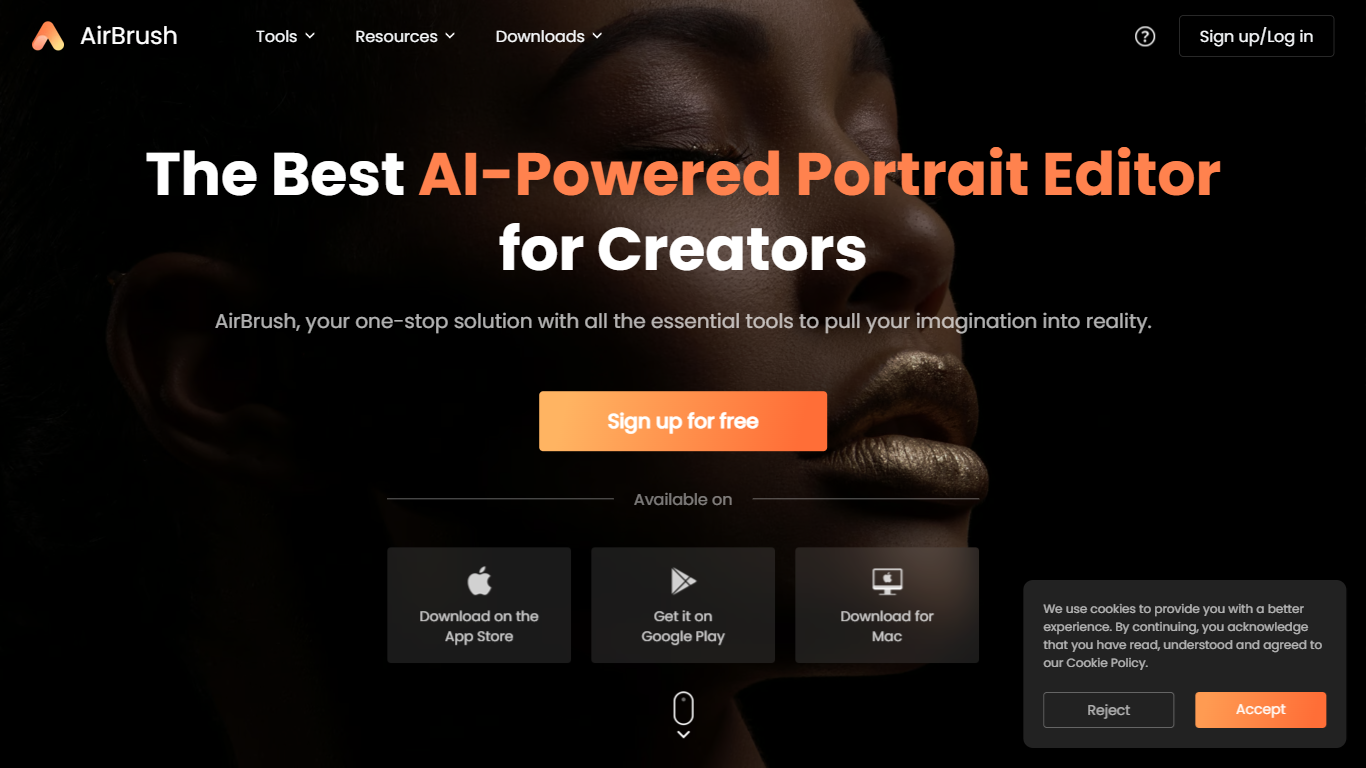
What is AirBrush?
AirBrush is the ultimate portrait editor for creators, offering a wide range of powerful tools to enhance and retouch photos. Whether you're using the mobile app or the desktop version for Mac or Windows, AirBrush has everything you need to bring your imagination to life. With its AI-driven technology, the app provides award-winning portrait retouch tools that are recognized by renowned institutions globally. From creative sets and professional headshots to avatars and facial models, AirBrush offers a diverse range of features to elevate your photo editing game. The app also supports batch editing, eraser tool, background removal, and various scenarios such as weddings, ID photos, and HD model photography. With its intuitive interface and high-quality tools, AirBrush is the go-to solution for creators looking to enhance their portraits with ease. Sign up for free and start your photo editing journey today.
Figflow Upvotes
AirBrush Upvotes
Figflow Top Features
User Stories Creation: Transforms Figma files into collaborative product backlogs in minutes.
Manual Work Reduction: Refines user stories to streamline sprint planning and execution.
Insights Gathering: Helps product managers easily collect product requirements and communicate with stakeholders.
Design to Development Transition: Seamlessly generates user stories from Figma files for a smooth process.
No Credit Card Required: Join the waitlist without any upfront payment requirement.
AirBrush Top Features
AI Creative Sets: Unlock your creativity with a variety of creative sets and styles to enhance your photos.
AI Professional Headshot: Instantly retouch and enhance headshots with professional-level results.
AI Avatar: Create personalized avatars with AI technology for a fun and unique twist.
AI Image: Transform ordinary images into extraordinary works of art with AI-powered enhancements.
AI Facial Model: Perfect your portraits and make the most of your facial features with AI-powered adjustments.
Figflow Category
- Design
AirBrush Category
- Design
Figflow Pricing Type
- Freemium
AirBrush Pricing Type
- Freemium
