Figflow vs CLIP STUDIO PAINT
Explore the showdown between Figflow vs CLIP STUDIO PAINT and find out which AI Design tool wins. We analyze upvotes, features, reviews, pricing, alternatives, and more.
In a face-off between Figflow and CLIP STUDIO PAINT, which one takes the crown?
When we contrast Figflow with CLIP STUDIO PAINT, both of which are exceptional AI-operated design tools, and place them side by side, we can spot several crucial similarities and divergences. The upvote count is neck and neck for both Figflow and CLIP STUDIO PAINT. Every vote counts! Cast yours and contribute to the decision of the winner.
Think we got it wrong? Cast your vote and show us who's boss!
Figflow

What is Figflow ?
Figflow is an innovative tool designed to simplify the process of creating user stories from design files. It's perfect for product owners, product managers, and product designers who want to save time and enhance collaboration in product development. With Figflow, you can convert your Figma design files into comprehensive product backlogs within minutes, streamlining your sprint planning and execution. This no-hassle solution empowers teams to focus on building, minimizing the tedious task of writing user stories and preparing for development sprints. Whether you're refining user stories for clarity, gathering product requirements, or ensuring that your design smoothly transitions into development, Figflow assists every step of the way. Get ready to enhance your workflow and join the waitlist today—no credit card required!
CLIP STUDIO PAINT
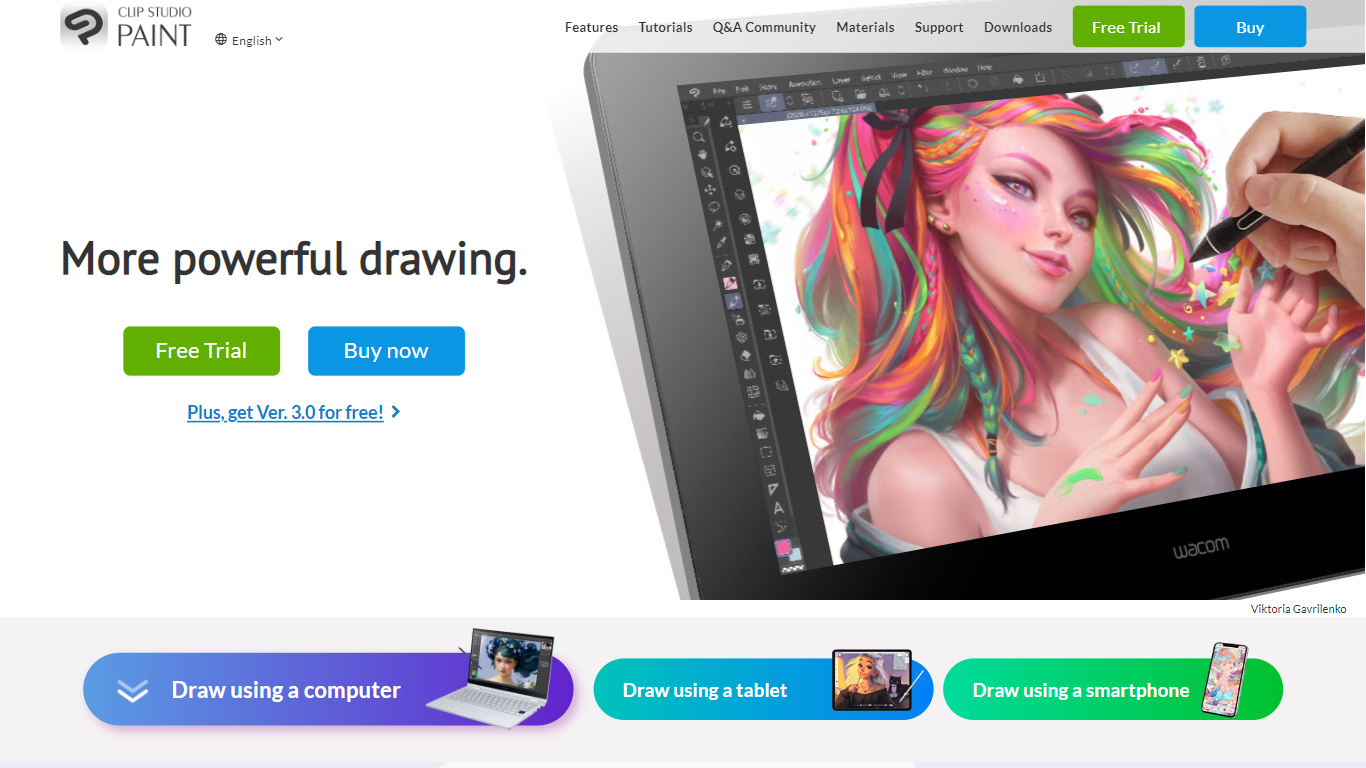
What is CLIP STUDIO PAINT?
CLIP STUDIO PAINT is the ultimate art studio software designed for artists looking to elevate their drawing capabilities. Whether you're focusing on illustration, animation, manga creation, or crafting engaging webtoons, this software has got you covered. With an extensive collection of customizable brushes and a suite of powerful tools, it allows artists to convey their vision precisely. Versatile and user-friendly, it's accessible across a multitude of devices including smartphones, tablets, and PCs. Created with artists in mind, CLIP STUDIO PAINT offers the freedom to create without boundaries, enabling both professionals and hobbyists to bring their digital artwork to life with ease.
Figflow Upvotes
CLIP STUDIO PAINT Upvotes
Figflow Top Features
User Stories Creation: Transforms Figma files into collaborative product backlogs in minutes.
Manual Work Reduction: Refines user stories to streamline sprint planning and execution.
Insights Gathering: Helps product managers easily collect product requirements and communicate with stakeholders.
Design to Development Transition: Seamlessly generates user stories from Figma files for a smooth process.
No Credit Card Required: Join the waitlist without any upfront payment requirement.
CLIP STUDIO PAINT Top Features
Customizable Brushes: A variety of high-quality brushes that can be customized to fit any drawing style.
Cross-Device Compatibility: Work seamlessly on a smartphone tablet or PC.
Advanced Drawing Aids: Utilize 3D figures and rulers to aid in drafting complex poses and backgrounds.
Community-Made Materials: Access a wealth of free community-provided brushes and materials to enhance your work.
Multifunctional Features: From vector layers for clean line work to smart coloring tools for efficient painting.
Figflow Category
- Design
CLIP STUDIO PAINT Category
- Design
Figflow Pricing Type
- Freemium
CLIP STUDIO PAINT Pricing Type
- Freemium
