Figflow vs Image Creator from Microsoft Designer
When comparing Figflow vs Image Creator from Microsoft Designer, which AI Design tool shines brighter? We look at pricing, alternatives, upvotes, features, reviews, and more.
Between Figflow and Image Creator from Microsoft Designer, which one is superior?
When we put Figflow and Image Creator from Microsoft Designer side by side, both being AI-powered design tools, Both tools have received the same number of upvotes from aitools.fyi users. Join the aitools.fyi users in deciding the winner by casting your vote.
Disagree with the result? Upvote your favorite tool and help it win!
Figflow

What is Figflow ?
Figflow is an innovative tool designed to simplify the process of creating user stories from design files. It's perfect for product owners, product managers, and product designers who want to save time and enhance collaboration in product development. With Figflow, you can convert your Figma design files into comprehensive product backlogs within minutes, streamlining your sprint planning and execution. This no-hassle solution empowers teams to focus on building, minimizing the tedious task of writing user stories and preparing for development sprints. Whether you're refining user stories for clarity, gathering product requirements, or ensuring that your design smoothly transitions into development, Figflow assists every step of the way. Get ready to enhance your workflow and join the waitlist today—no credit card required!
Image Creator from Microsoft Designer
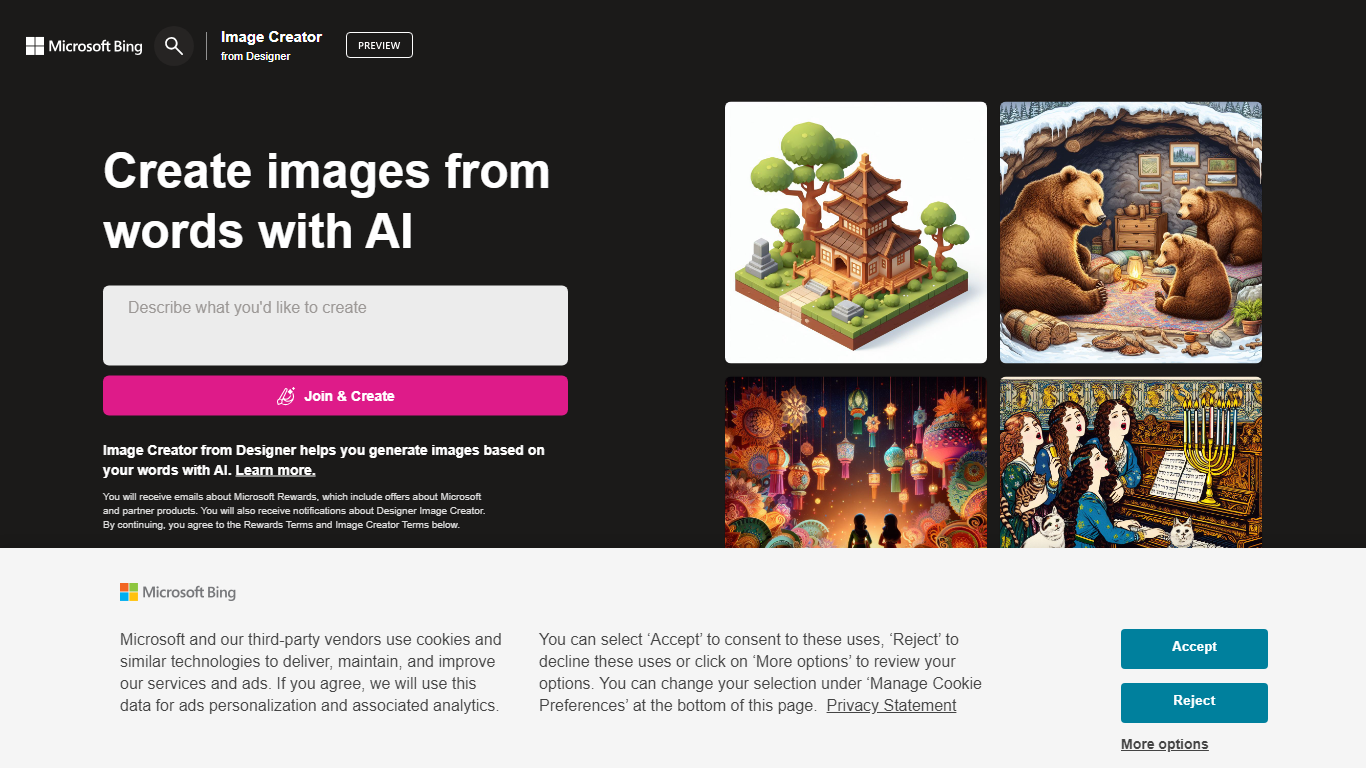
What is Image Creator from Microsoft Designer?
Unlock creativity with Microsoft Designer's Image Creator, a revolutionary tool driven by artificial intelligence. Image Creator allows you to craft stunning visuals simply by using words as your brush. Whether you're aiming for festive scenes replete with detailed ornaments, or you're after a more nature-themed aesthetic like a vibrant red maple leaf set against an autumnal backdrop, the possibilities are endless and just a few keystrokes away.
Furthermore, Microsoft Designer is not only about image generation. It also integrates seamlessly with the new Bing, providing a unique place to search, chat, and create. With Microsoft Rewards, you can enhance your design experience by using points to activate boosts for faster image generation. While currently only available in select regions, Microsoft is working diligently to expand access worldwide.
Figflow Upvotes
Image Creator from Microsoft Designer Upvotes
Figflow Top Features
User Stories Creation: Transforms Figma files into collaborative product backlogs in minutes.
Manual Work Reduction: Refines user stories to streamline sprint planning and execution.
Insights Gathering: Helps product managers easily collect product requirements and communicate with stakeholders.
Design to Development Transition: Seamlessly generates user stories from Figma files for a smooth process.
No Credit Card Required: Join the waitlist without any upfront payment requirement.
Image Creator from Microsoft Designer Top Features
AI-Powered Design: Generate images from words with the help of advanced AI algorithms.
Microsoft Rewards Integration: Use Rewards points to obtain boosts for quicker image creation.
Multi-Functionality: Search chat and create images all in one platform with the new Bing.
User-Friendly Interface: Engage with a simple and intuitive design for effortless image crafting.
Global Expansion: Committed to bringing Image Creator to more regions around the world.
Figflow Category
- Design
Image Creator from Microsoft Designer Category
- Design
Figflow Pricing Type
- Freemium
Image Creator from Microsoft Designer Pricing Type
- Freemium
