Figflow vs Magic Design | Canva
In the clash of Figflow vs Magic Design | Canva, which AI Design tool emerges victorious? We assess reviews, pricing, alternatives, features, upvotes, and more.
When we put Figflow and Magic Design | Canva head to head, which one emerges as the victor?
Let's take a closer look at Figflow and Magic Design | Canva, both of which are AI-driven design tools, and see what sets them apart. Both tools are equally favored, as indicated by the identical upvote count. The power is in your hands! Cast your vote and have a say in deciding the winner.
Don't agree with the result? Cast your vote and be a part of the decision-making process!
Figflow

What is Figflow ?
Figflow is an innovative tool designed to simplify the process of creating user stories from design files. It's perfect for product owners, product managers, and product designers who want to save time and enhance collaboration in product development. With Figflow, you can convert your Figma design files into comprehensive product backlogs within minutes, streamlining your sprint planning and execution. This no-hassle solution empowers teams to focus on building, minimizing the tedious task of writing user stories and preparing for development sprints. Whether you're refining user stories for clarity, gathering product requirements, or ensuring that your design smoothly transitions into development, Figflow assists every step of the way. Get ready to enhance your workflow and join the waitlist today—no credit card required!
Magic Design | Canva
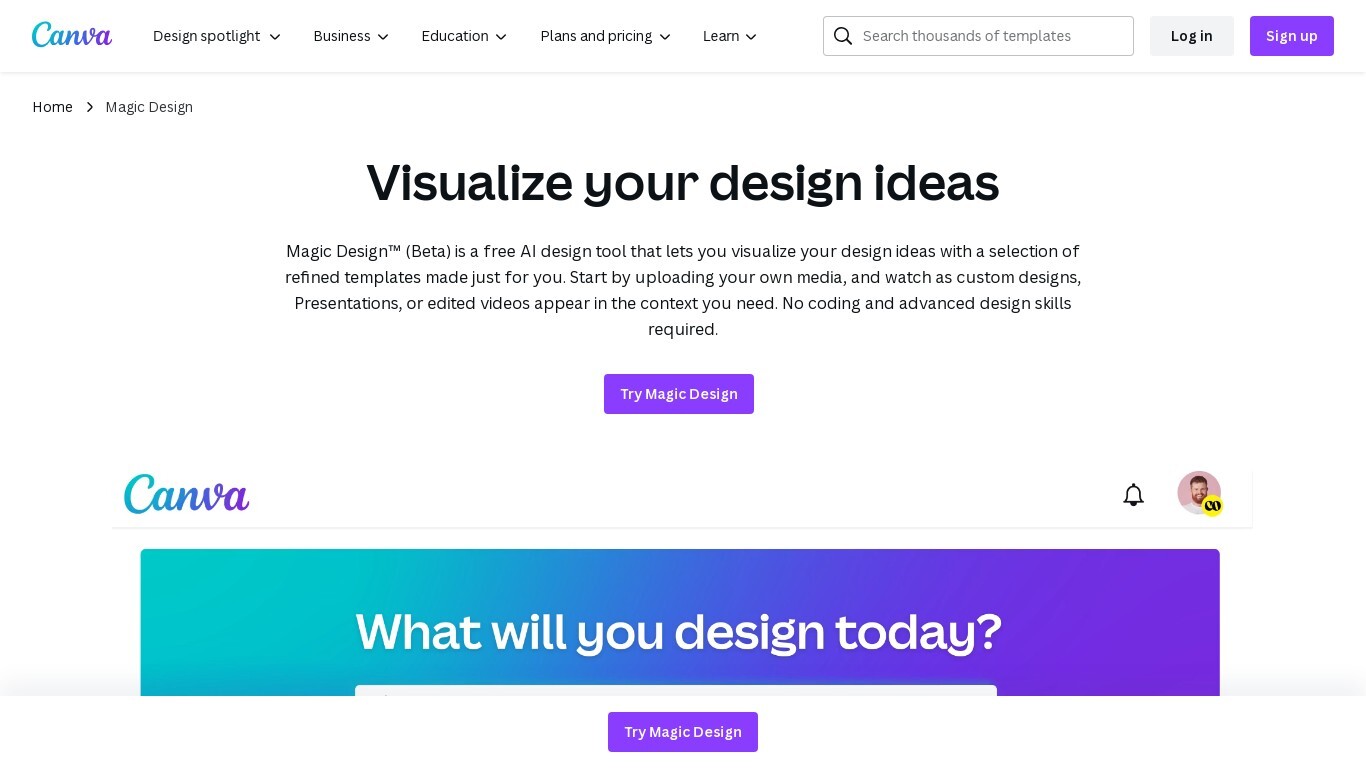
What is Magic Design | Canva?
Magic Design™ invites you to effortlessly bring your design concepts to reality. This innovative AI tool, still in its Beta version, offers a compelling suite of refined templates that cater specifically to your creative needs. The Magic Design experience begins with the simple act of uploading your media, possibly images or videos, or by vividly describing your vision using text. Magic Design meticulously interprets your input and reveals a range of custom designs that align perfectly with your requirements. Whether you're designing a compelling presentation, an engaging social media post, or even a polished video, Magic Design ensures a seamless creative journey – no advanced coding or design expertise is necessary. With Magic Design's intuitive interface and powerful AI at your disposal, your design ideas can come to life in just a few clicks.
Figflow Upvotes
Magic Design | Canva Upvotes
Figflow Top Features
User Stories Creation: Transforms Figma files into collaborative product backlogs in minutes.
Manual Work Reduction: Refines user stories to streamline sprint planning and execution.
Insights Gathering: Helps product managers easily collect product requirements and communicate with stakeholders.
Design to Development Transition: Seamlessly generates user stories from Figma files for a smooth process.
No Credit Card Required: Join the waitlist without any upfront payment requirement.
Magic Design | Canva Top Features
Ease of Use: Magic Design is user-friendly and requires no advanced coding or design skills.
Upload Media or Use Text: Begin designing by uploading your media or describing your vision with text.
Customized Templates: Receive a selection of templates personalized to fit your specific design needs.
AI-Powered: Leverage artificial intelligence to generate creative designs in the context you need.
Versatile Uses: Ideal for a variety of designs including presentations social media posts and videos.
Figflow Category
- Design
Magic Design | Canva Category
- Design
Figflow Pricing Type
- Freemium
Magic Design | Canva Pricing Type
- Freemium
