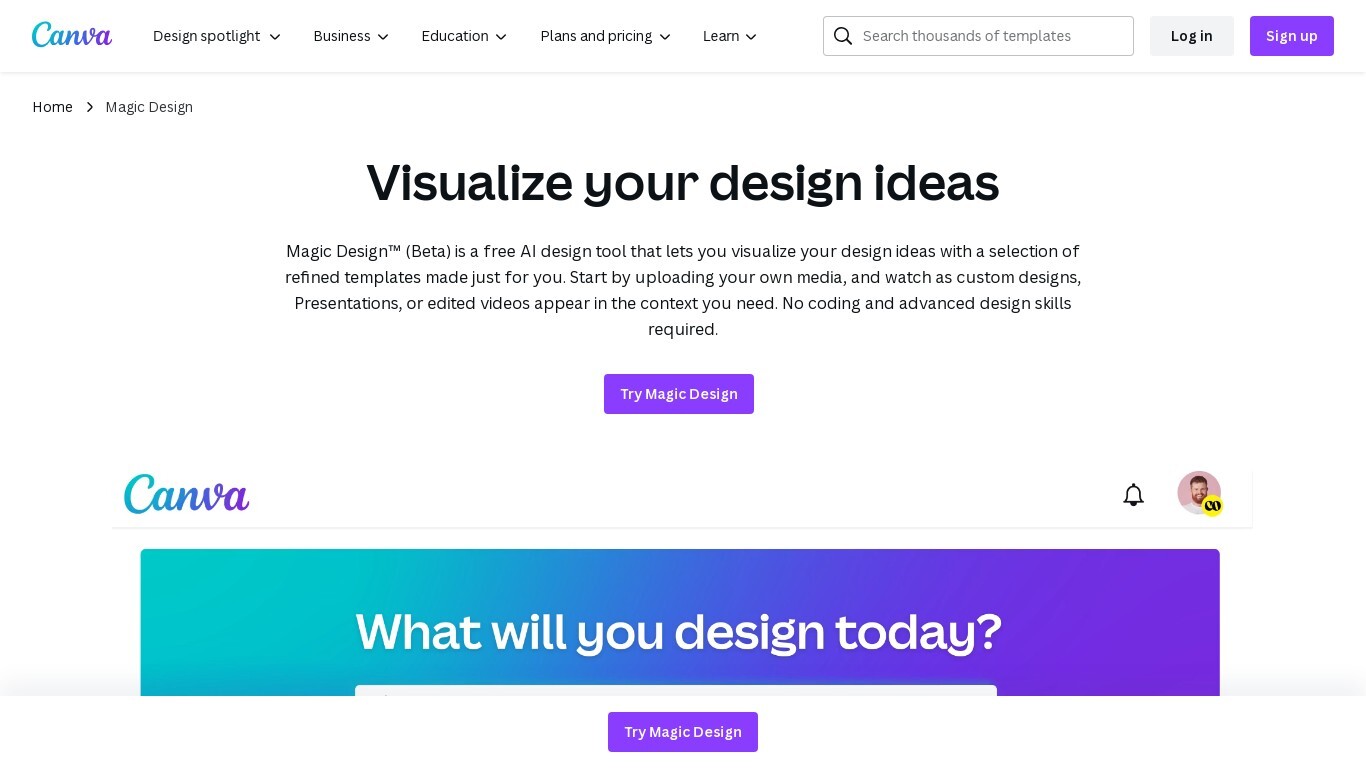
Last updated 10-23-2025
Category:
Reviews:
Join thousands of AI enthusiasts in the World of AI!
Magic Design | Canva
Magic Design™ invites you to effortlessly bring your design concepts to reality. This innovative AI tool, still in its Beta version, offers a compelling suite of refined templates that cater specifically to your creative needs. The Magic Design experience begins with the simple act of uploading your media, possibly images or videos, or by vividly describing your vision using text. Magic Design meticulously interprets your input and reveals a range of custom designs that align perfectly with your requirements. Whether you're designing a compelling presentation, an engaging social media post, or even a polished video, Magic Design ensures a seamless creative journey – no advanced coding or design expertise is necessary. With Magic Design's intuitive interface and powerful AI at your disposal, your design ideas can come to life in just a few clicks.
Ease of Use: Magic Design is user-friendly and requires no advanced coding or design skills.
Upload Media or Use Text: Begin designing by uploading your media or describing your vision with text.
Customized Templates: Receive a selection of templates personalized to fit your specific design needs.
AI-Powered: Leverage artificial intelligence to generate creative designs in the context you need.
Versatile Uses: Ideal for a variety of designs including presentations social media posts and videos.
What is Magic Design?
Magic Design is a free, AI-powered design tool integrated into Canva that automatically generates personalized templates based on the user's media uploads or textual descriptions.
How does Magic Design work?
Simply upload an image or provide a textual description of your design idea, and Magic Design generates a selection of refined templates that best fit your needs.
How do I get access to Magic Design?
Access Magic Design by logging into Canva and using the 'Start from media' option in the search bar, or by clicking the relevant link provided.
How are template Creators attributed for their Magic Designs?
Template creators are credited and compensated whenever their designs are used as part of the Magic Design suggestions.
What can I create with Magic Design?
Magic Design can be used to create various one-page designs such as posters, flyers, social media posts, and more. It suggests up to eight templates based on the provided input.
