Magic Design | Canva vs Looka
Compare Magic Design | Canva vs Looka and see which AI Design tool is better when we compare features, reviews, pricing, alternatives, upvotes, etc.
Which one is better? Magic Design | Canva or Looka?
When we compare Magic Design | Canva with Looka, which are both AI-powered design tools, Looka is the clear winner in terms of upvotes. Looka has 117 upvotes, and Magic Design | Canva has 6 upvotes.
Don't agree with the result? Cast your vote and be a part of the decision-making process!
Magic Design | Canva
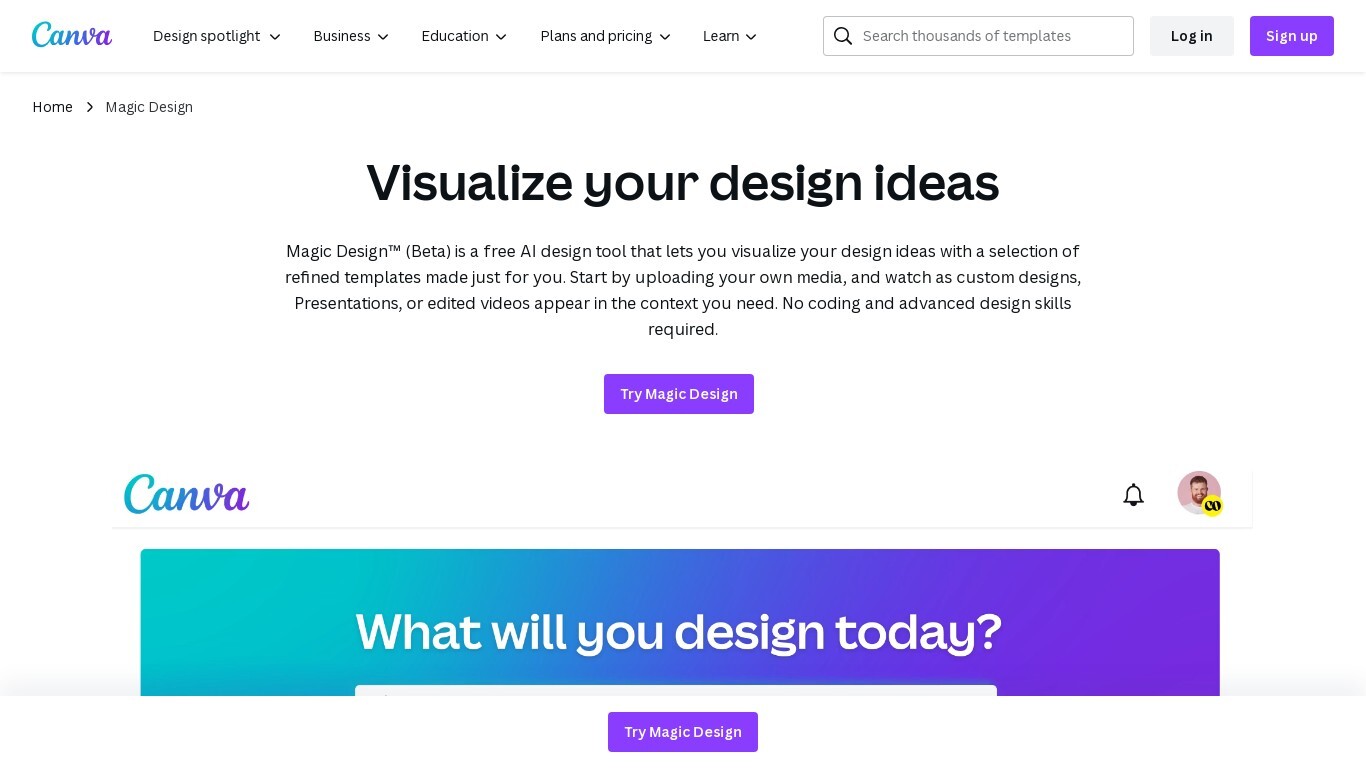
What is Magic Design | Canva?
Magic Design™ invites you to effortlessly bring your design concepts to reality. This innovative AI tool, still in its Beta version, offers a compelling suite of refined templates that cater specifically to your creative needs. The Magic Design experience begins with the simple act of uploading your media, possibly images or videos, or by vividly describing your vision using text. Magic Design meticulously interprets your input and reveals a range of custom designs that align perfectly with your requirements. Whether you're designing a compelling presentation, an engaging social media post, or even a polished video, Magic Design ensures a seamless creative journey – no advanced coding or design expertise is necessary. With Magic Design's intuitive interface and powerful AI at your disposal, your design ideas can come to life in just a few clicks.
Looka
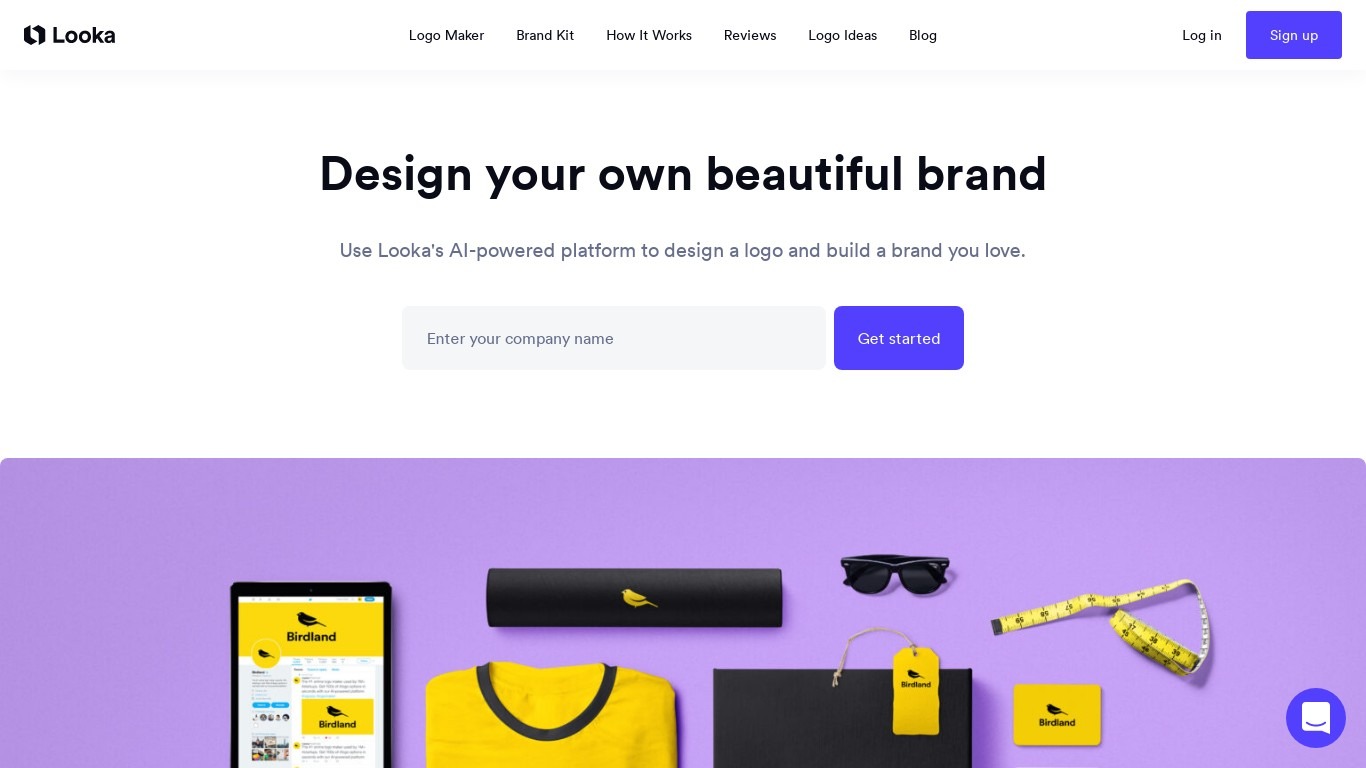
What is Looka?
Logojoy is now Looka! Discover the future of branding with Looka, an AI-powered platform designed to help you create a beautiful brand from scratch. Forget the generic designs and the hassle of hiring expensive designers. Looka leverages artificial intelligence to generate hundreds of custom logo mockups, branded templates, and social media templates personalized to your logo's design. From logo designs, business cards, and social media templates to professional-quality marketing materials, Looka provides everything you need to launch your brand and look great from day one.
The process is simple and user-friendly. Start by creating a logo that matches your vision. Looka's software generates endless options, and you can tweak designs to get exactly what you want. Once your logo design is finalized, Looka’s Brand Kit uses your logo, colors, and fonts to instantly create hundreds of branded marketing materials—all in one spot. Customize your brand's business cards, social profiles, email signatures, and more in the Brand Kit's easy-to-use editor. Plus, with access to over $3,000 in exclusive partner offers, you can accelerate every part of your business. It's time to turn your creative vision into a business and brand you'll love with Looka.
Magic Design | Canva Upvotes
Looka Upvotes
Magic Design | Canva Top Features
Ease of Use: Magic Design is user-friendly and requires no advanced coding or design skills.
Upload Media or Use Text: Begin designing by uploading your media or describing your vision with text.
Customized Templates: Receive a selection of templates personalized to fit your specific design needs.
AI-Powered: Leverage artificial intelligence to generate creative designs in the context you need.
Versatile Uses: Ideal for a variety of designs including presentations social media posts and videos.
Looka Top Features
Generación de logotipos impulsada por IA
Conceptos de logotipos personalizables
Plantillas de marca personalizadas según el diseño del logotipo
Plantillas de redes sociales
Materiales de marketing de calidad profesional
Editor fácil de usar
Ofertas exclusivas para socios
Diseños de Tarjetas de Presentación
Guía de información de marca
Magic Design | Canva Category
- Design
Looka Category
- Design
Magic Design | Canva Pricing Type
- Freemium
Looka Pricing Type
- Free
