Figflow vs Tango on Chrome Web Store
In the clash of Figflow vs Tango on Chrome Web Store, which AI Design tool emerges victorious? We assess reviews, pricing, alternatives, features, upvotes, and more.
When we put Figflow and Tango on Chrome Web Store head to head, which one emerges as the victor?
Let's take a closer look at Figflow and Tango on Chrome Web Store, both of which are AI-driven design tools, and see what sets them apart. The upvote count favors Tango on Chrome Web Store, making it the clear winner. The upvote count for Tango on Chrome Web Store is 7, and for Figflow it's 6.
Does the result make you go "hmm"? Cast your vote and turn that frown upside down!
Figflow

What is Figflow ?
Figflow is an innovative tool designed to simplify the process of creating user stories from design files. It's perfect for product owners, product managers, and product designers who want to save time and enhance collaboration in product development. With Figflow, you can convert your Figma design files into comprehensive product backlogs within minutes, streamlining your sprint planning and execution. This no-hassle solution empowers teams to focus on building, minimizing the tedious task of writing user stories and preparing for development sprints. Whether you're refining user stories for clarity, gathering product requirements, or ensuring that your design smoothly transitions into development, Figflow assists every step of the way. Get ready to enhance your workflow and join the waitlist today—no credit card required!
Tango on Chrome Web Store
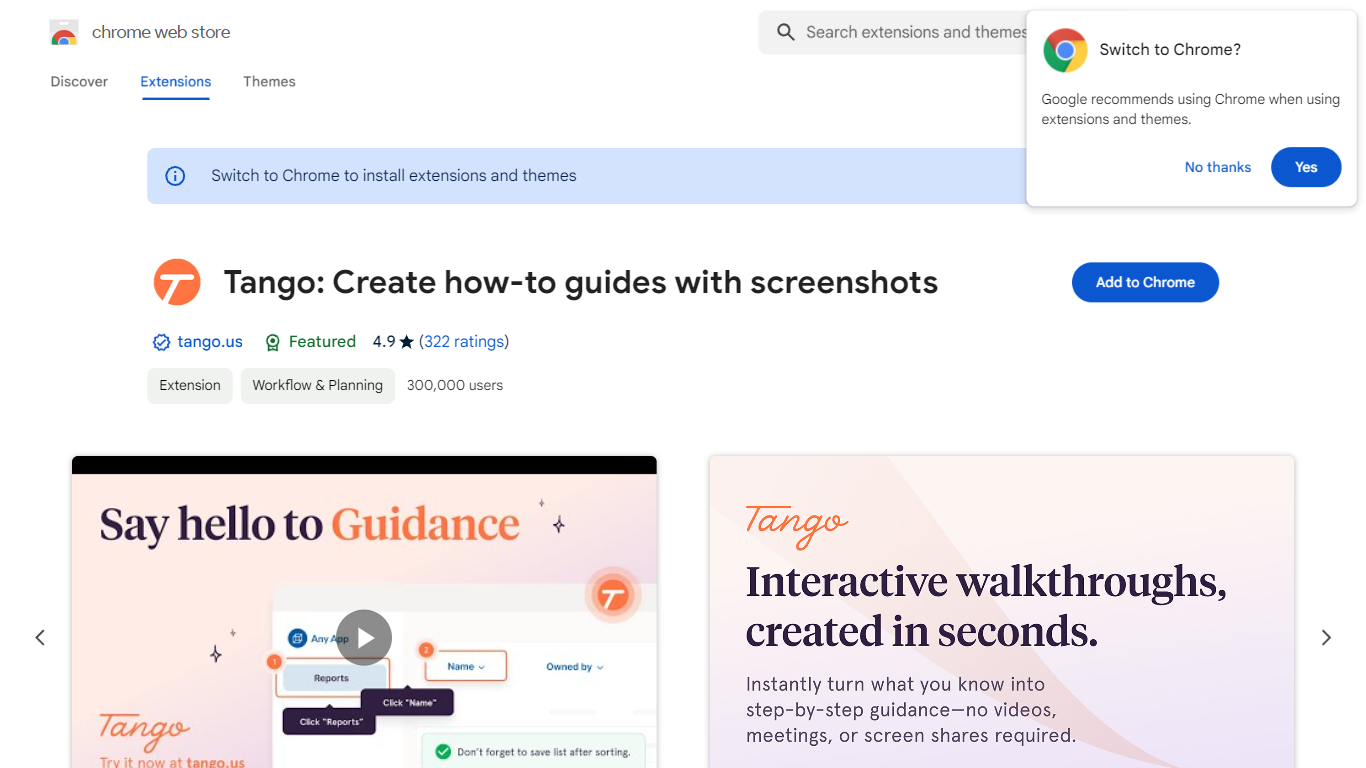
What is Tango on Chrome Web Store?
Tango is an innovative solution that enables users to effortlessly create comprehensive how-to guides enriched with perfectly cropped screenshots. This tool is accessible as a Chrome extension and is especially valuable for professionals who need to document workflows and processes in a clear and concise manner. Not only does Tango streamline guide creation, but it also beautifies the end product, making it appropriate for various use cases including training materials, step-by-step tutorials, and customer support resources. Tango's intuitive interface caters to users of all skill levels, allowing them to produce guides in minutes, which are easy to follow and share.
Figflow Upvotes
Tango on Chrome Web Store Upvotes
Figflow Top Features
User Stories Creation: Transforms Figma files into collaborative product backlogs in minutes.
Manual Work Reduction: Refines user stories to streamline sprint planning and execution.
Insights Gathering: Helps product managers easily collect product requirements and communicate with stakeholders.
Design to Development Transition: Seamlessly generates user stories from Figma files for a smooth process.
No Credit Card Required: Join the waitlist without any upfront payment requirement.
Tango on Chrome Web Store Top Features
Easy Installation: Available directly from the Chrome Web Store
enabling quick integration with your browser.
Intuitive Interface: Designed to be user-friendly
allowing professionals and novices alike to craft clear guides.
Quick Guide Creation: Efficiently produce how-to guides in minutes without any complicated procedures.
Beautiful Design: Automatically generates well-crafted and visually appealing guide documents.
Perfectly Cropped Screenshots: Integrates screenshots into your guides that are cropped to perfection.
Figflow Category
- Design
Tango on Chrome Web Store Category
- Design
Figflow Pricing Type
- Freemium
Tango on Chrome Web Store Pricing Type
- Freemium
