FireCut vs Clipchamp
In the face-off between FireCut vs Clipchamp, which AI Video Editing tool takes the crown? We scrutinize features, alternatives, upvotes, reviews, pricing, and more.
In a face-off between FireCut and Clipchamp, which one takes the crown?
If we were to analyze FireCut and Clipchamp, both of which are AI-powered video editing tools, what would we find? Interestingly, both tools have managed to secure the same number of upvotes. Join the aitools.fyi users in deciding the winner by casting your vote.
Does the result make you go "hmm"? Cast your vote and turn that frown upside down!
FireCut
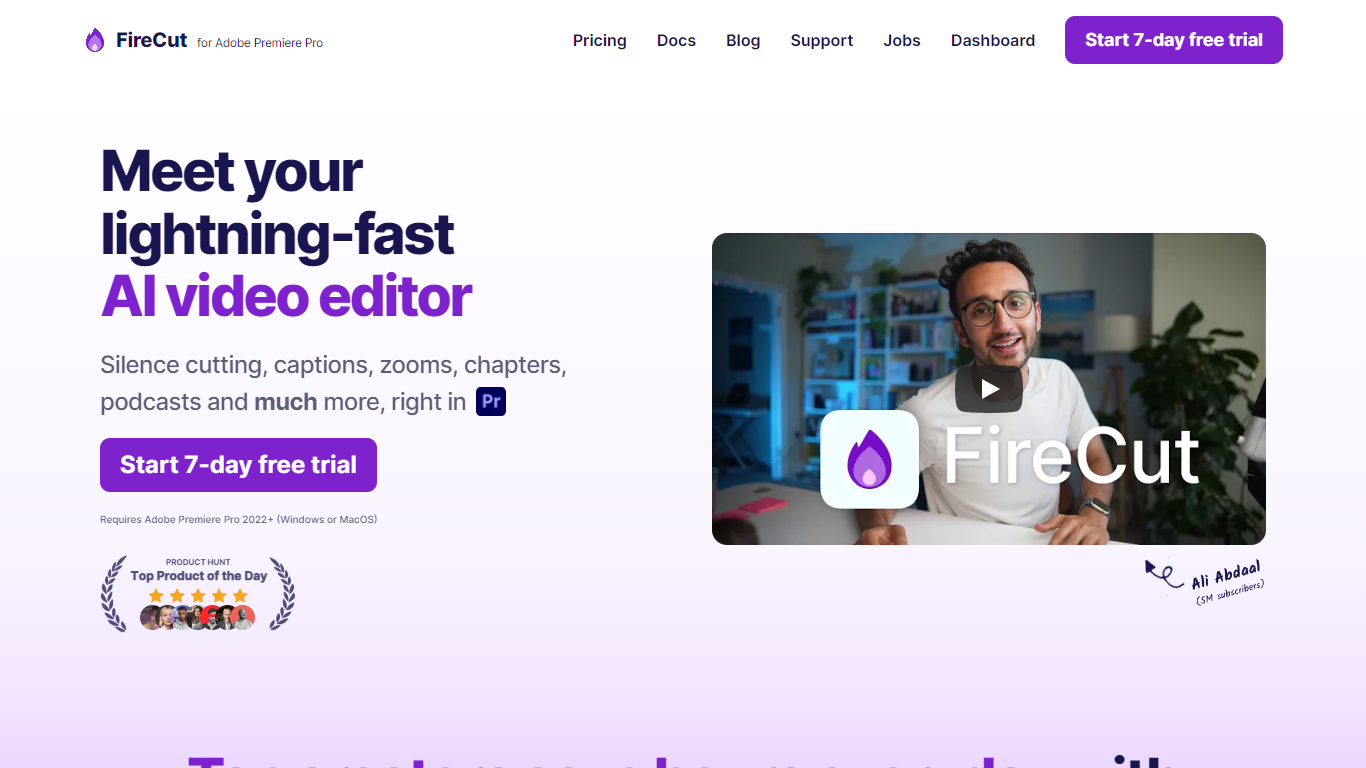
What is FireCut ?
FireCut revolutionizes video editing by integrating AI technology into your workflow, making editing faster, more efficient, and less repetitive.
Designed specifically for Adobe Premiere Pro 2022 and later versions, it's compatible with both Windows and MacOS. FireCut specializes in tasks that traditionally consume a great deal of time, such as silencing cuts, generating captions, automatically creating zoom cuts, detecting chapters, and simplifying the editing process for podcast videos. By automating these processes, FireCut can drastically reduce editing time.
This tool is a dream come true for content creators who can now save hours on each project, and it's trusted by top creators who have seen their productivity double.
The user testimonials serve as a testament to its efficiency and the real impact it has on workflow enhancements. Dive into the world of AI-assisted video editing by starting a 7-day free trial today.
Clipchamp
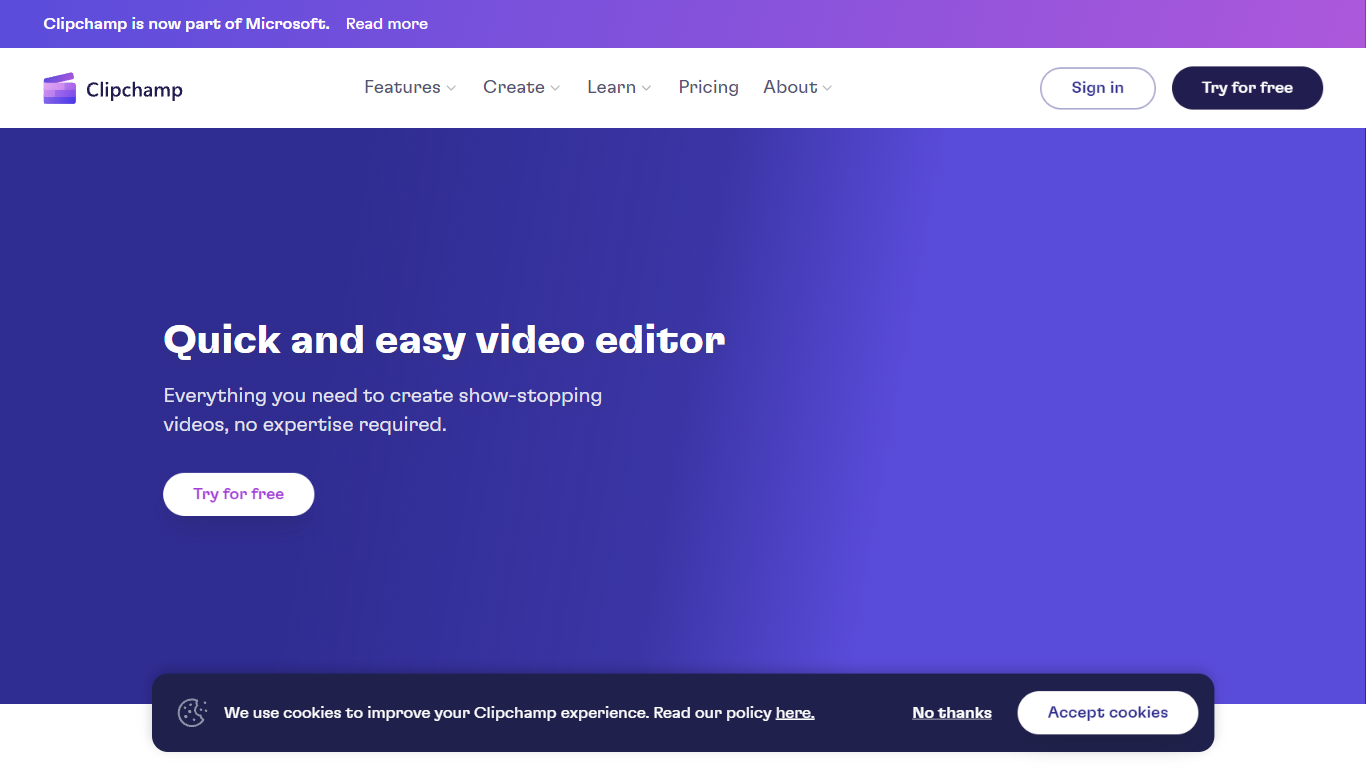
What is Clipchamp?
Clipchamp is a versatile video editing platform that empowers users to create stunning videos with ease. Whether you're editing on a browser, using the Windows app, or on mobile, Clipchamp simplifies the process with its smart tools and royalty-free content. It's ideal for everything from YouTube and TikTok videos to promo videos and Facebook video ads. Notable for its AI video editing capabilities, such as autocaptions and text-to-speech, Clipchamp also offers features like green screen effects, video overlays, and even speaker coaching. It ensures that your video fits any platform perfectly by allowing you to resize and transform your video with stylish elements. For business, education, or fun, Clipchamp is the way to go for creating high-quality videos without watermarks in up to 4K resolution. Now a part of Microsoft, this tool assures a smooth experience for all your video creation needs.
FireCut Upvotes
Clipchamp Upvotes
FireCut Top Features
Automated Silence Cutting: Clean up hours of footage with a single click using AI-powered silence detection.
Effortless Captions: Transcribe speech from 50+ languages and generate stylish, engaging captions instantly.
Podcast Editing: Simplify your podcast production with automatic camera switching that aligns with your content.
AI-Generated Chapters: Let AI detect and create chapters for your videos, including generating intro slides.
Zoom Cuts: Enhance video depth with fully automated zoom cuts placed at optimal moments by AI.
Clipchamp Top Features
Autocaptions: Automatically generate accurate captions in over 140 languages using advanced speech-to-text technology.
Text to Speech: Easily convert text into natural-sounding speech in various languages and voices.
Resize Video: Adjust the aspect ratio of your videos to fit different platforms with customizable background colors and blur effects.
Speaker Coach: Improve communication skills with feedback on pace pitch and filler words using the webcam recorder tool.
Royalty-Free Elements: Enhance your videos with access to a wide range of stock elements including text overlays filters and templates.
FireCut Category
- Video Editing
Clipchamp Category
- Video Editing
FireCut Pricing Type
- Freemium
Clipchamp Pricing Type
- Freemium
