Formularizer vs Columns
In the battle of Formularizer vs Columns, which AI Excel tool comes out on top? We compare reviews, pricing, alternatives, upvotes, features, and more.
Between Formularizer and Columns, which one is superior?
Upon comparing Formularizer with Columns, which are both AI-powered excel tools, In the race for upvotes, Formularizer takes the trophy. Formularizer has garnered 7 upvotes, and Columns has garnered 6 upvotes.
Not your cup of tea? Upvote your preferred tool and stir things up!
Formularizer
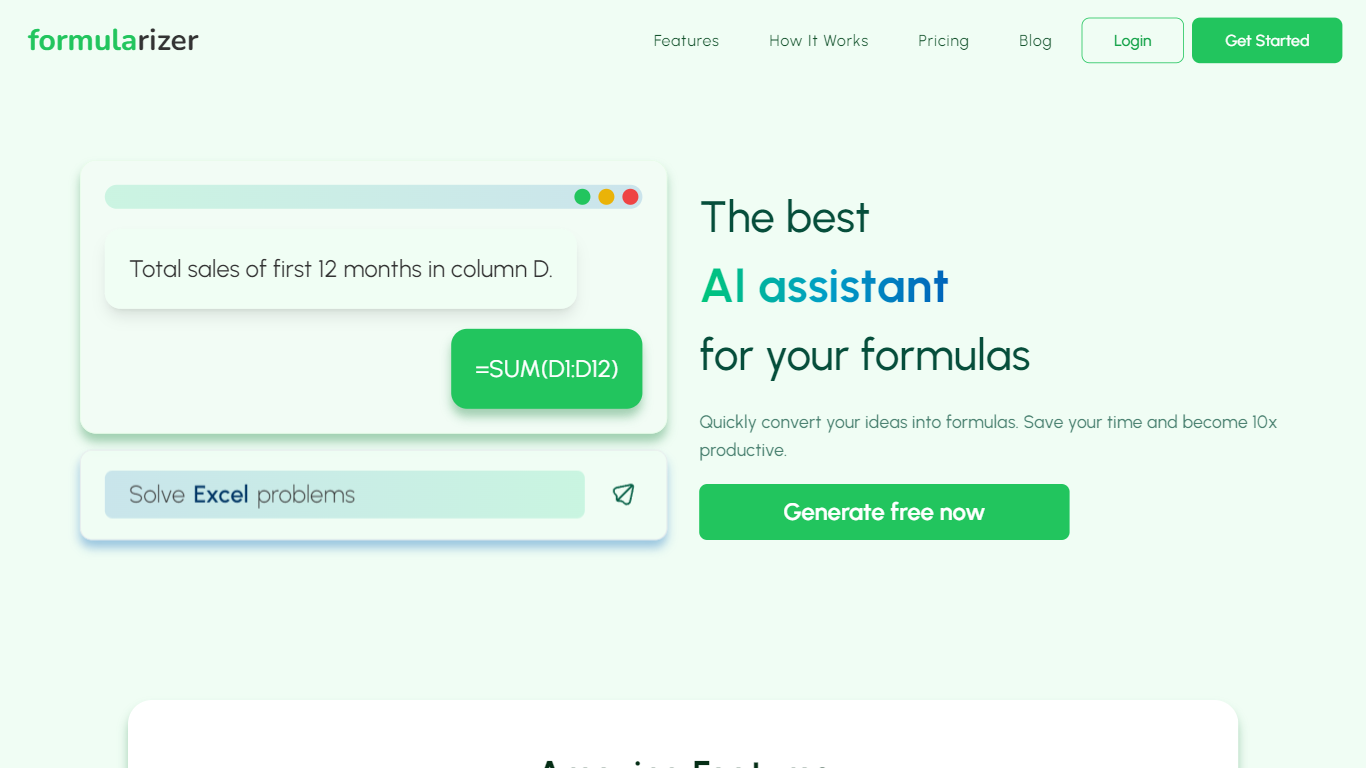
What is Formularizer?
Formularizer is an AI-powered assistant designed to help users create, explain, and understand formulas in spreadsheets like Excel and Google Sheets. It supports generating complex formulas from plain language instructions and can clarify existing formulas to make them easier to grasp. Beyond formulas, it also offers assistance with SQL queries, regular expressions, and scripting languages such as Excel VBA and Google Apps Script, making it a versatile tool for data manipulation and automation.
The platform targets a broad audience including students, data analysts, developers, and professionals who work extensively with spreadsheets and databases. By simplifying formula creation and explanation, it reduces the learning curve and speeds up workflow, especially for those who may not be experts in spreadsheet functions or coding.
Formularizer emphasizes user control and accuracy by allowing users to add sample data to improve formula generation results. It offers a credit-based system where users receive free credits monthly, encouraging ongoing use without immediate cost. The interface is straightforward, letting users select the type of assistant they need and the platform they are working on, which helps tailor the output precisely.
A key differentiator is its multi-assistant approach, covering formulas, SQL, regex, and scripts in one place. This integration supports users who need to work across different data tools and languages without switching platforms. The tool also prioritizes privacy and security, ensuring user data and inputs are handled responsibly.
Technically, Formularizer uses AI models trained to interpret natural language instructions and convert them into valid code or formulas. It supports multiple spreadsheet platforms and scripting environments, adapting its output accordingly. The credit system manages usage and access to faster, more accurate responses.
Overall, Formularizer is a practical assistant that helps users save time and reduce errors when working with spreadsheets and related data tasks. It bridges the gap between technical knowledge and everyday spreadsheet needs, making complex functions accessible to a wider audience.
Columns
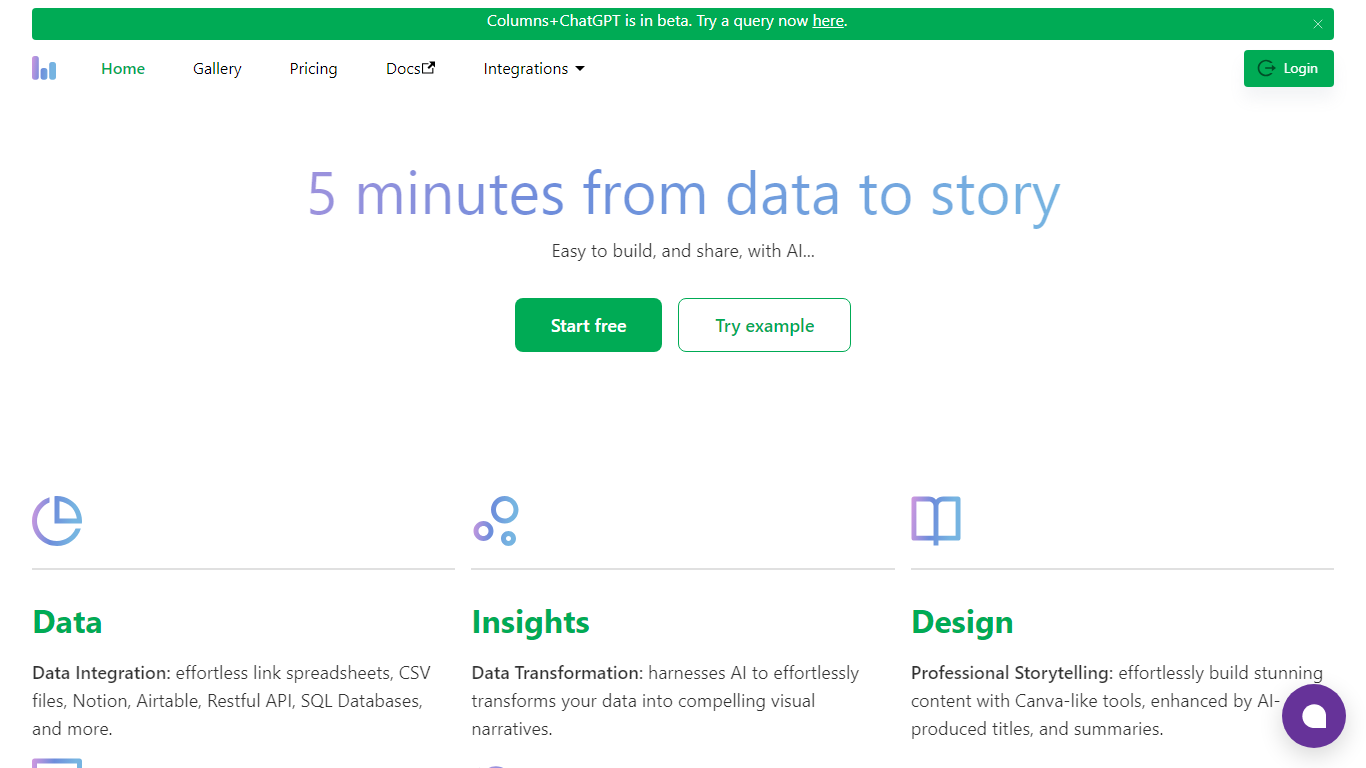
What is Columns?
Columns is a fast and intuitive data visualization platform that helps teams turn raw data into clear, engaging stories. It supports a wide range of data sources including Google Sheets, Notion, Airtable, SQL databases, Excel, CSV files, and HTTP APIs, allowing users to connect once and reuse data easily. The platform uses AI to transform data into visual narratives, providing tools to build professional presentations with features similar to Canva, enhanced by AI-generated titles and summaries. Users can share their insights through links, embedded views, exports, or dynamic dashboards, with options for access control and domain whitelisting to protect sensitive information. Columns also automates data updates with scheduling features, ensuring visualizations stay current without manual effort. Its API capabilities allow replicating graph templates with new data and creating shareable URLs for quick collaboration. The platform targets business analysts, marketers, executives, consultants, bloggers, and business owners who need to communicate data insights effectively and make informed decisions. Columns emphasizes simplicity and efficiency, aiming to replace complex tools like Tableau with a more accessible AI-driven solution. It supports interactive AI chat for natural language queries, enabling users to explore data and generate visualizations without technical expertise. Overall, Columns combines data integration, AI-powered analysis, design, sharing, and automation into a single workflow to streamline data storytelling.
Formularizer Upvotes
Columns Upvotes
Formularizer Top Features
🧮 Generate formulas from plain language instructions quickly
🔍 Explain complex formulas to improve understanding
💻 Support for SQL queries to manage database tasks
🔧 Create and explain scripts in Excel VBA and Google Apps Script
📊 Add sample data to enhance formula accuracy
Columns Top Features
🔗 Connect multiple data sources once and reuse anytime for easy data management
🤖 AI Chat lets you ask questions in plain language and get instant visual answers
🎨 Build professional stories with Canva-like design tools and AI-generated summaries
🔄 Schedule automatic updates to keep your data visuals fresh and accurate
🔗 Share interactive graphs via links, embeds, or exports with secure access controls
Formularizer Category
- Excel
Columns Category
- Excel
Formularizer Pricing Type
- Freemium
Columns Pricing Type
- Freemium
