Formularizer vs deepsheet
In the face-off between Formularizer vs deepsheet, which AI Excel tool takes the crown? We scrutinize features, alternatives, upvotes, reviews, pricing, and more.
When we put Formularizer and deepsheet head to head, which one emerges as the victor?
If we were to analyze Formularizer and deepsheet, both of which are AI-powered excel tools, what would we find? The upvote count shows a clear preference for Formularizer. The number of upvotes for Formularizer stands at 7, and for deepsheet it's 6.
You don't agree with the result? Cast your vote to help us decide!
Formularizer
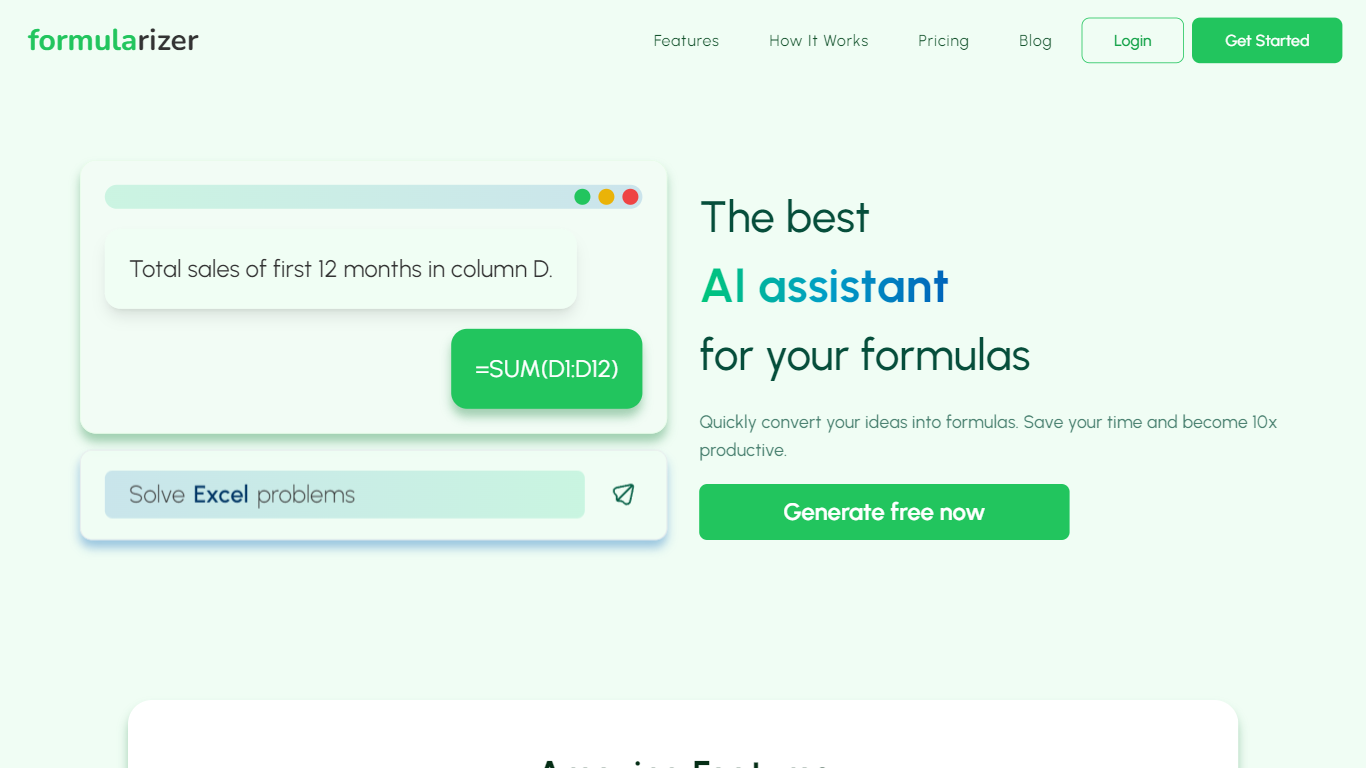
What is Formularizer?
Formularizer is an AI-powered assistant designed to help users create, explain, and understand formulas in spreadsheets like Excel and Google Sheets. It supports generating complex formulas from plain language instructions and can clarify existing formulas to make them easier to grasp. Beyond formulas, it also offers assistance with SQL queries, regular expressions, and scripting languages such as Excel VBA and Google Apps Script, making it a versatile tool for data manipulation and automation.
The platform targets a broad audience including students, data analysts, developers, and professionals who work extensively with spreadsheets and databases. By simplifying formula creation and explanation, it reduces the learning curve and speeds up workflow, especially for those who may not be experts in spreadsheet functions or coding.
Formularizer emphasizes user control and accuracy by allowing users to add sample data to improve formula generation results. It offers a credit-based system where users receive free credits monthly, encouraging ongoing use without immediate cost. The interface is straightforward, letting users select the type of assistant they need and the platform they are working on, which helps tailor the output precisely.
A key differentiator is its multi-assistant approach, covering formulas, SQL, regex, and scripts in one place. This integration supports users who need to work across different data tools and languages without switching platforms. The tool also prioritizes privacy and security, ensuring user data and inputs are handled responsibly.
Technically, Formularizer uses AI models trained to interpret natural language instructions and convert them into valid code or formulas. It supports multiple spreadsheet platforms and scripting environments, adapting its output accordingly. The credit system manages usage and access to faster, more accurate responses.
Overall, Formularizer is a practical assistant that helps users save time and reduce errors when working with spreadsheets and related data tasks. It bridges the gap between technical knowledge and everyday spreadsheet needs, making complex functions accessible to a wider audience.
deepsheet
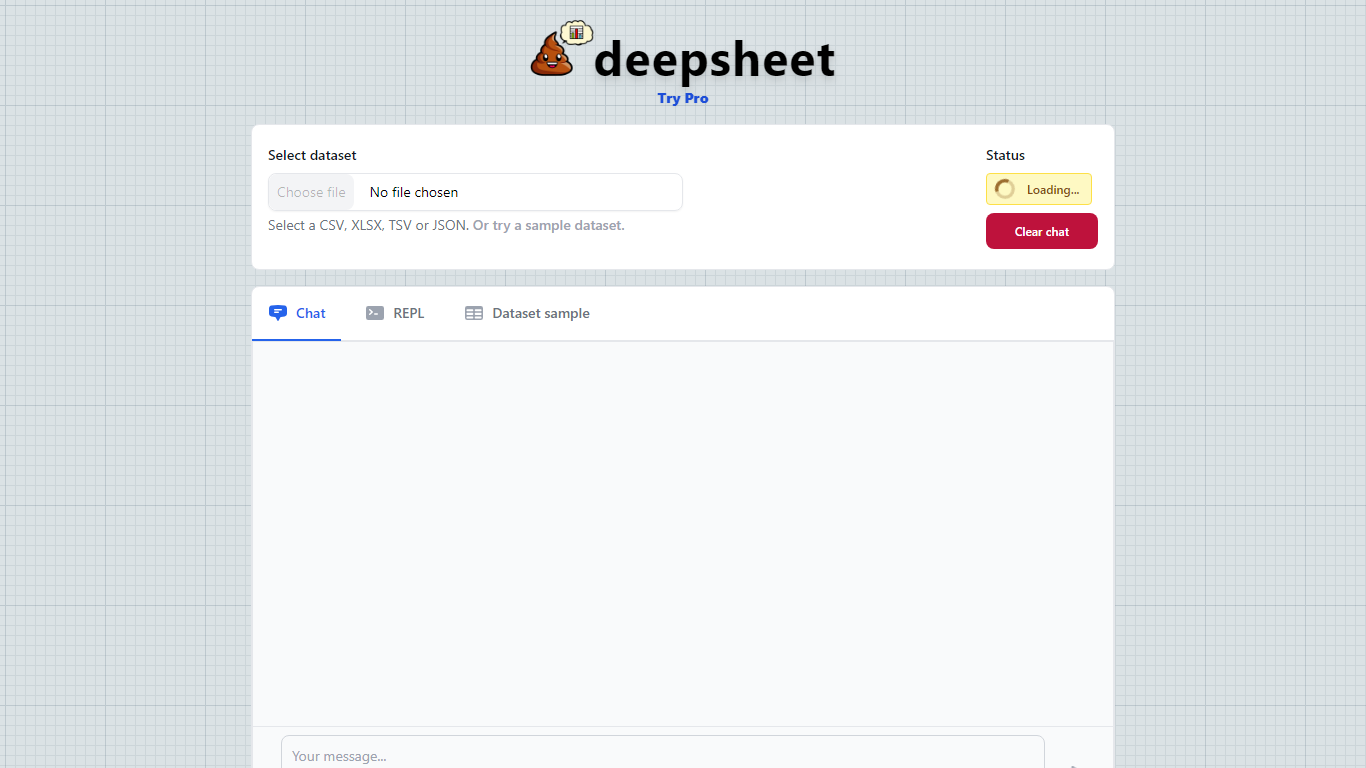
What is deepsheet?
deepsheet is a data analysis tool that lets you explore your datasets by asking questions in plain English. It supports common file formats like CSV, XLSX, TSV, and JSON, making it easy to upload and start analyzing data immediately. The interface is designed to be simple and approachable, so both data experts and beginners can use it without needing to write complex code.
Users interact with their data through a chat-like environment where they type queries and receive insights in real time. This conversational approach helps uncover patterns and answers that might be hidden in the data. The tool also provides sample datasets to help new users get started quickly and understand how to phrase their questions.
Built with a focus on clarity and ease of use, deepsheet includes features like real-time status updates and a clear chat history to keep track of your analysis steps. It also offers a REPL (Read-Eval-Print Loop) environment where users can write and run Python code snippets, giving more advanced users the flexibility to perform custom analyses.
The tool is developed by Dylan Castillo and emphasizes a user-friendly experience without sacrificing the power needed for meaningful data exploration. It is suitable for business professionals, analysts, educators, and anyone interested in making sense of their data without deep technical skills.
Overall, deepsheet stands out by combining natural language queries with support for multiple data formats and an interactive coding environment, making data analysis accessible and adaptable to different user needs.
Formularizer Upvotes
deepsheet Upvotes
Formularizer Top Features
🧮 Generate formulas from plain language instructions quickly
🔍 Explain complex formulas to improve understanding
💻 Support for SQL queries to manage database tasks
🔧 Create and explain scripts in Excel VBA and Google Apps Script
📊 Add sample data to enhance formula accuracy
deepsheet Top Features
📊 Supports multiple data formats like CSV, XLSX, TSV, and JSON for easy data import
💬 Natural language chat interface to ask questions and get instant insights
⏳ Real-time status updates keep you informed during data processing
🧪 Built-in Python REPL lets advanced users run custom code snippets
📚 Sample datasets available to help new users learn and experiment quickly
Formularizer Category
- Excel
deepsheet Category
- Excel
Formularizer Pricing Type
- Freemium
deepsheet Pricing Type
- Freemium
