Google Docs to Wordpress vs Scribe
Dive into the comparison of Google Docs to Wordpress vs Scribe and discover which AI Content Creation tool stands out. We examine alternatives, upvotes, features, reviews, pricing, and beyond.
In a comparison between Google Docs to Wordpress and Scribe, which one comes out on top?
When we compare Google Docs to Wordpress and Scribe, two exceptional content creation tools powered by artificial intelligence, and place them side by side, several key similarities and differences come to light. With more upvotes, Scribe is the preferred choice. Scribe has attracted 17 upvotes from aitools.fyi users, and Google Docs to Wordpress has attracted 6 upvotes.
Disagree with the result? Upvote your favorite tool and help it win!
Google Docs to Wordpress
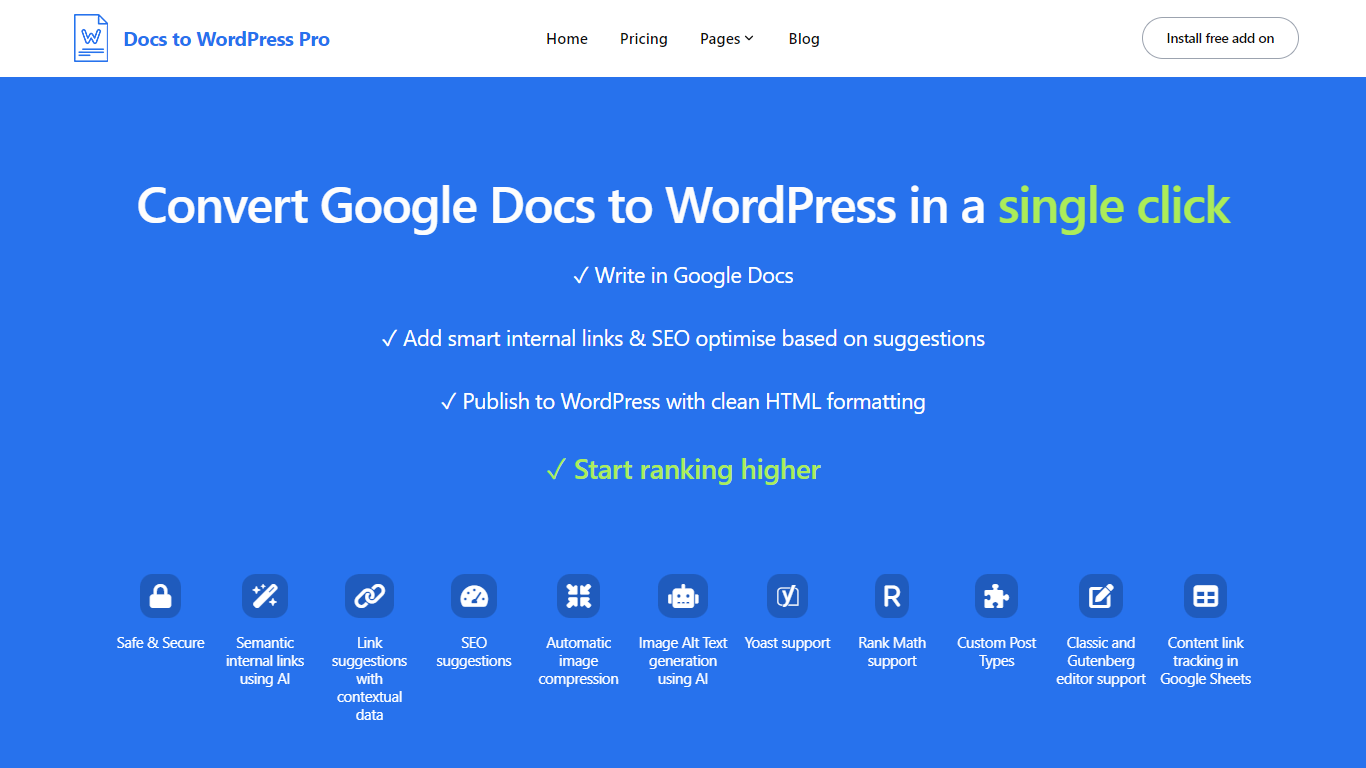
What is Google Docs to Wordpress?
Google Docs to WordPress is a powerful tool designed to streamline the content publishing workflow for WordPress users. It enables seamless transfer of articles from Google Docs to WordPress in a single click. With Google Docs as your writing platform, you can now add smart internal links and get SEO optimization suggestions effortlessly. Once your content is ready, publishing it on WordPress is done with clean HTML formatting, ensuring it is primed for high search engine rankings.
This add-on is a game-changer for bloggers, content creators, and digital marketers aiming for efficiency without compromising on SEO standards. It offers a wide array of features including automatic image compression, AI-generated image alt text, support for both Yoast and Rank Math SEO plugins, compatibility with custom post types, and editor support for both Classic and Gutenberg WordPress editors. Moreover, it integrates content link tracking with Google Sheets to keep your publications organized. Docs to WordPress Pro is perfect for saving time, improving website speed, enhancing SEO, and boosting overall productivity.
Scribe
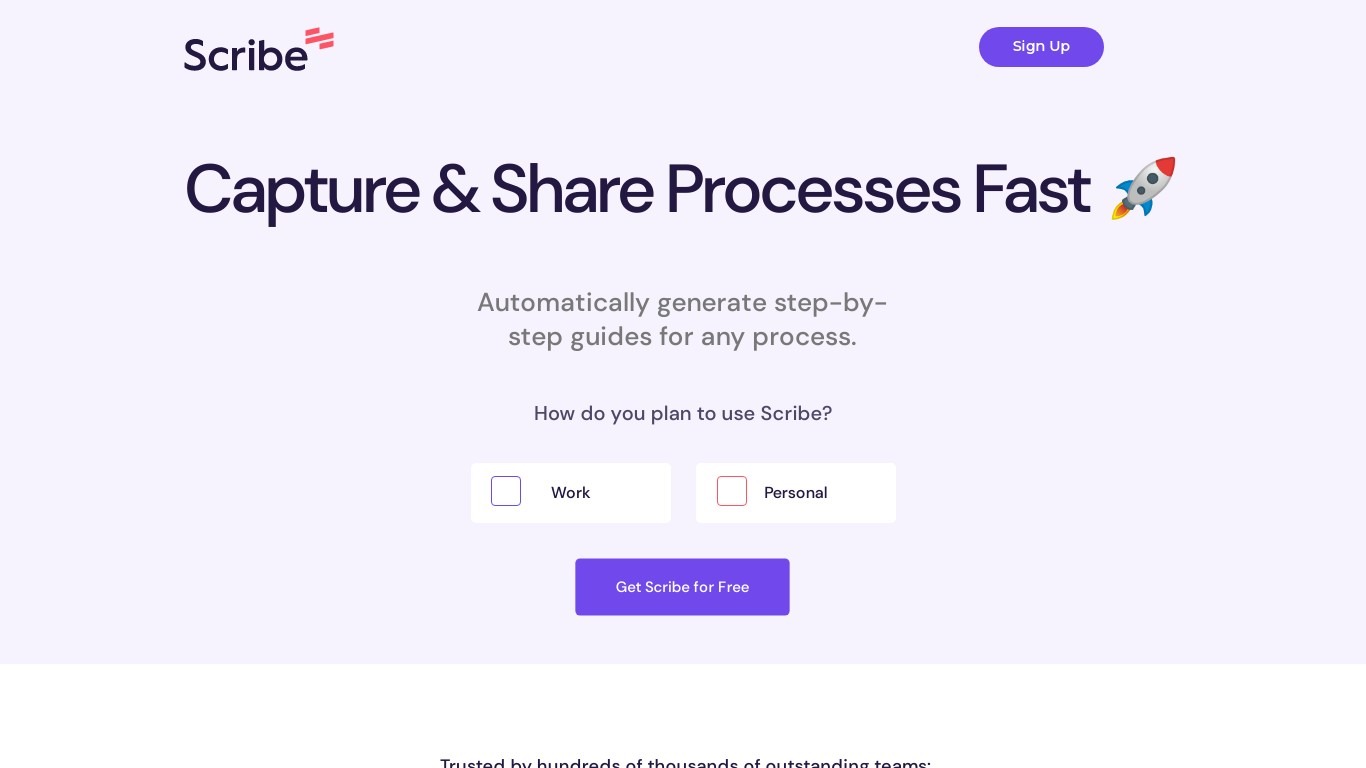
What is Scribe?
Scribe's automated visual guide can help you take your process to the next level. From comprehensive overviews to step-by-step instructions, you'll be able to quickly and easily get the most out of your creativity. Whether you're a novice or an experienced creative, Scribe's visual guide will provide you with the tools you need to make any process understand better and faster. With the click of a button, you can easily share your process with others.
Google Docs to Wordpress Upvotes
Scribe Upvotes
Google Docs to Wordpress Top Features
Single Click Conversion: Convert documents from Google Docs to WordPress with just a single click.
SEO Optimization: Add smart internal links and optimize your content for SEO with helpful suggestions.
Clean HTML Formatting: Ensures the content published on WordPress has clean HTML formatting.
Support for Yoast and Rank Math: Set focus keywords and meta descriptions for Yoast and Rank Math directly from Google Docs.
Content Link Tracking: Track which Google Docs are published to which WordPress post using Google Sheets.
Scribe Top Features
No top features listedGoogle Docs to Wordpress Category
- Content Creation
Scribe Category
- Content Creation
Google Docs to Wordpress Pricing Type
- Freemium
Scribe Pricing Type
- Paid
