HeardThat vs Audo Studio
Compare HeardThat vs Audo Studio and see which AI Noise Cancellation tool is better when we compare features, reviews, pricing, alternatives, upvotes, etc.
Which one is better? HeardThat or Audo Studio?
When we compare HeardThat with Audo Studio, which are both AI-powered noise cancellation tools, The upvote count reveals a draw, with both tools earning the same number of upvotes. Join the aitools.fyi users in deciding the winner by casting your vote.
Not your cup of tea? Upvote your preferred tool and stir things up!
HeardThat
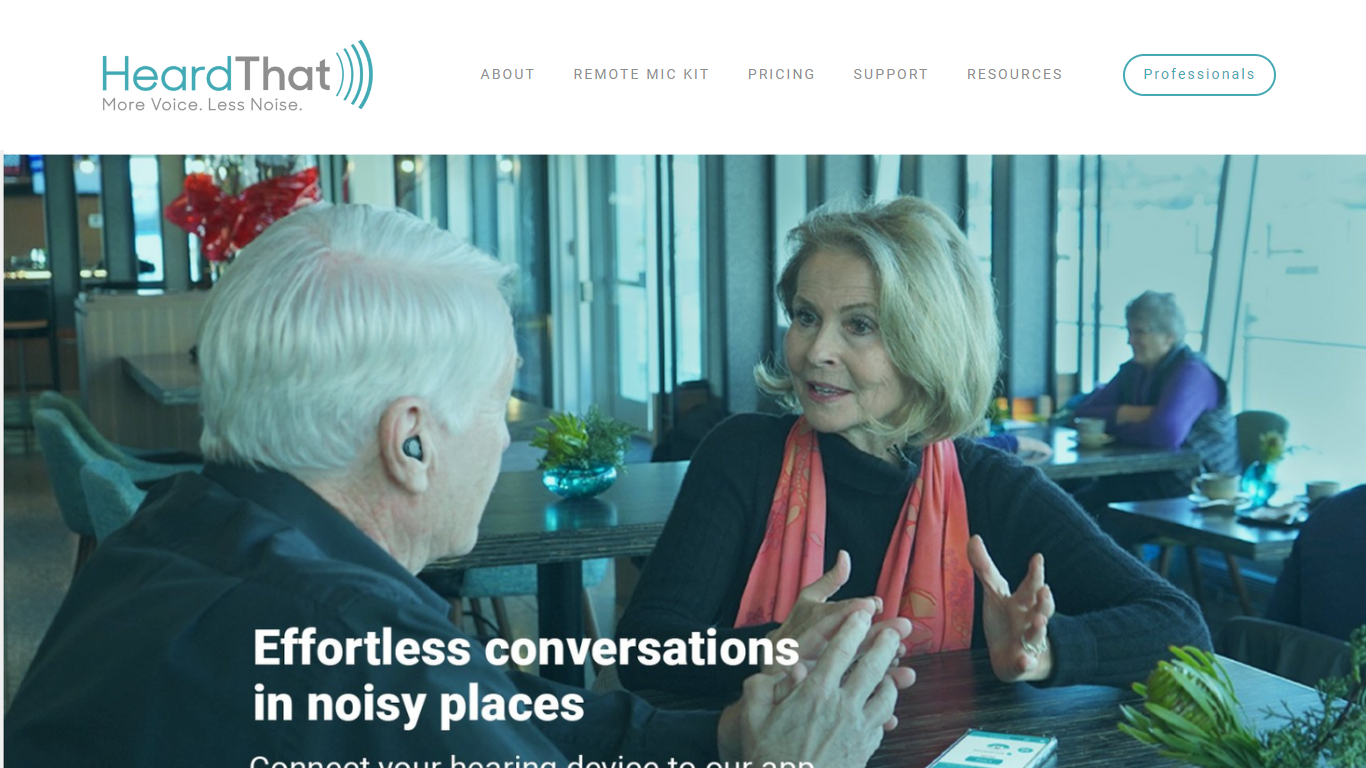
What is HeardThat?
HeardThat is a smartphone app that turns your phone into a hearing assistive device by separating speech from background noise. It works with your existing Bluetooth earbuds or hearing aids, so you don't need to buy new hardware. The app uses machine learning to identify and isolate speech, making conversations clearer in noisy places. All processing happens on your phone, keeping your audio private without sending data to the cloud. HeardThat targets people who struggle to hear in social settings, helping them stay connected and avoid social isolation. The app offers a simple interface where you start noise removal with one tap and adjust ambient sound levels to your liking. It also includes a gifting feature so you can share the app with loved ones who have hearing difficulties. By leveraging your smartphone's processing power, HeardThat provides a practical solution that outperforms traditional hearing aids and noise-cancelling devices in challenging environments.
Audo Studio
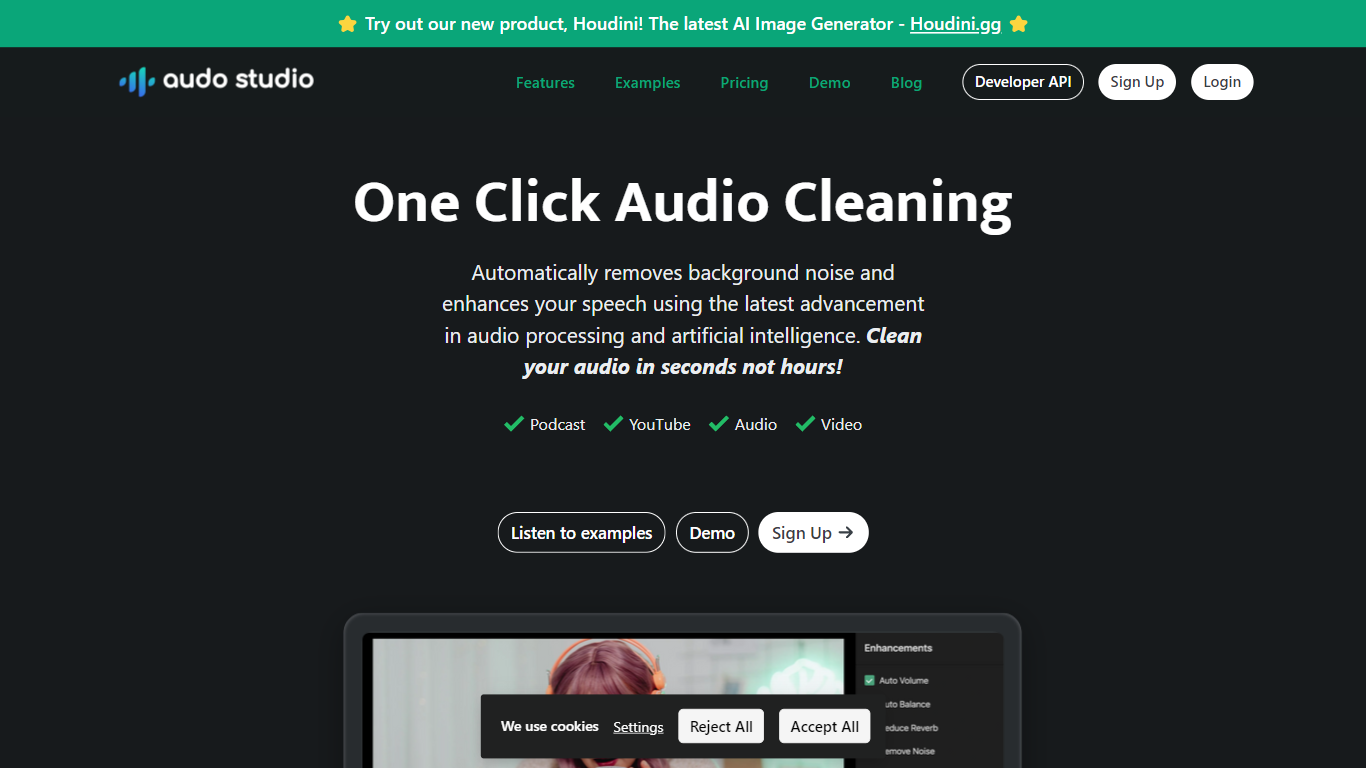
What is Audo Studio?
Audo Studio offers a fast, browser-based audio cleaning solution designed for YouTubers, podcasters, and content creators. With a single click, it removes background noise, balances volume, and soon will reduce echo, making your recordings sound professional without needing expensive equipment. The tool uses advanced AI audio processing to clean audio in seconds, saving users hours compared to traditional software. It works on any operating system since it runs in the browser, making it accessible to everyone. Audo Studio is ideal for individuals who occasionally need audio fixes as well as creators who want to streamline their workflow and improve sound quality quickly. Transparent pricing and a free starter plan make it easy to try and scale usage. The platform emphasizes simplicity and speed while delivering clear, enhanced audio that improves audience experience. Its upcoming echo reduction feature aims to replace the need for acoustic foam panels, further reducing setup costs for creators.
HeardThat Upvotes
Audo Studio Upvotes
HeardThat Top Features
🎧 Works with your existing earbuds and hearing aids for easy setup
🔊 Separates speech from background noise to improve clarity
📱 Runs all audio processing locally on your smartphone for privacy
🛠️ Simple one-tap activation to start noise removal instantly
🎁 Gift subscriptions to help loved ones hear better in noise
Audo Studio Top Features
🎙️ One-click noise removal clears background sounds instantly
🔊 Auto volume adjustment balances speech for smooth listening
🛠️ Browser-based tool works on any operating system easily
⏱️ Fast processing cleans audio in seconds, saving time
🆕 Upcoming echo reduction cuts room reverb without foam panels
HeardThat Category
- Noise Cancellation
Audo Studio Category
- Noise Cancellation
HeardThat Pricing Type
- Freemium
Audo Studio Pricing Type
- Freemium
