Kapwing vs Timebolt
In the clash of Kapwing vs Timebolt, which AI Video Editing tool emerges victorious? We assess reviews, pricing, alternatives, features, upvotes, and more.
When we put Kapwing and Timebolt head to head, which one emerges as the victor?
Let's take a closer look at Kapwing and Timebolt, both of which are AI-driven video editing tools, and see what sets them apart. The upvote count favors Timebolt, making it the clear winner. Timebolt has been upvoted 18 times by aitools.fyi users, and Kapwing has been upvoted 10 times.
Think we got it wrong? Cast your vote and show us who's boss!
Kapwing
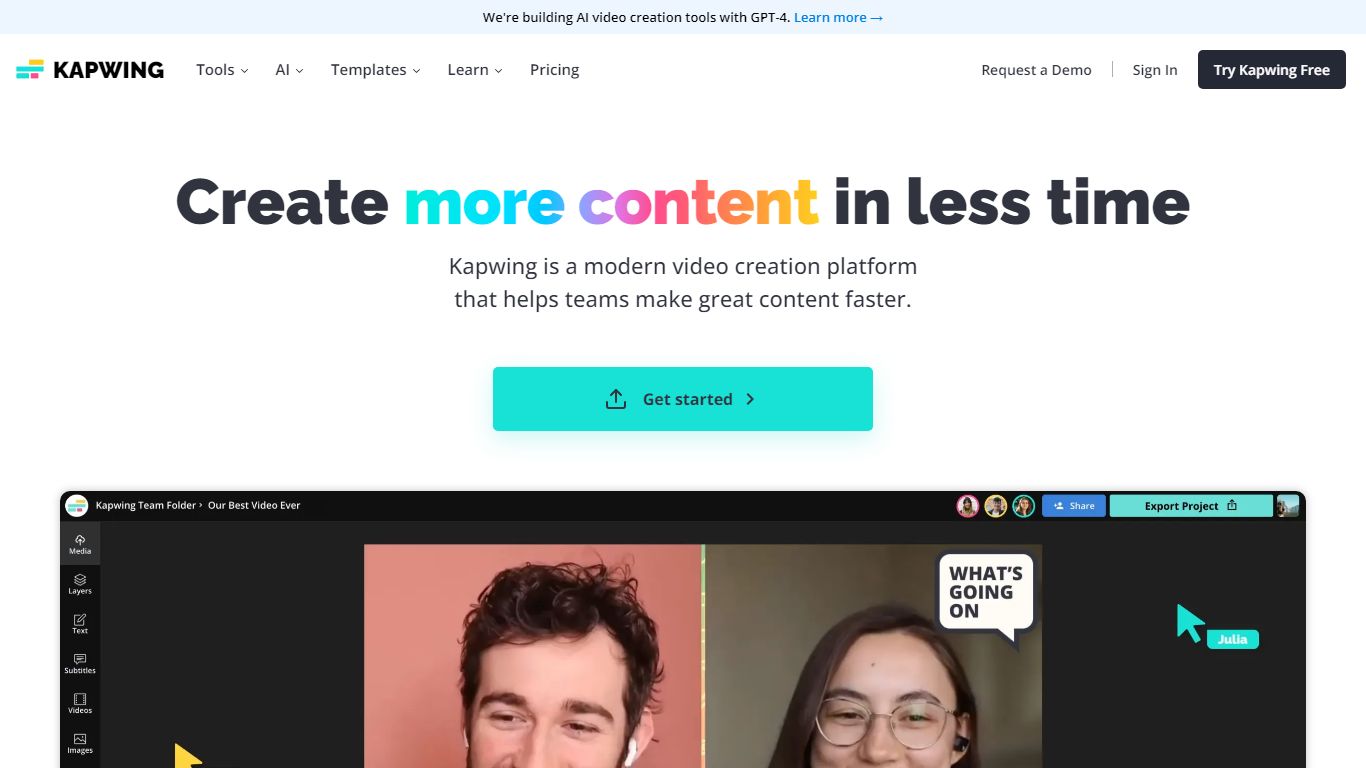
What is Kapwing?
Kapwing is a collaborative video editing solution designed to help users create creative content online. With Kawing, users can upload, edit, and share files with other team members in one single place. Just share a link with other users and work on content together in real-time.
Kapwing allows users to create videos from scratch with Kapwing's extensive library of pre-built templates, stock content, and assets. Users can add layers of images, videos, and audio to create the video they want. Since Kapwing is a cloud-based solution, all projects and work are automatically saved in the cloud.
Timebolt

What is Timebolt?
Experience the future of video editing with TimeBolt.io. Automatically jump-cut videos to eliminate silences and awkward pauses, transforming lengthy content into engaging masterpieces. Whether you're editing podcasts or videos, TimeBolt ensures a seamless and rapid editing process, making you talk like a superhuman without the burnout.
Kapwing Upvotes
Timebolt Upvotes
Kapwing Top Features
From first draft to final video, 10x faster
Connect everyone in the creative process
Stay on-brand all the time
Edit in real time together
Timebolt Top Features
Elimina automáticamente el silencio de vídeos y podcasts
Editor de vídeo rápido para Windows y MAC
Detección automática de silencio en vídeos.
Esculpir: Corta o conserva cualquier palabra o escena.
Opciones de exportación: Premiere, Final Cut Pro, DaVinci Resolve y Camtasia
Elimina las palabras de relleno automáticamente con Umcheck
Kapwing Category
- Video Editing
Timebolt Category
- Video Editing
Kapwing Pricing Type
- Freemium
Timebolt Pricing Type
- Paid
