Khroma vs Befront
In the face-off between Khroma vs Befront, which AI Design tool takes the crown? We scrutinize features, alternatives, upvotes, reviews, pricing, and more.
When we put Khroma and Befront head to head, which one emerges as the victor?
If we were to analyze Khroma and Befront, both of which are AI-powered design tools, what would we find? The upvote count shows a clear preference for Khroma. Khroma has received 7 upvotes from aitools.fyi users, while Befront has received 6 upvotes.
Feeling rebellious? Cast your vote and shake things up!
Khroma
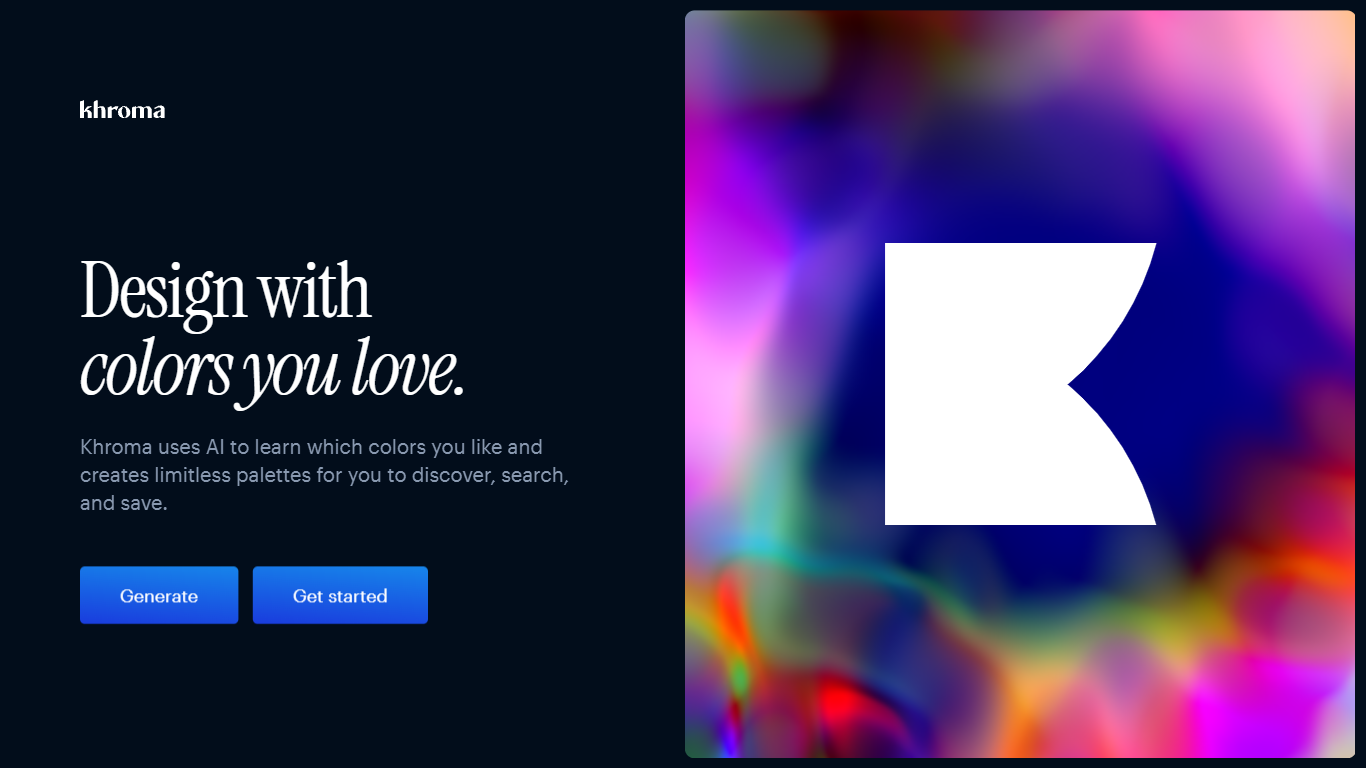
What is Khroma?
Khroma is an innovative AI-powered tool specifically designed to assist designers with their color choices. Understanding the momentum of creativity, Khroma speeds up the process of discovering and organizing color schemes that appeal to the user's personal preference. With the power of artificial intelligence, Khroma learns your favorite color patterns and generates an infinite array of custom palettes tailored to your taste. The tool is highly intuitive, allowing users to easily search for color combinations by hue, tint, value as well as hex and RGB codes. Khroma also enables designers to save their cherished combos in a personal collection, complete with accessible color names, hex codes, RGB values, CSS code, and WCAG accessibility ratings. Extend your design horizons and find inspiration with Khroma’s Instagram, curated by Lucie Bajgart. Immerse yourself in a few minutes of setup to unlock a world of endless color possibilities with Khroma, the personal color assistant for every designer.
Befront
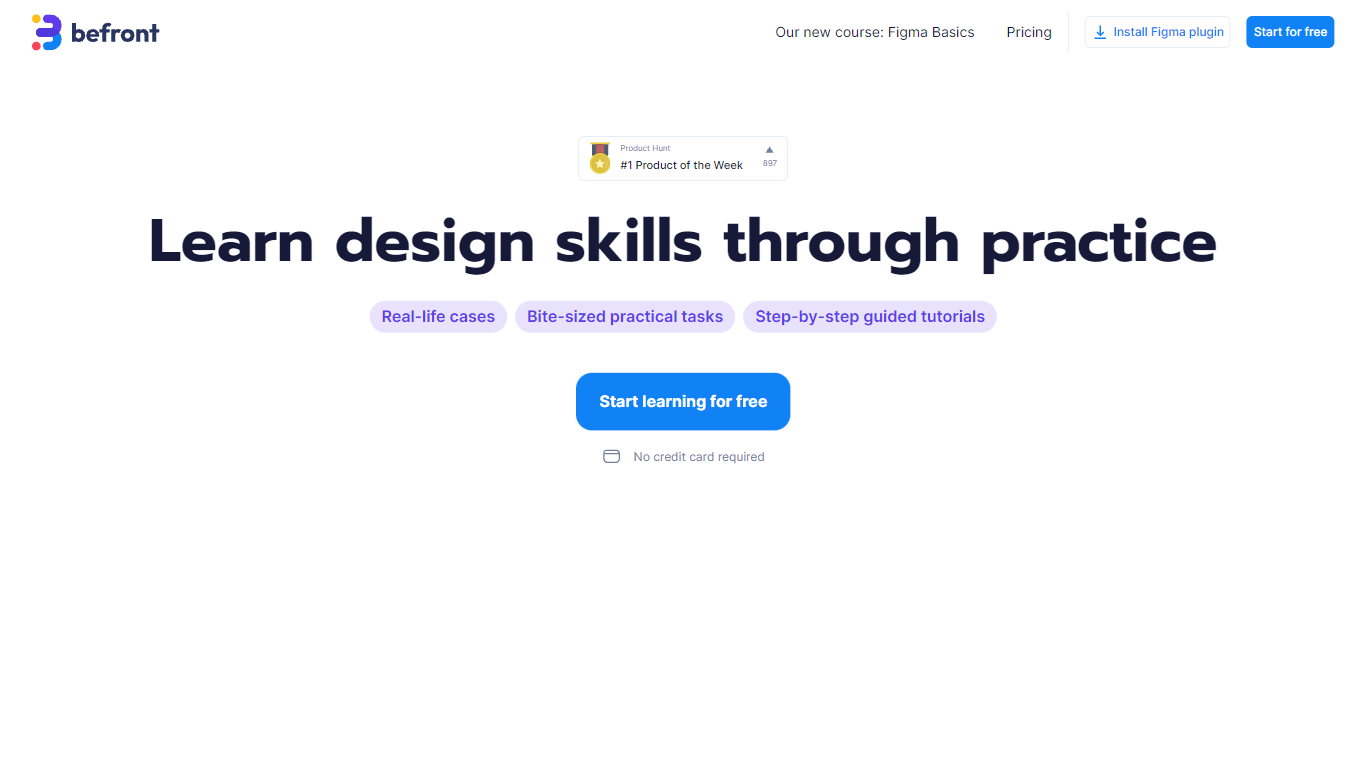
What is Befront?
Befront is a state-of-the-art Interactive UI/UX Design Simulator that brings digital design concepts to life. It offers a unique and immersive experience that enables users to create, test, and iterate on user interface and user experience designs in a dynamic, real-time environment. With Befront, designers, product teams, and educators can explore design variations quickly and efficiently, making the design process more intuitive and collaborative. By simulating various user interactions and visual layouts, Befront helps in crafting interactive components and flows that are both aesthetically pleasing and functionally robust. Its user-friendly interface and powerful simulation capabilities make it an essential tool for modern UI/UX design development, ensuring that your digital products are crafted to meet the highest standards of usability and design excellence. Streamline your design workflow and unlock creative potential with Befront, the ultimate companion for innovative UI/UX exploration.
Khroma Upvotes
Befront Upvotes
Khroma Top Features
Personalized Algorithm: Trains a neural network to generate preferred colors directly in the browser.
Infinite Color Combos: Generates limitless color combinations based on popular palettes from the internet.
Advanced Search Capability: Allows for detailed searching and filtering by various color properties and codes.
Save Favorite Combos: Enables the creation of a personal library with color details and accessibility ratings.
Inspiration Through Instagram: Offers curated design inspiration on Khroma's Instagram by Lucie Bajgart.
Befront Top Features
Real-time Design Simulation: Quickly visualize and test UI/UX concepts in a dynamic environment.
Intuitive User Interface: Easy-to-navigate interface that simplifies the design process.
Interactive Components: Develop and prototype interactive elements to assess functionality.
Collaborative Workflow: Enhance teamwork with tools designed for multiple users to co-create designs.
Aesthetic and Functional: Balance visual appeal with user-friendly experience during the design phase.
Khroma Category
- Design
Befront Category
- Design
Khroma Pricing Type
- Freemium
Befront Pricing Type
- Paid
