Krikey AI 3D Animation Editor vs Draw3D
Explore the showdown between Krikey AI 3D Animation Editor vs Draw3D and find out which AI 3D Generation tool wins. We analyze upvotes, features, reviews, pricing, alternatives, and more.
When comparing Krikey AI 3D Animation Editor and Draw3D, which one rises above the other?
When we contrast Krikey AI 3D Animation Editor with Draw3D, both of which are exceptional AI-operated 3d generation tools, and place them side by side, we can spot several crucial similarities and divergences. Interestingly, both tools have managed to secure the same number of upvotes. Your vote matters! Help us decide the winner among aitools.fyi users by casting your vote.
Don't agree with the result? Cast your vote and be a part of the decision-making process!
Krikey AI 3D Animation Editor
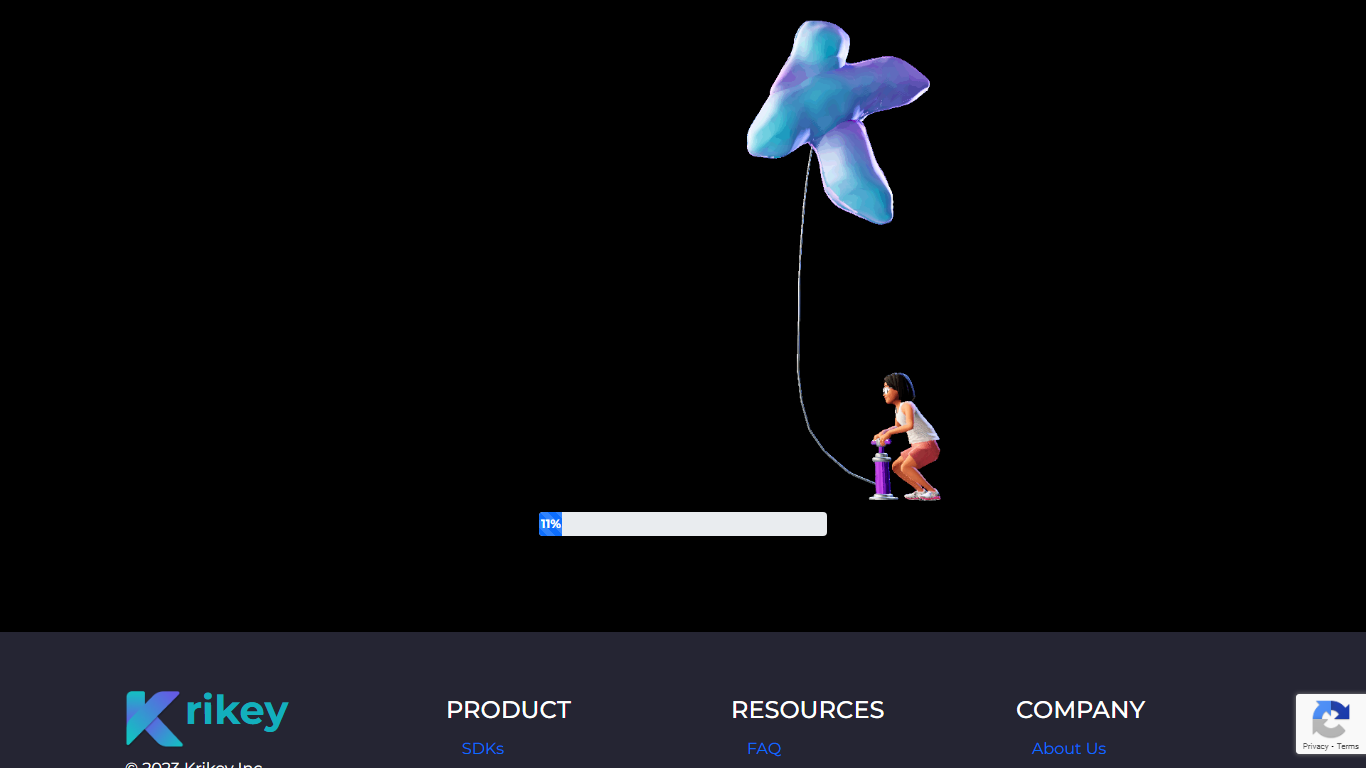
What is Krikey AI 3D Animation Editor?
Elevate your storytelling capabilities with the Krikey AI 3D Animation Editor. Our software is meticulously designed for both novice and professional animators to breathe life into their creative visions. Featuring a user-friendly interface and advanced tools, the editor empowers you to craft stunning, Pixar-quality films from the comfort of your desktop. Immerse yourself in the world of 3D animation and start bringing your stories to the screen today with Krikey AI 3D Animation Editor.
Draw3D
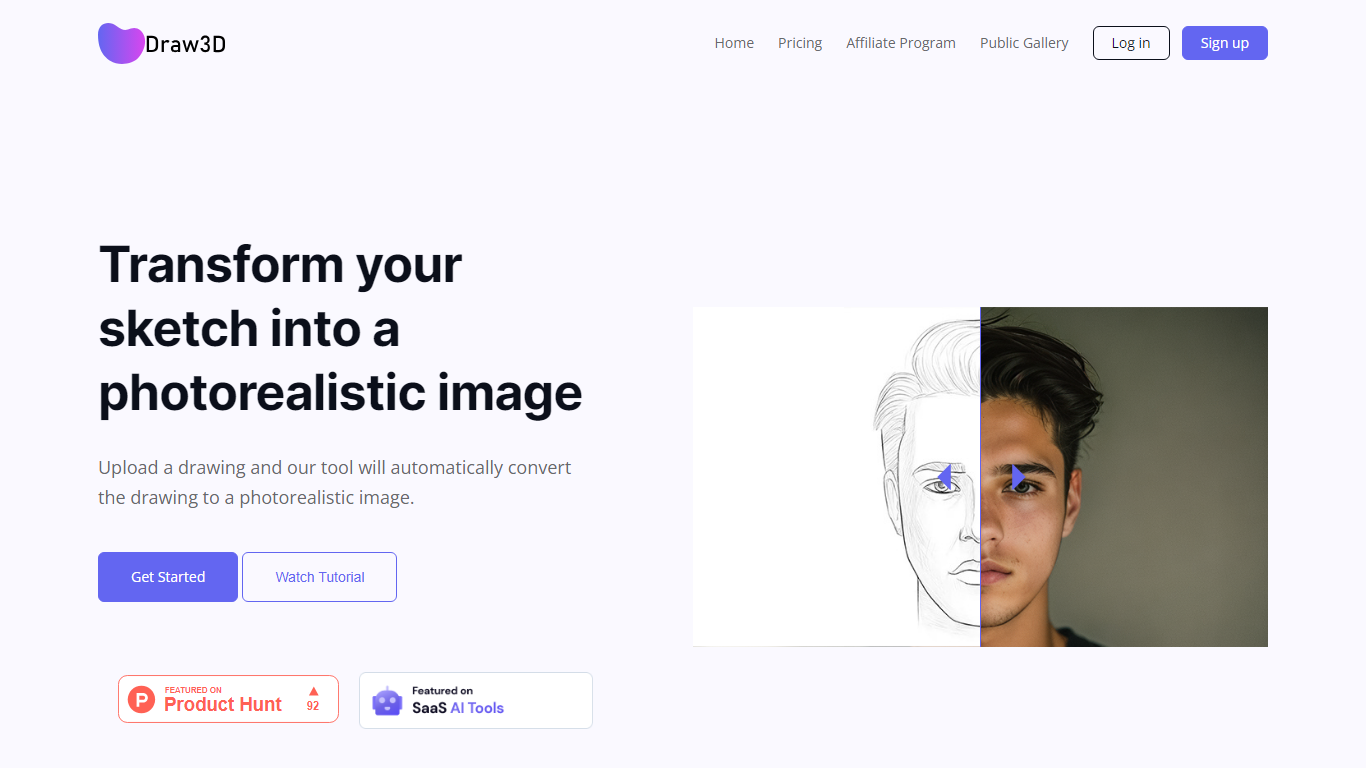
What is Draw3D?
Unlock the full potential of your artistic vision with Draw3D—where your sketches come to life as stunning photorealistic images. The future of digital art is here, offering you a seamless transformation from a simple drawing to a vivid, lifelike picture. Now with a limited-time 50% discount on Basic and Professional packages, it's the perfect time to elevate your creativity. Whether it's the intricate details of nature, a majestic mountain landscape, or the dynamic face of an animal, Draw3D's groundbreaking technology captures it all like magic. Even more, with Draw3D, you have the unique capability to transform sculptures into photos or vice versa, unleashing new dimensions of creativity. Our intuitive interface allows you to generate photorealistic images with ease, upscale images without quality loss, and edit with our powerful in-built editor. Partnered with AI Tools Directory and trusted by creatives around the world, Draw3D is where your imagination becomes reality.
Krikey AI 3D Animation Editor Upvotes
Draw3D Upvotes
Krikey AI 3D Animation Editor Top Features
Advanced Features: Utilize cutting-edge tools to create professional animations.
User-Friendly Interface: Navigate the software with ease regardless of your experience level.
High-Quality Output: Produce animations that meet the highest industry standard.
Creative Freedom: Explore limitless possibilities in character and story design.
Accessibility: Start animating immediately with a platform designed for both beginners and experts.
Draw3D Top Features
User-Friendly Interface: A straightforward platform to convert sketches to photorealistic images.
Versatile Detail Handling: Effortlessly manages highly detailed sketches.
Animation Capability: Brings sketches of animals and other subjects to life maintaining structural integrity.
Sculpture to Photo Transformation: Offers unique two-way transformation between sculptures and photos.
Powerful In-Built Editor: Includes a simple yet powerful editor for image filtering and resizing.
Krikey AI 3D Animation Editor Category
- 3D Generation
Draw3D Category
- 3D Generation
Krikey AI 3D Animation Editor Pricing Type
- Freemium
Draw3D Pricing Type
- Paid
