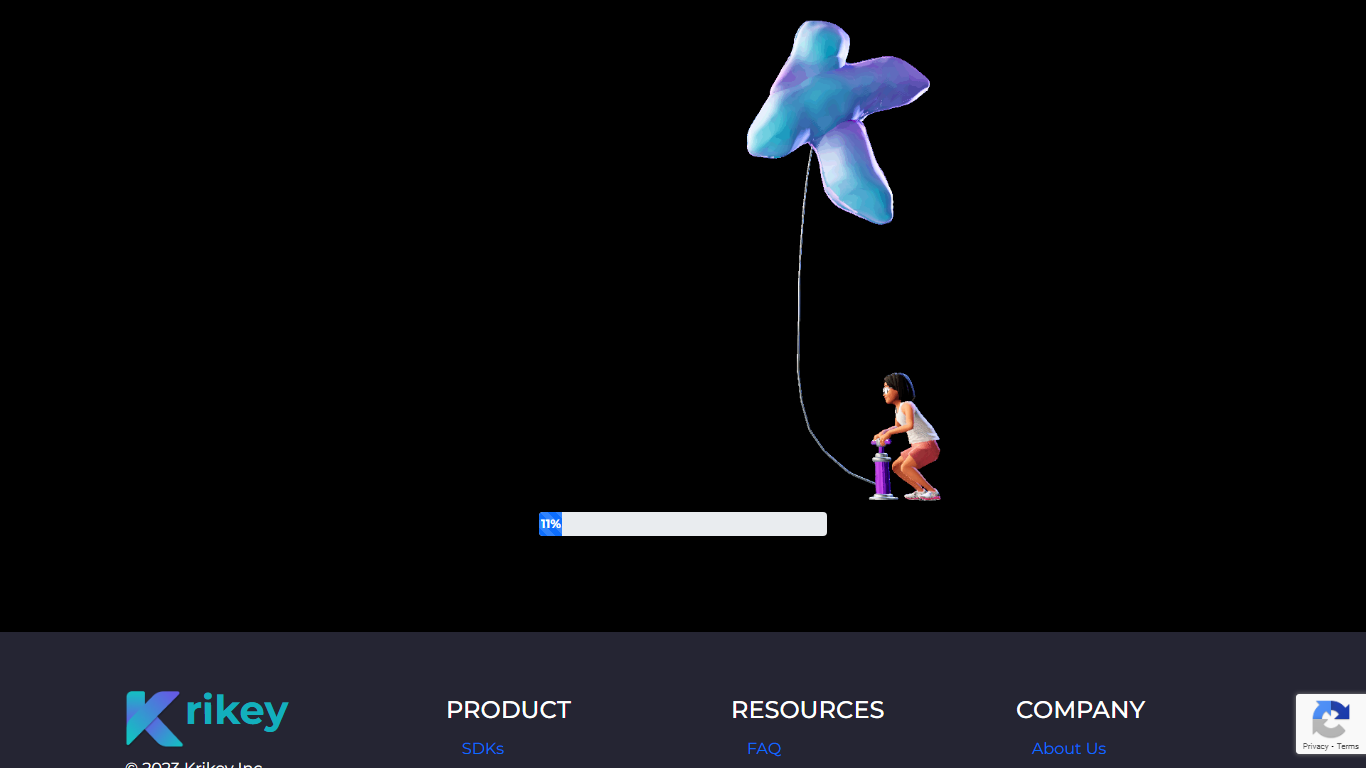
Last updated 11-04-2025
Category:
Reviews:
Join thousands of AI enthusiasts in the World of AI!
Krikey AI 3D Animation Editor
Krikey AI 3D Animation Editor lets you create high-quality 3D animated films with ease. Designed for both beginners and professionals, it offers a simple interface combined with powerful tools to bring your stories to life. The editor supports creating talking characters with lip-sync dialogue, making animations more engaging and realistic. You can customize characters, backgrounds, and scripts directly within the platform, streamlining the animation process.
The software targets storytellers, educators, marketers, and content creators who want to produce Pixar-level animations without complex setups. It supports transparent backgrounds and easy resizing, which helps integrate animations into various projects. Krikey AI also provides tutorials and project management features to help users learn and organize their work efficiently.
One key advantage is the ability to animate characters that speak on any topic you choose, making it ideal for explainer videos, presentations, and social media content. The platform is web-based and currently in beta, allowing users to access it from their browsers without heavy installations. This lowers the barrier to entry and encourages experimentation.
While the core technology details are not fully disclosed, Krikey AI leverages advanced animation algorithms to synchronize lip movements with user-input text. This feature enhances storytelling by adding natural dialogue to animated characters. The editor also includes script editing and background customization, enabling a complete animation workflow in one place.
Overall, Krikey AI 3D Animation Editor provides a fresh approach to 3D animation by combining ease of use with advanced features like lip-sync and character customization. It is a practical tool for anyone looking to create animated videos quickly and with professional quality.
🎤 Animate talking characters with lip-sync for realistic dialogue
🖌️ Customize characters and backgrounds to fit your story
📜 Edit scripts directly to control character speech and actions
🌐 Web-based platform accessible from any modern browser
📚 Built-in tutorials and project management for easy learning
Enables creation of talking 3D characters with synced dialogue
User-friendly interface suitable for beginners and pros
Web-based access removes need for complex installations
Includes script and background editing for full animation control
Offers tutorials to help users get started quickly
Currently in beta, so some features may be limited or evolving
Limited technical details available about animation engine
May require internet connection due to web-based nature
Can I create characters that talk with my own script?
Yes, Krikey AI lets you input your own script to animate characters with lip-sync dialogue.
Is the editor suitable for beginners with no animation experience?
Absolutely, the interface is designed to be user-friendly and includes tutorials to help new users.
Do I need to install software to use Krikey AI 3D Animation Editor?
No installation is needed since it is a web-based platform accessible through your browser.
Can I customize the backgrounds in my animation projects?
Yes, you can select and customize backgrounds directly within the editor.
Is there a limit to how long my animations can be in the free plan?
Specific limits are not detailed, but the free plan provides basic access suitable for short projects.
Does Krikey AI support exporting animations with transparent backgrounds?
Yes, the editor supports transparent backgrounds for easier integration into other media.
Are there any tutorials to help me learn how to use the editor?
Yes, Krikey AI offers built-in tutorials to guide users through the animation process.
