MacCopilot vs NocoAI
When comparing MacCopilot vs NocoAI, which AI Web Apps tool shines brighter? We look at pricing, alternatives, upvotes, features, reviews, and more.
In a comparison between MacCopilot and NocoAI, which one comes out on top?
When we put MacCopilot and NocoAI side by side, both being AI-powered web apps tools, The upvote count is neck and neck for both MacCopilot and NocoAI. The power is in your hands! Cast your vote and have a say in deciding the winner.
Not your cup of tea? Upvote your preferred tool and stir things up!
MacCopilot

What is MacCopilot?
Enhance your macOS experience with MacCopilot, the ultimate companion app designed for productivity and creativity. MacCopilot integrates advanced AI models like GPT-4, ClaudeAI, and Google Gemini to deliver a multifaceted, AI-powered tool for your Mac. Capture any screen area quickly with flexible screenshot tools, and effortlessly resize or re-capture areas with a click. Chat directly with AI models to gain insights, explanations, and spark new ideas, all from within your screen's context. With Markdown export capabilities, your captured content is ready for any platform. Built for macOS 12.0 and later, MacCopilot is your go-to for seamless multi-platform AI interactions, whether you're using OpenAI's GPT versions, Google's Generative AI, ClaudeAI, or hosting your own local LLM server. Get started with MacCopilot today and transform your screen interactions.
NocoAI
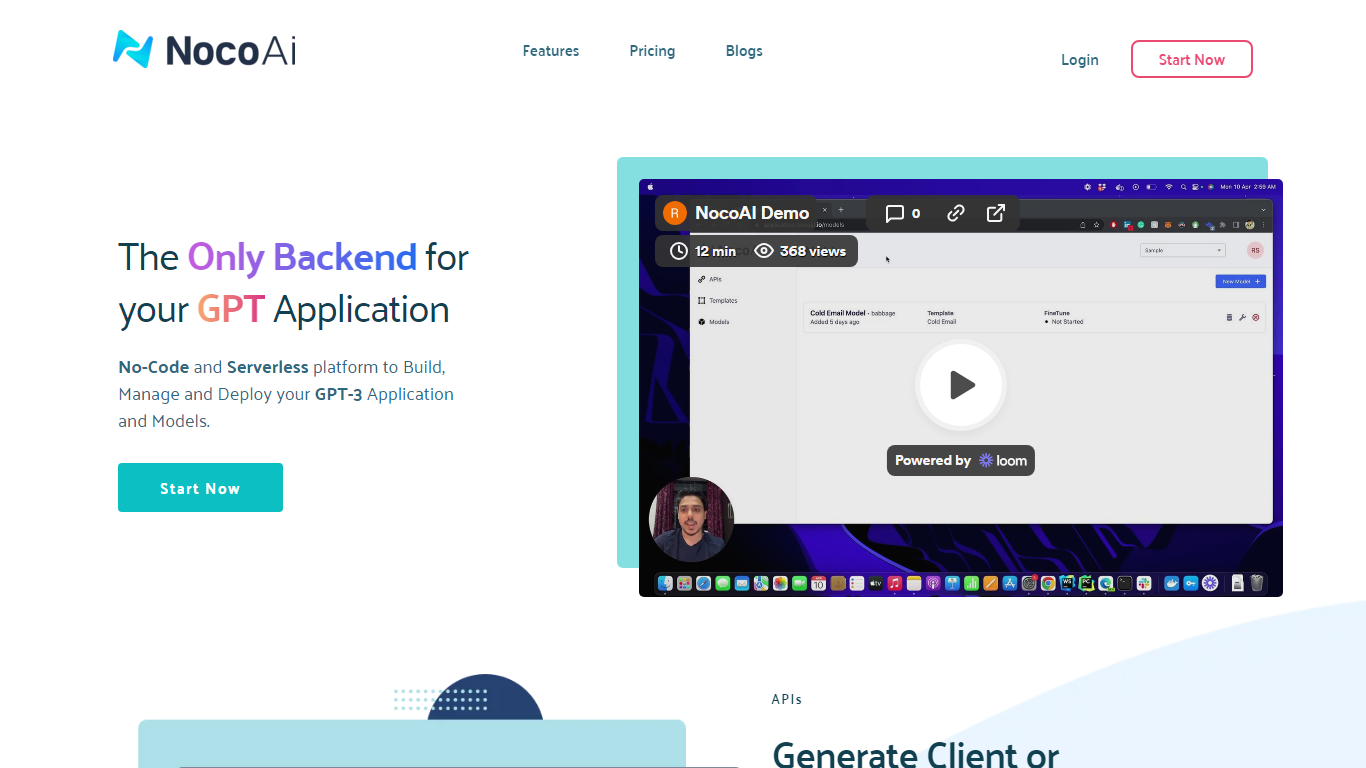
What is NocoAI?
NocoAI revolutionizes the deployment of GPT-based applications with its no-code, serverless platform, designed for simplicity and effectiveness. It empowers businesses to create custom models and API endpoints that cater to the client or backend needs. With NocoAI, you gain the ability to define prompt templates using the Mustache template engine, leading to highly personalized input for fine-tuning applications. The platform offers a unique feature enabling you to control OpenAI costs with request and user limits on your APIs, while the upcoming feature to analyze API usage promises an even more refined custom model optimization. Moreover, the NocoAI team stands ready to assist non-developers in adding datasets for further model fine-tuning via a user-friendly interface.
MacCopilot Upvotes
NocoAI Upvotes
MacCopilot Top Features
AI-Powered Interaction: Engage with leading AI models for insightful and creative screen content discussions.
Flexible Screenshot Captures: Quickly select and capture any screen area with built-in screenshot tools.
Seamless Multi-Platform Support: Connect to numerous AI models and choose the one that suits your needs best.
Visual-based Interaction: Interact with AI models like GPT-4o, focusing on visual content for enhanced productivity.
Markdown Content Export: Easily export your content as Markdown, making it versatile for any platform.
NocoAI Top Features
No-Code Platform: Utilize a serverless environment to build and deploy GPT applications without coding.
API Generation: Easily generate client or backend APIs with custom or inbuilt models.
Template Customization: Define prompt templates and variables with the Mustache template engine for personalized API inputs.
Cost Control: Implement request and user limits to manage OpenAI costs effectively.
Non-Developer Friendly: Engage the NocoAI team for assistance in dataset addition and model fine-tuning.
MacCopilot Category
- Web Apps
NocoAI Category
- Web Apps
MacCopilot Pricing Type
- Freemium
NocoAI Pricing Type
- Freemium
