MAIA AI vs Edit Anything
In the clash of MAIA AI vs Edit Anything, which AI Web Apps tool emerges victorious? We assess reviews, pricing, alternatives, features, upvotes, and more.
When we put MAIA AI and Edit Anything head to head, which one emerges as the victor?
Let's take a closer look at MAIA AI and Edit Anything, both of which are AI-driven web apps tools, and see what sets them apart. Both tools have received the same number of upvotes from aitools.fyi users. Every vote counts! Cast yours and contribute to the decision of the winner.
Feeling rebellious? Cast your vote and shake things up!
MAIA AI
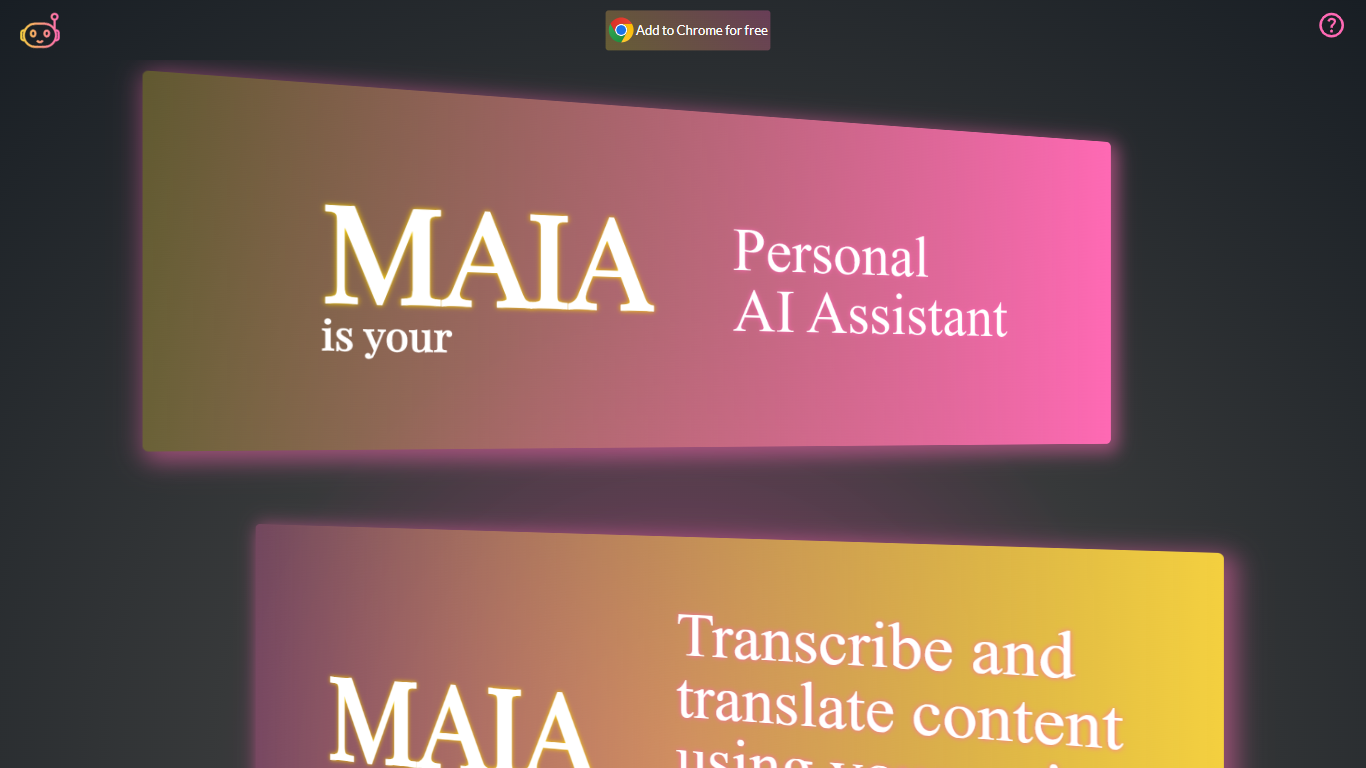
What is MAIA AI?
MAIA (My AI Assistant) is a revolutionary tool designed to make AI technology user-friendly, widely available, and economical. This innovative extension for Google Chrome allows users to easily transcribe and translate content, using voice commands which can be incredibly useful for creating accessible documents and facilitating communication.
With MAIA, you get an array of functions that can greatly enhance your productivity: summarizing content, generating texts, explaining complex topics, simplifying information, translating languages, and transcribing spoken words into text. MAIA's focus is on creating a seamless AI experience for everyone, ensuring that you only pay for the services you actually use. This flexible and efficient approach helps save money while offering top-notch AI capabilities. Adding MAIA to Chrome is a straightforward process, and once done, it is guaranteed to work everywhere you need it, on any web page you visit. Enhance your browser with MAIA now and start enjoying the full extent of practical AI assistance in your daily tasks.
Edit Anything
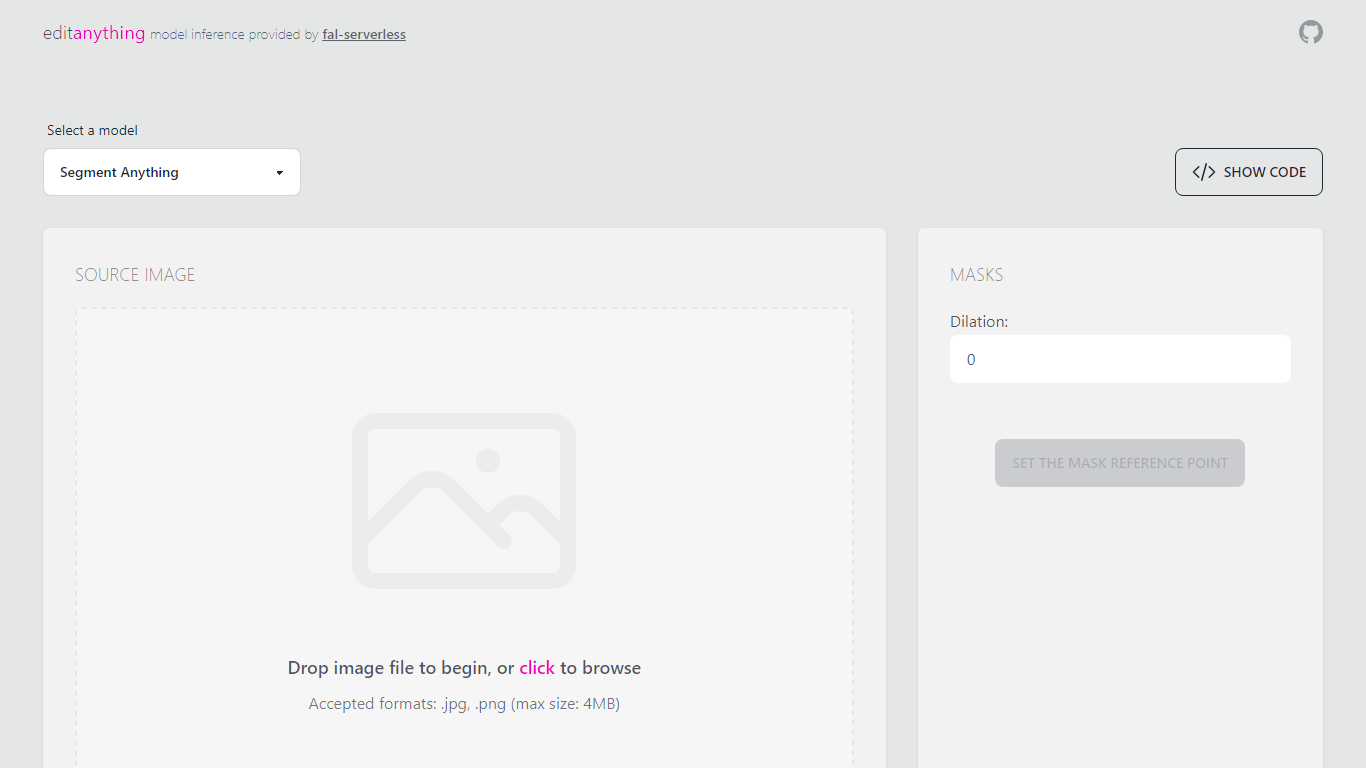
What is Edit Anything?
Unlock the power of image editing with fal-serverless' Edit Anything service, offering a seamless solution for model inference. With a simple sign-in process using Github, users gain access to a token allowing API integration directly into their own applications. The service accommodates image uploads in popular formats like JPG and PNG, ensuring compatibility and ease of use. Users can effortlessly generate masks, set mask reference points, and work with a variety of models such as Rembg, Segment Anything, and lllyasviel/sd-controlnet-scribble. This robust platform also includes tutorials to streamline the learning process, ensuring a smooth start for all users.
MAIA AI Upvotes
Edit Anything Upvotes
MAIA AI Top Features
Usable: Tailored for ease-of-use, integrating seamlessly into daily workflows.
Accessible: Designed to be utilized by a broad audience regardless of technical skill level.
Affordable: Implements a pay-for-what-you-use model so users can manage costs effectively.
Versatile: Offers a suite of tools including transcription, translation, summarization, and more.
Everywhere: Works on any web page when added as a Google Chrome extension.
Edit Anything Top Features
Flexible Formats: Accepts .jpg and .png images up to 4MB in size.
API Access: Easily integrate with applications using the provided API endpoint.
Diverse Models: Choose from multiple models to edit images as needed.
User-Friendly Interface: Simple process to upload and edit images with no masks generated yet.
Learning Support: Access to tutorials to assist new users in getting started.
MAIA AI Category
- Web Apps
Edit Anything Category
- Web Apps
MAIA AI Pricing Type
- Freemium
Edit Anything Pricing Type
- Freemium
