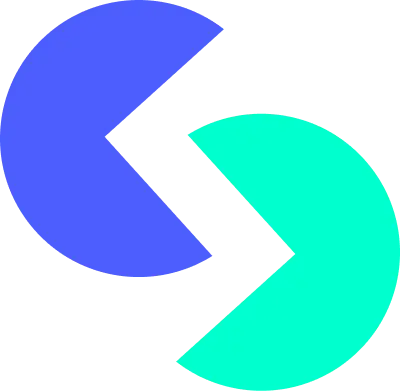MAIA AI vs WebCopilot.ai
In the battle of MAIA AI vs WebCopilot.ai, which AI Web Apps tool comes out on top? We compare reviews, pricing, alternatives, upvotes, features, and more.
Between MAIA AI and WebCopilot.ai, which one is superior?
Upon comparing MAIA AI with WebCopilot.ai, which are both AI-powered web apps tools, Interestingly, both tools have managed to secure the same number of upvotes. Your vote matters! Help us decide the winner among aitools.fyi users by casting your vote.
You don't agree with the result? Cast your vote to help us decide!
MAIA AI
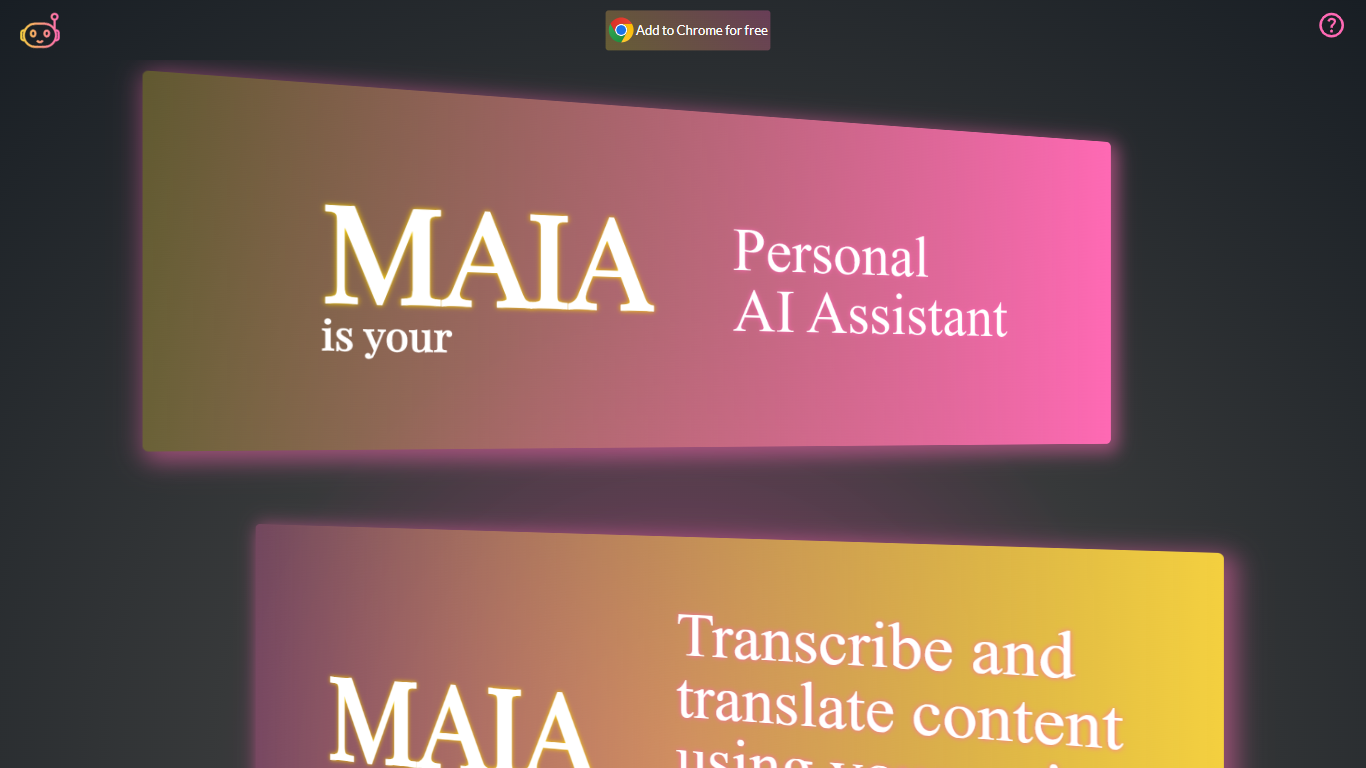
What is MAIA AI?
MAIA (My AI Assistant) is a revolutionary tool designed to make AI technology user-friendly, widely available, and economical. This innovative extension for Google Chrome allows users to easily transcribe and translate content, using voice commands which can be incredibly useful for creating accessible documents and facilitating communication.
With MAIA, you get an array of functions that can greatly enhance your productivity: summarizing content, generating texts, explaining complex topics, simplifying information, translating languages, and transcribing spoken words into text. MAIA's focus is on creating a seamless AI experience for everyone, ensuring that you only pay for the services you actually use. This flexible and efficient approach helps save money while offering top-notch AI capabilities. Adding MAIA to Chrome is a straightforward process, and once done, it is guaranteed to work everywhere you need it, on any web page you visit. Enhance your browser with MAIA now and start enjoying the full extent of practical AI assistance in your daily tasks.
WebCopilot.ai
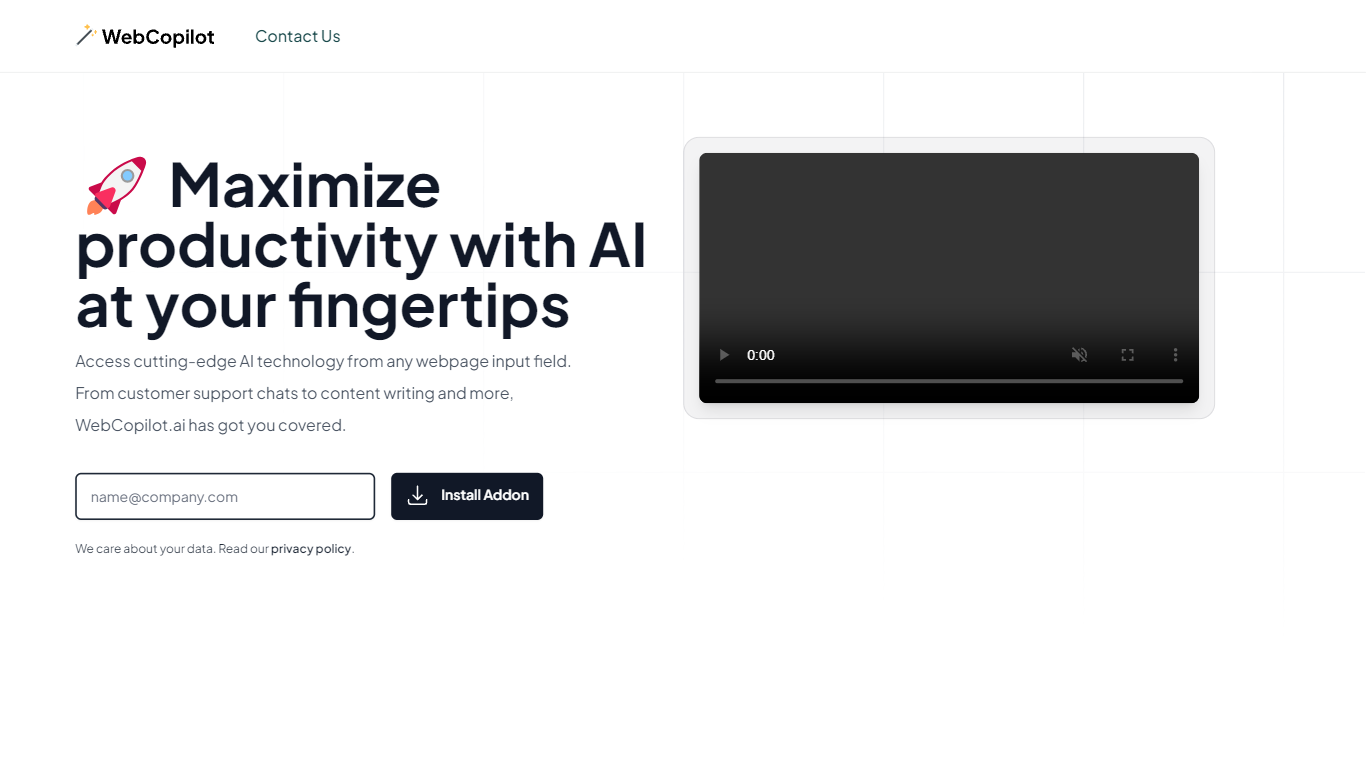
What is WebCopilot.ai?
WebCopilot.ai is a cutting-edge AI tool that allows you to access advanced AI technology from any input field on a webpage. From customer support chats to content writing and more, WebCopilot.ai has got you covered. With this tool, you can streamline your email management, boost your social media impact, elevate your professional connections, amplify your social impact, supercharge data analysis and automation in Google Sheets, and enhance your community influence. The WebCopilot.ai plugin is currently available for desktop and laptop devices only. To get started, simply create an OpenAI account, install and activate the WebCopilot.ai plugin with your OpenAI API key, and add /ai to your browser.
MAIA AI Upvotes
WebCopilot.ai Upvotes
MAIA AI Top Features
Usable: Tailored for ease-of-use, integrating seamlessly into daily workflows.
Accessible: Designed to be utilized by a broad audience regardless of technical skill level.
Affordable: Implements a pay-for-what-you-use model so users can manage costs effectively.
Versatile: Offers a suite of tools including transcription, translation, summarization, and more.
Everywhere: Works on any web page when added as a Google Chrome extension.
WebCopilot.ai Top Features
Streamline Email Management: Speed up your email composition and responses with AI-driven suggestions using WebCopilot.ai.
Boost Your Social Media Impact: Craft engaging tweets effortlessly and amplify your Twitter presence with WebCopilot.ai.
Elevate Your Professional Connections: Boost your professional networking and content creation with AI support on LinkedIn using WebCopilot.ai.
Amplify Your Social Impact: Enhance your Facebook posts and interactions with AI-powered insights thanks to WebCopilot.ai.
Supercharge Data Analysis and Automation: Use WebCopilot.ai's AI capabilities to supercharge data analysis and automate tasks in Google Sheets.
MAIA AI Category
- Web Apps
WebCopilot.ai Category
- Web Apps
MAIA AI Pricing Type
- Freemium
WebCopilot.ai Pricing Type
- Freemium