Picsman vs Photoleap
Dive into the comparison of Picsman vs Photoleap and discover which AI Photo Editing tool stands out. We examine alternatives, upvotes, features, reviews, pricing, and beyond.
When comparing Picsman and Photoleap, which one rises above the other?
When we compare Picsman and Photoleap, two exceptional photo editing tools powered by artificial intelligence, and place them side by side, several key similarities and differences come to light. The upvote count favors Photoleap, making it the clear winner. Photoleap has garnered 10 upvotes, and Picsman has garnered 8 upvotes.
You don't agree with the result? Cast your vote to help us decide!
Picsman
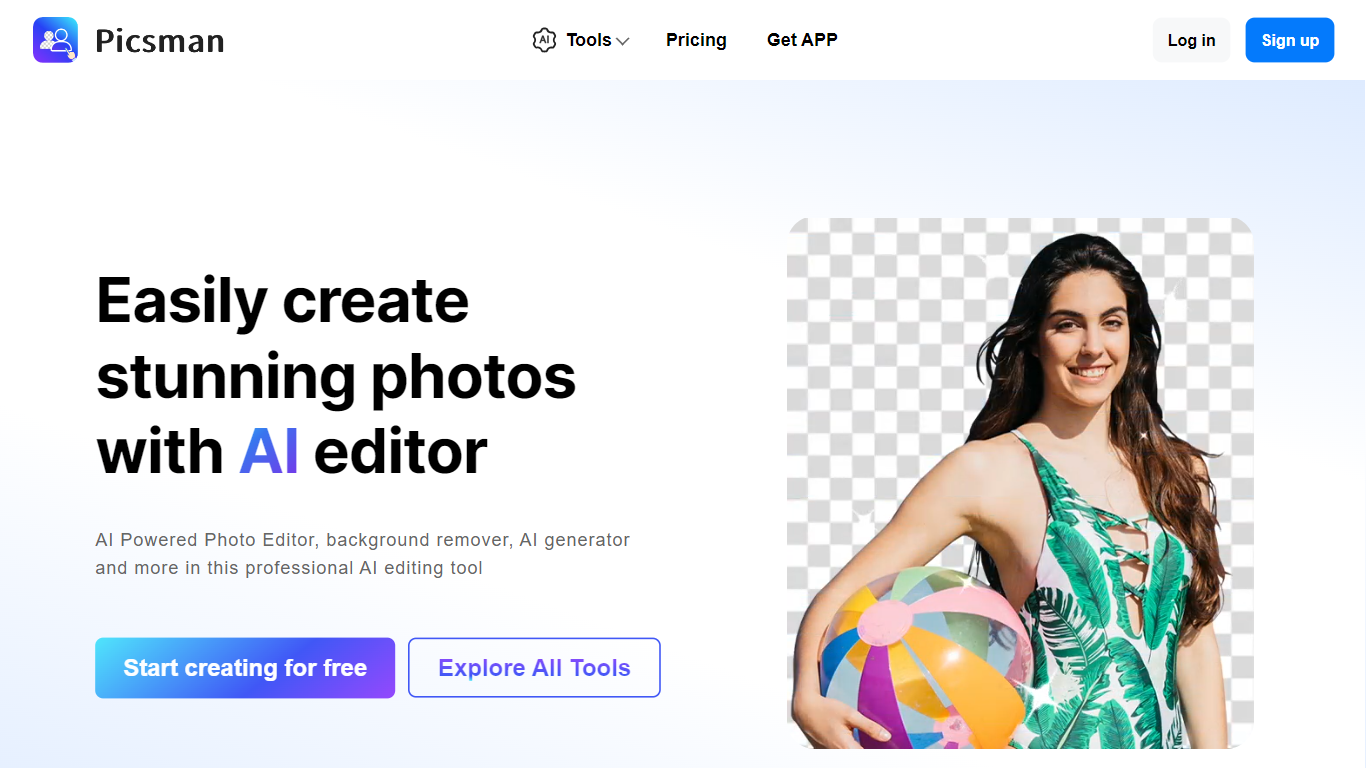
What is Picsman?
Picsman’s Free AI Photo Editor is an online tool designed to help you easily enhance and create stunning product photos. The platform offers a variety of AI-powered tools such as background removal, instant background generation, a magic eraser for object removal, and a photo enhancer to fix blurry images.
Whether you need to process multiple images with batch editing or generate artistic text, Picsman simplifies photo editing with a user-friendly interface and automated processes. Download the Picsman app for even more features like the AI Art Generator and AI Writing Assistant. Perfect for e-commerce, socials, and personal projects, Picsman ensures professional image enhancements effortlessly.
Photoleap
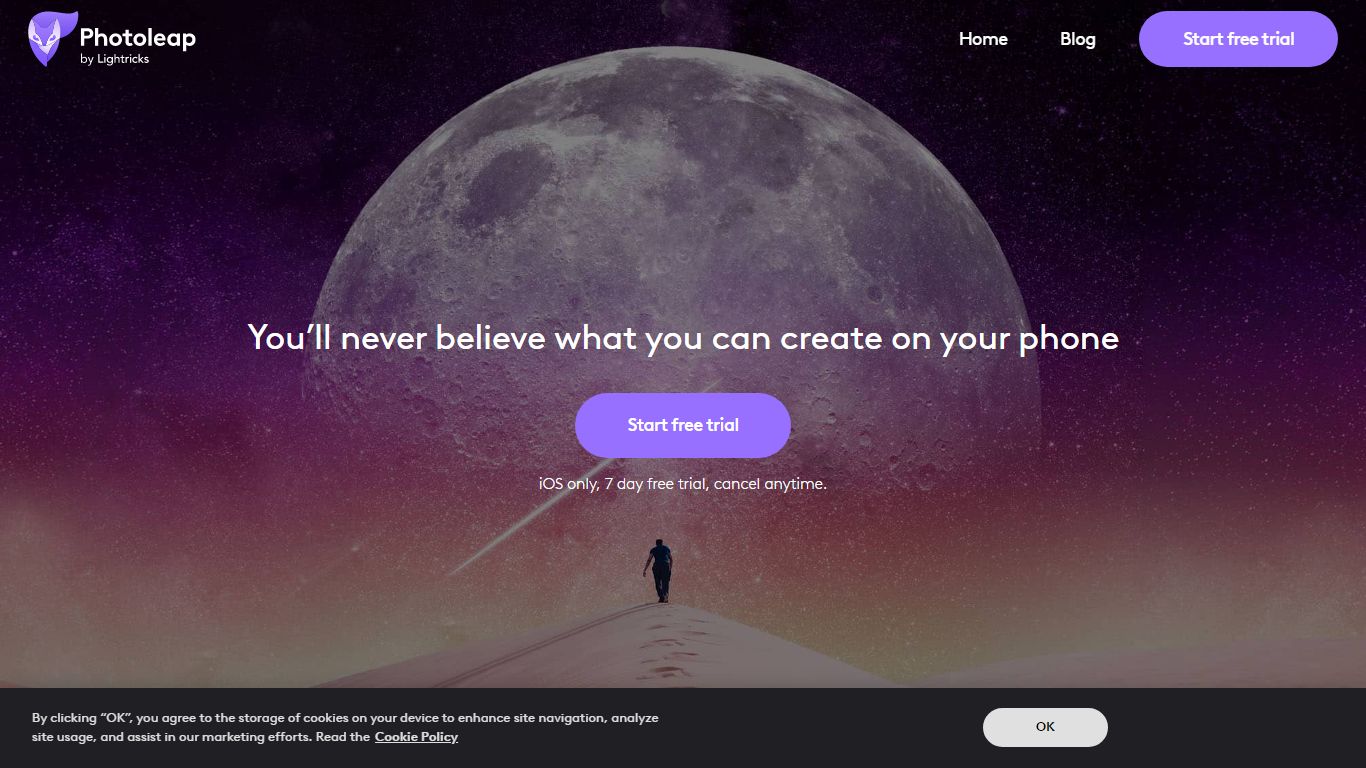
What is Photoleap?
Unleash your creativity with Photoleap, a state-of-the-art photo editing app designed for the modern creator. Dive into a world where your imagination is the only limit. With Photoleap, you can transform landscapes, interiors, and even your simple selfies into mesmerizing works of art. The app's AI-driven tools allow you to effortlessly change scenes, backgrounds, and objects, ensuring every photo tells a captivating story.
But Photoleap is more than just a photo editor. It's a platform that elevates your entire creative process. From turning text descriptions into stunning images to converting sketches into detailed photos, the app's AI capabilities are nothing short of magical. And with features like Motionleap integration, you can animate static images, creating engaging GIFs and videos. Whether you're a professional or just someone looking to enhance their photos, Photoleap offers a comprehensive suite of tools to bring your visions to life.
Picsman Upvotes
Photoleap Upvotes
Picsman Top Features
Remove Background: Erase and replace backgrounds in photos with one touch, fully automated.
Magic Eraser: Easily remove objects from photos and fill the missing parts seamlessly.
Batch Edit: Retouch dozens of photos in seconds for efficient bulk editing.
AI Background: Generate high-quality, realistic backgrounds instantly with pre-designed templates.
Photo Enhancer: Upscale and enhance image quality, making your photos brand new and in HD resolution.
Text Art: With over 200 fonts, and edit shadows and reflections for text to put the perfect text on your images.
Shadows: Edit shadows for objects to make them look more realistic.
Reflections: Edit the reflections of objects to make your images even more amazing.
Quality Templates: Creative templates for your store, e-commerce marketplace, social media and stories.
Photoleap Top Features
Transformaciones de escena impulsadas por IA
Eliminación de fondos y objetos
Generación de texto a imagen
Conversión de boceto a imagen
Animar imágenes estáticas
Capacidades integradas de Motionleap
Herramientas de edición profesionales
Efectos artísticos con un solo toque
Picsman Category
- Photo Editing
Photoleap Category
- Photo Editing
Picsman Pricing Type
- Freemium
Photoleap Pricing Type
- Freemium
