Pie Chart Maker vs Decktopus AI
In the clash of Pie Chart Maker vs Decktopus AI, which AI Presentation tool emerges victorious? We assess reviews, pricing, alternatives, features, upvotes, and more.
If you had to choose between Pie Chart Maker and Decktopus AI, which one would you go for?
Let's take a closer look at Pie Chart Maker and Decktopus AI, both of which are AI-driven presentation tools, and see what sets them apart. The users have made their preference clear, Decktopus AI leads in upvotes. Decktopus AI has 16 upvotes, and Pie Chart Maker has 7 upvotes.
You don't agree with the result? Cast your vote to help us decide!
Pie Chart Maker
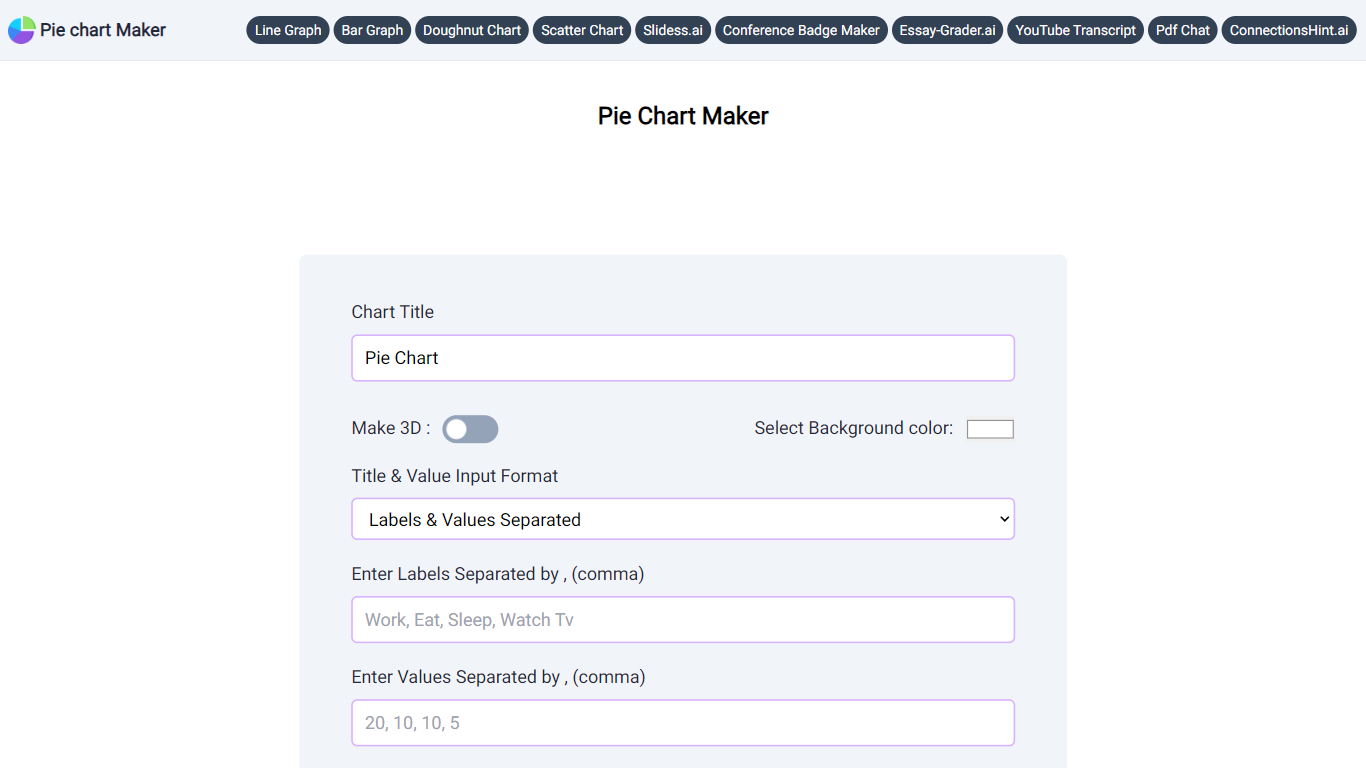
What is Pie Chart Maker?
Pie Chart Maker is a user-friendly tool designed to help you create beautiful and visually appealing pie charts effortlessly. You can customize your pie chart by entering your data, such as labels and values, and tweaking various options. Change the background color and make a 3D pie chart with a single click. Adjust the position of the legend, rotate the chart, and choose the title and legend colors to suit your preferences. You can also create doughnut charts by adding a pie hole in the center. Once you're satisfied with your chart, download it in .jpg, .png, or .svg format for free. This tool is perfect for students, educators, and anyone needing to present data in a clear, elegant format.
Decktopus AI
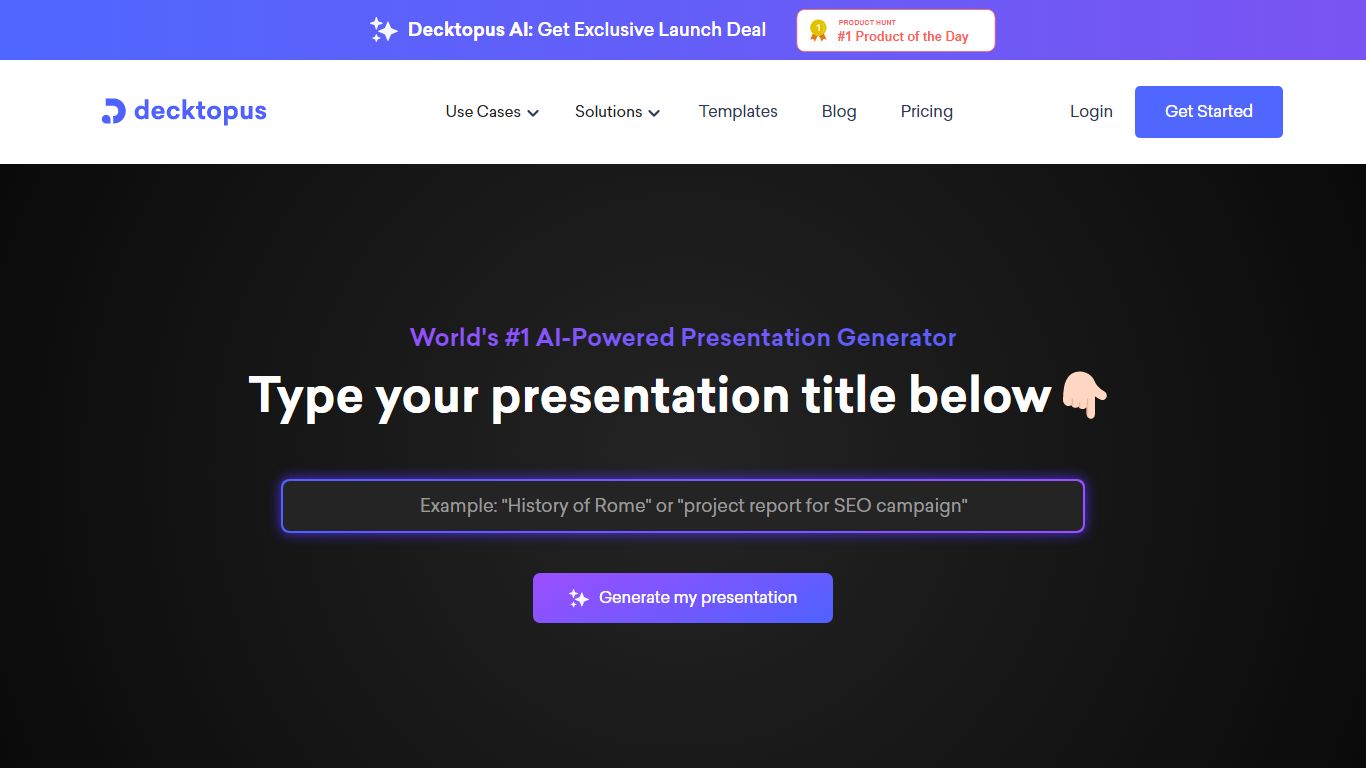
What is Decktopus AI?
Create presentations in a flash with Decktopus. Our AI-powered presentation builder is easy-to-use, intuitive, and packed with features like slide layouts and interactive forms. Create amazing presentations in minutes!
🛸 Creating presentations from scratch and finding the right images that represent the presentation can be very frustrating sometimes. That's why Decktopus AI is the tool that makes this process simpler, faster, and more efficient.
💯 Decktopus AI solves this problem by using the beloved AI to generate on-demand presentations tailored to your aim and audience. You can easily customize your deck, and generate additional bullet points, slide notes, and icons with a magic button to make it 100% your own.
Pie Chart Maker Upvotes
Decktopus AI Upvotes
Pie Chart Maker Top Features
Easy Customization: Modify background color, title and legend colors, and legend position for a tailored look.
3D Pie Charts: Transform your pie chart into a 3D view with a single click.
Doughnut Chart Option: Easily convert your pie chart into a doughnut chart by introducing a central pie hole.
Download Options: Download your customized chart in .jpg, .png, or .svg file formats.
User-Friendly Interface: Simple input methods and intuitive design make chart creation fast and easy.
Decktopus AI Top Features
No top features listedPie Chart Maker Category
- Presentation
Decktopus AI Category
- Presentation
Pie Chart Maker Pricing Type
- Free
Decktopus AI Pricing Type
- Paid
