Pie Chart Maker vs Present AI
In the contest of Pie Chart Maker vs Present AI, which AI Presentation tool is the champion? We evaluate pricing, alternatives, upvotes, features, reviews, and more.
If you had to choose between Pie Chart Maker and Present AI, which one would you go for?
When we examine Pie Chart Maker and Present AI, both of which are AI-enabled presentation tools, what unique characteristics do we discover? In the race for upvotes, Pie Chart Maker takes the trophy. Pie Chart Maker has 7 upvotes, and Present AI has 4 upvotes.
Want to flip the script? Upvote your favorite tool and change the game!
Pie Chart Maker
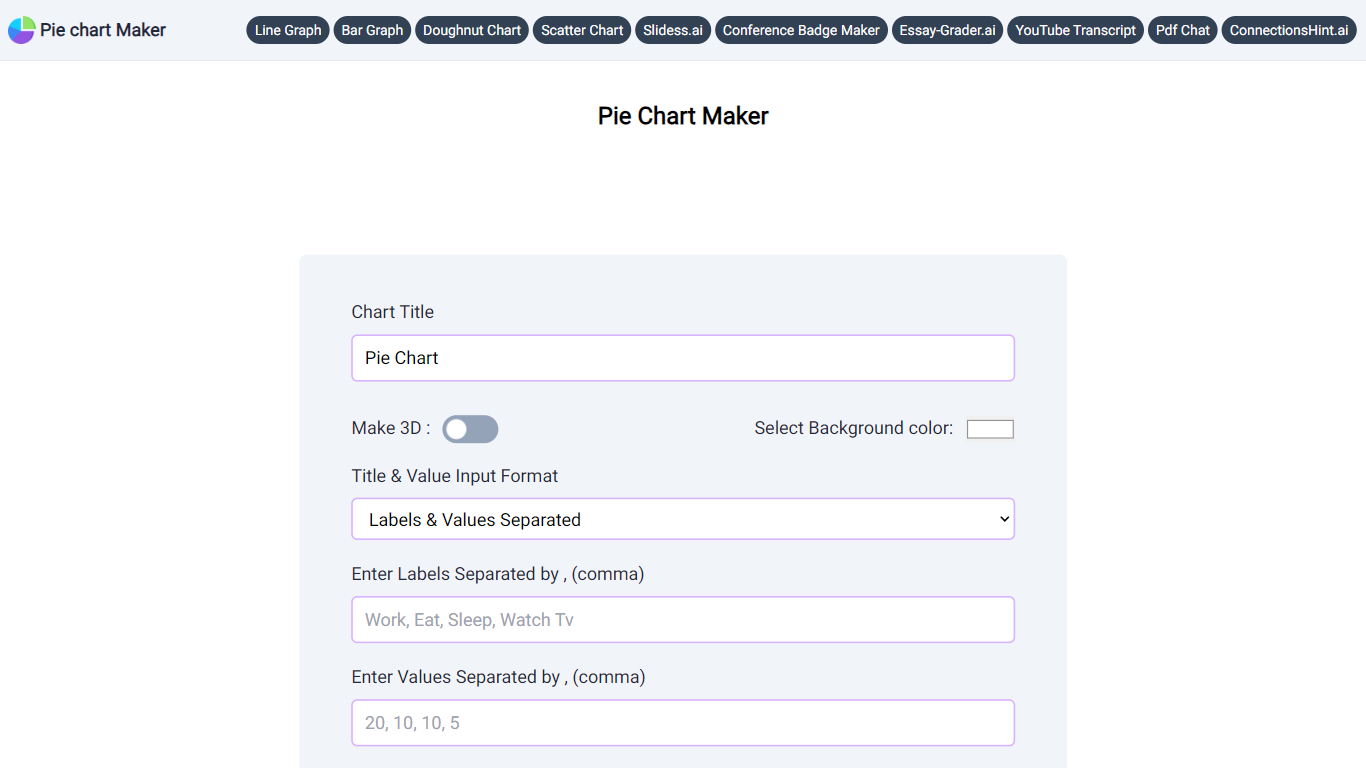
What is Pie Chart Maker?
Pie Chart Maker is a user-friendly tool designed to help you create beautiful and visually appealing pie charts effortlessly. You can customize your pie chart by entering your data, such as labels and values, and tweaking various options. Change the background color and make a 3D pie chart with a single click. Adjust the position of the legend, rotate the chart, and choose the title and legend colors to suit your preferences. You can also create doughnut charts by adding a pie hole in the center. Once you're satisfied with your chart, download it in .jpg, .png, or .svg format for free. This tool is perfect for students, educators, and anyone needing to present data in a clear, elegant format.
Present AI
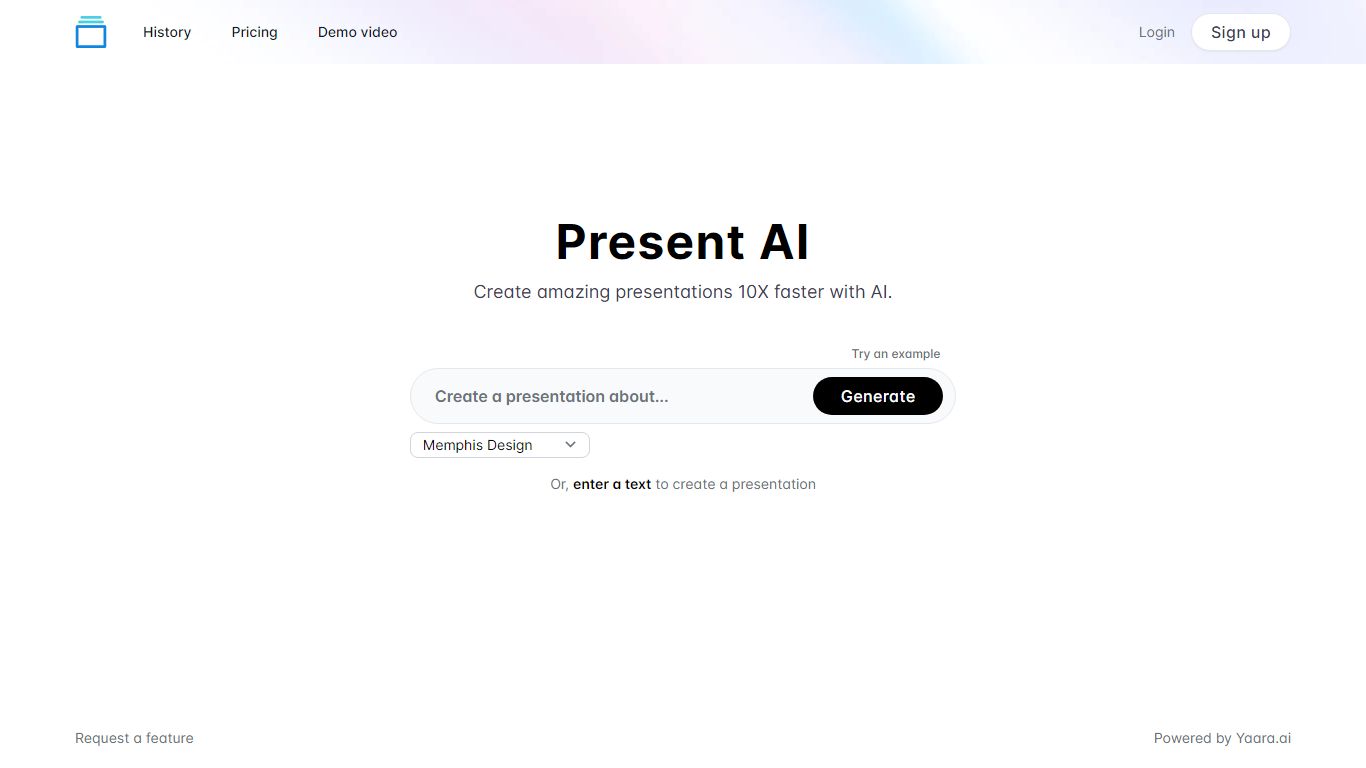
What is Present AI?
Create stunning presentations quickly and easily with AI. Our platform offers a wide range of visuals to choose from, including Low Poly, Cyberpunk, Surrealism, Anime, Realism, Memphis Design and Fantasy art styles as well as classic Cartoon aesthetic. In addition, users are able to enter their own text to customize their visual presentations enhancing the unique qualities of their content.
Pie Chart Maker Upvotes
Present AI Upvotes
Pie Chart Maker Top Features
Easy Customization: Modify background color, title and legend colors, and legend position for a tailored look.
3D Pie Charts: Transform your pie chart into a 3D view with a single click.
Doughnut Chart Option: Easily convert your pie chart into a doughnut chart by introducing a central pie hole.
Download Options: Download your customized chart in .jpg, .png, or .svg file formats.
User-Friendly Interface: Simple input methods and intuitive design make chart creation fast and easy.
Present AI Top Features
No top features listedPie Chart Maker Category
- Presentation
Present AI Category
- Presentation
Pie Chart Maker Pricing Type
- Free
Present AI Pricing Type
- Paid
