RE:Create vs AI Video Editing | Clipchamp
Dive into the comparison of RE:Create vs AI Video Editing | Clipchamp and discover which AI Video Editing tool stands out. We examine alternatives, upvotes, features, reviews, pricing, and beyond.
When comparing RE:Create and AI Video Editing | Clipchamp, which one rises above the other?
When we compare RE:Create and AI Video Editing | Clipchamp, two exceptional video editing tools powered by artificial intelligence, and place them side by side, several key similarities and differences come to light. Both tools are equally favored, as indicated by the identical upvote count. Every vote counts! Cast yours and contribute to the decision of the winner.
You don't agree with the result? Cast your vote to help us decide!
RE:Create
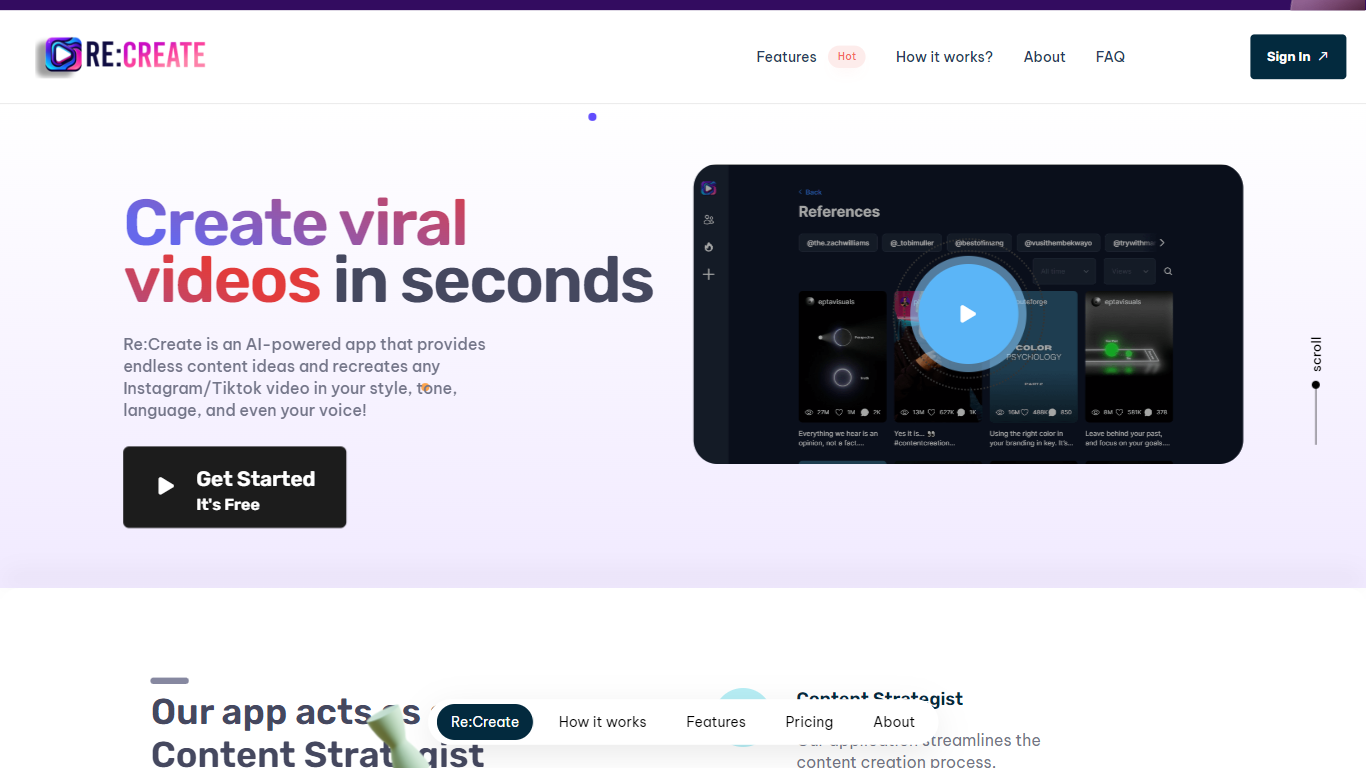
What is RE:Create?
RE:Create is a cutting-edge AI tool designed specifically for content creators who want to excel in the digital age. Revolutionizing video content generation for Instagram, TikTok, YouTube shorts, and more, RE:Create offers an intuitive platform that allows creators to discover, analyze, and optimize top-performing content for any profile. With the power of AI at its core, users can regenerate viral video concepts in seconds.
The tool provides actionable insights and allows content makers to mimic the style, tone, and language of their favorite influencers to create custom videos that resonate with their audience. Additionally, users benefit from in-built features like a content strategist, scriptwriter, and customizable voiceover options, effectively streamlining the entire content creation process. Whether you’re looking to skyrocket your audience, save time on content planning, or simply inject some creativity into your videos, RE:Create has got you covered.
AI Video Editing | Clipchamp
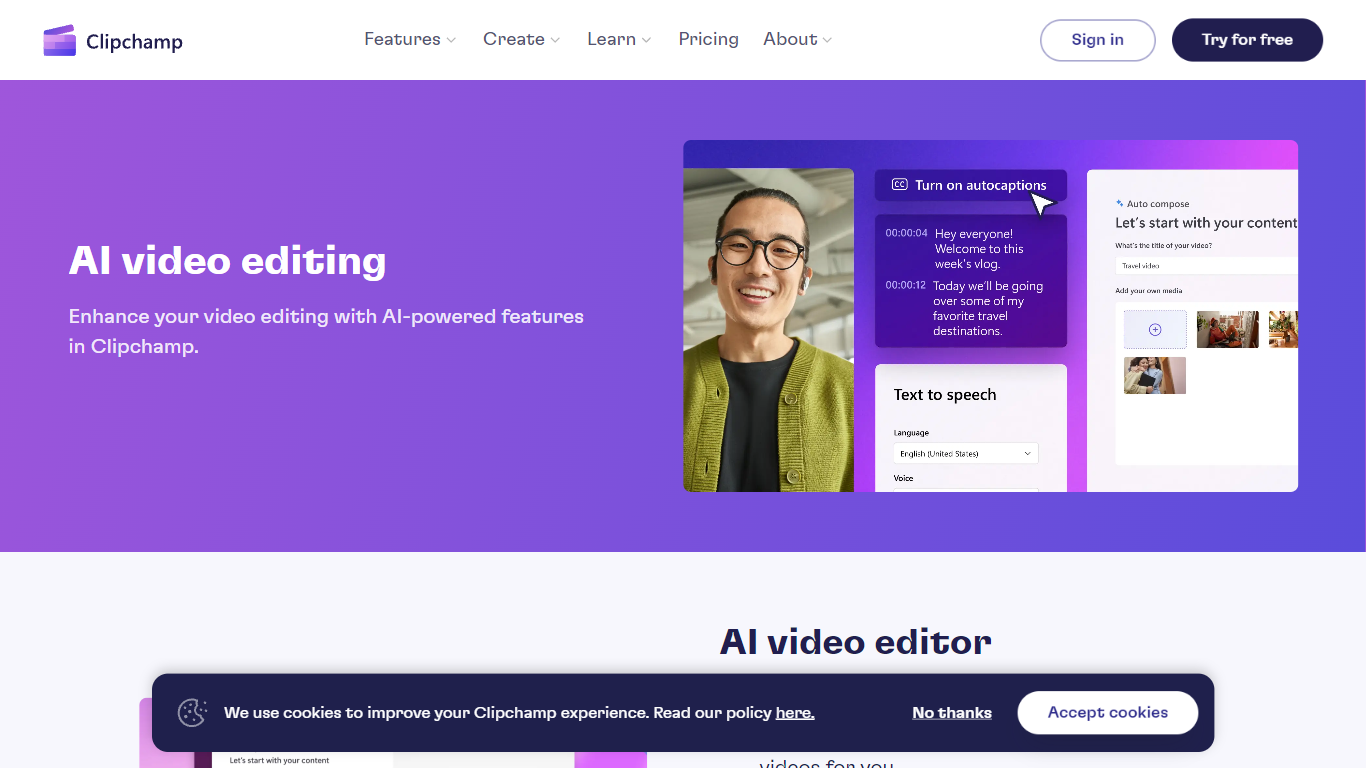
What is AI Video Editing | Clipchamp?
Experience the next level of video editing with Clipchamp's AI Video Editing tools, designed to elevate your creative projects effortlessly. Clipchamp harnesses the power of AI to provide an array of intelligent features that assist you in producing stunning videos without the need for any downloads. It's time to unleash your inner director using the AI video editor and craft short videos that leave a lasting impression. Whether you’re a TikTok enthusiast or a business professional, the AI voiceover maker offers over 400 lifelike voices in various languages and styles to match your video's tone. Autocaptions make your content more accessible, with precise voice detection technology for captions in 140 languages. For those looking to refine their speaking skills, the Speaker Coach offers real-time feedback on your recording sessions. Discover the wealth of AI-powered capabilities at your fingertips with Clipchamp and transform your digital storytelling.
RE:Create Upvotes
AI Video Editing | Clipchamp Upvotes
RE:Create Top Features
Content Strategist: Automates content planning and strategy, saving time and effort while delivering effective results.
Scriptwriter for Videos: Assists in creating engaging video scripts without needing a professional scriptwriter.
Voiceover Artist: Offers customizable voice options to eliminate the need for a separate voiceover artist.
Viral Video Generation: Quickly re-create viral content in your own style and tone with just a click.
Social Media Analytics: Provides insights into top-performing content across various platforms for better content optimization.
AI Video Editing | Clipchamp Top Features
AI Video Editor: Simplify the video creation process with an AI editor that can generate engaging short videos automatically.
Text to Speech: Utilize a versatile AI voiceover maker featuring over 400 lifelike voices in a variety of languages.
Autocaptions: Increase accessibility and engagement with precise autocaptions available in 140 languages.
Speaker Coach: Improve your presentation skills with real-time feedback on your speech during recording.
AI Audio Enhancements: Look forward to upcoming features that will further enhance audio quality in your videos.
RE:Create Category
- Video Editing
AI Video Editing | Clipchamp Category
- Video Editing
RE:Create Pricing Type
- Freemium
AI Video Editing | Clipchamp Pricing Type
- Freemium
