Read vs Flux
In the face-off between Read vs Flux, which AI Meeting Assistant tool takes the crown? We scrutinize features, alternatives, upvotes, reviews, pricing, and more.
In a face-off between Read and Flux, which one takes the crown?
If we were to analyze Read and Flux, both of which are AI-powered meeting assistant tools, what would we find? In the race for upvotes, Flux takes the trophy. Flux has attracted 11 upvotes from aitools.fyi users, and Read has attracted 6 upvotes.
Don't agree with the result? Cast your vote and be a part of the decision-making process!
Read
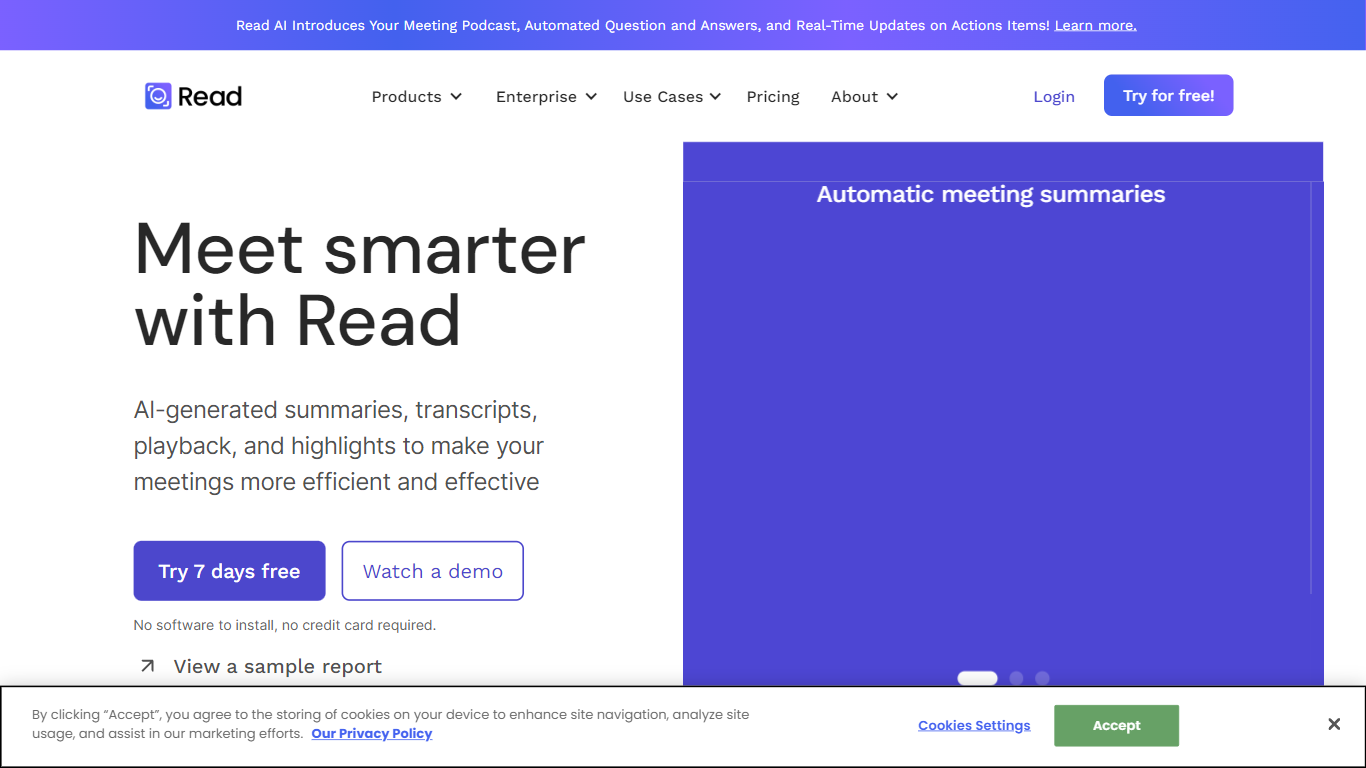
What is Read?
Improve the efficiency and effectiveness of your meetings with Read's automated tools designed for a hybrid world. Read offers a suite of features aimed at enhancing meeting wellness with its advanced scheduling capabilities, real-time analytics, and comprehensive summaries. Utilize the power of automated transcription with added emotional reactions, and play back your meetings with AI-generated highlights to easily revisit the most impactful moments. With Read, you'll also get instant meeting summaries that help you focus on important topics, action items, and key questions. The Speaker Coach feature is designed to hone your communication skills, making your presentations more impactful. Plus, there's no software installation required and no credit card needed to get started. Try Read for free for 7 days and discover how you can transform your meeting culture and reclaim valuable time throughout your busy month.
Flux
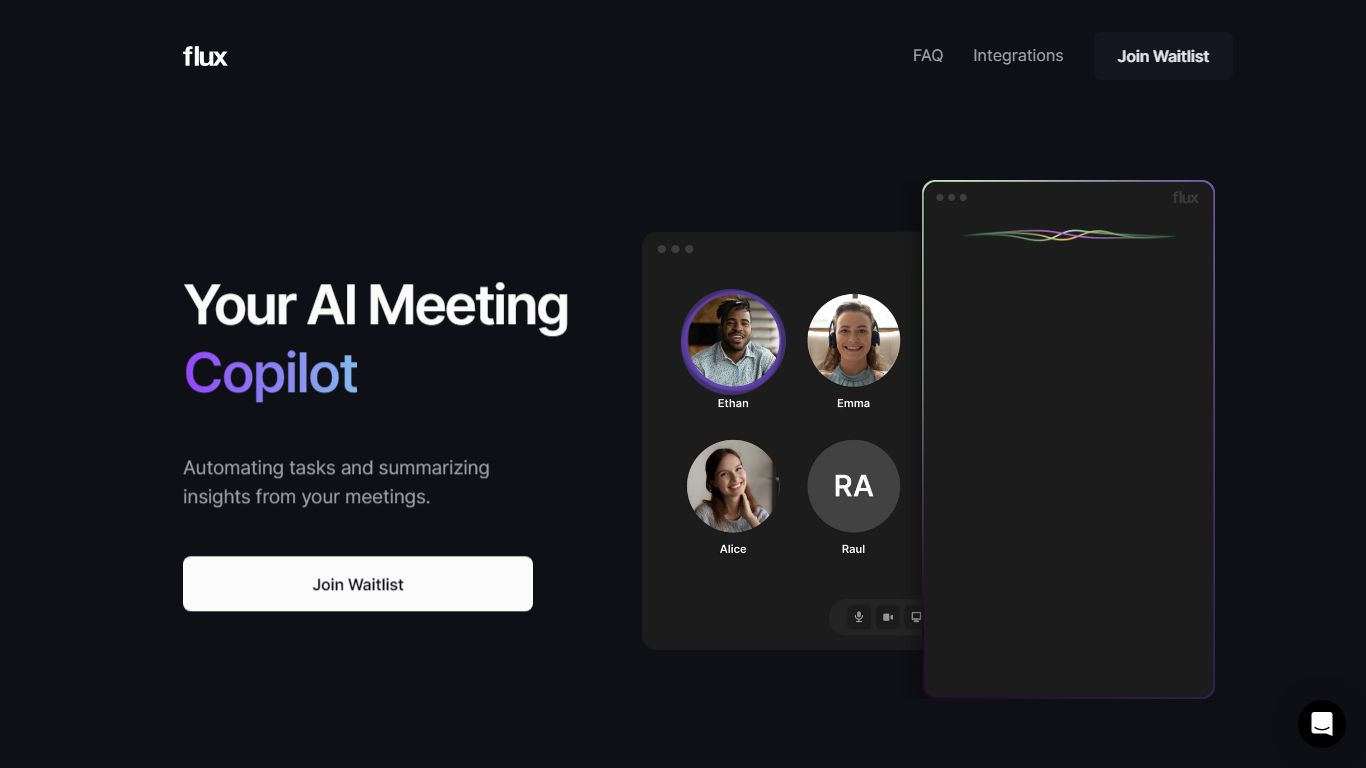
What is Flux?
Tired of meetings being consumed by repetitive tasks and distractions? Introducing Flux, your new AI meeting assistant, designed to handle the mundane so you can focus on what truly matters - the conversation.
The moment your meeting kicks off, Flux is there, transcribing everything. Flux understands your conversations and suggests Actions based on the context. Discussing an email? Flux drafts it. Planning a project? Flux outlines it. And with a single click, Actions come to life – an email gets sent, a project gets created, and much more.
And the best part? Flux integrates seamlessly with your favorite apps, from HubSpot to Jira, Notion, and beyond, ensuring a streamlined and efficient meeting experience.
Ready for smarter, more effective meetings? Join the Flux waitlist for early access now!
Read Upvotes
Flux Upvotes
Read Top Features
Automated Meeting Summaries: Get concise reports with action items and key takeaways from your meetings.
Transcription Services: Enjoy enhanced meeting transcripts augmented with emotional reactions.
AI Video Playback: Review key moments in meetings with AI-highlighted video playback.
Speaker Coach: Improve your communication skills with personalized coaching.
Smart Scheduler: Optimize your meeting times with intelligent scheduling tools.
Flux Top Features
No top features listedRead Category
- Meeting Assistant
Flux Category
- Meeting Assistant
Read Pricing Type
- Freemium
Flux Pricing Type
- Freemium
