RivetAI vs Topaz Video AI 4
Compare RivetAI vs Topaz Video AI 4 and see which AI Video Editing tool is better when we compare features, reviews, pricing, alternatives, upvotes, etc.
Which one is better? RivetAI or Topaz Video AI 4?
When we compare RivetAI with Topaz Video AI 4, which are both AI-powered video editing tools, The community has spoken, RivetAI leads with more upvotes. RivetAI has been upvoted 7 times by aitools.fyi users, and Topaz Video AI 4 has been upvoted 6 times.
Don't agree with the result? Cast your vote and be a part of the decision-making process!
RivetAI
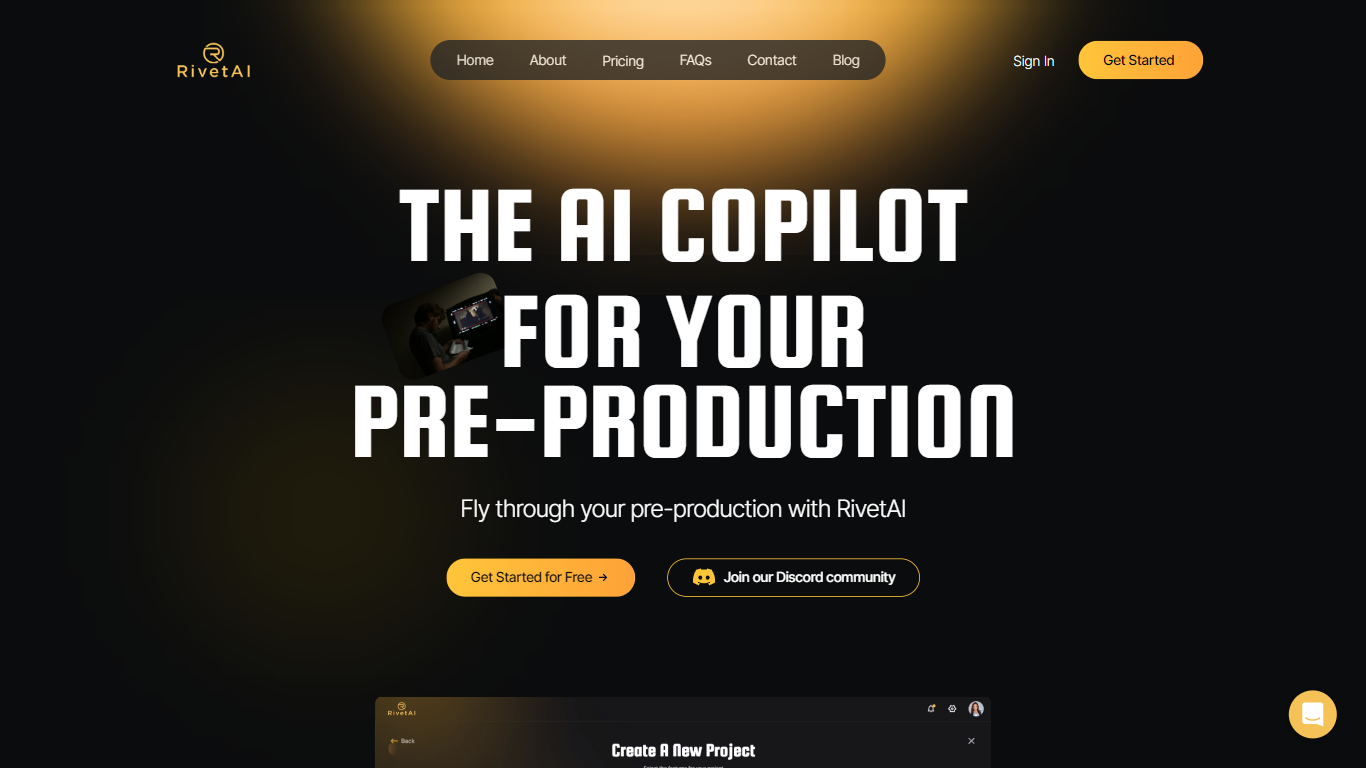
What is RivetAI?
RivetAI is a cutting-edge platform designed to revolutionize pre-production in the film and creative industries. Acting as an AI Copilot, it utilizes advanced algorithms and machine learning to streamline and enhance the planning phase of content creation. The tool is crafted to support creative professionals in managing their scripts, storyboards, and schedules by providing intelligent insights and suggestions. Through RivetAI, users are empowered to create with higher efficiency, unlocking new levels of creativity and productivity. The intuitive interface and automated features of RivetAI make pre-production less time-consuming and more cost-effective. By leveraging the power of AI, RivetAI transforms pre-production, setting a new standard for media creation workflows.
Topaz Video AI 4
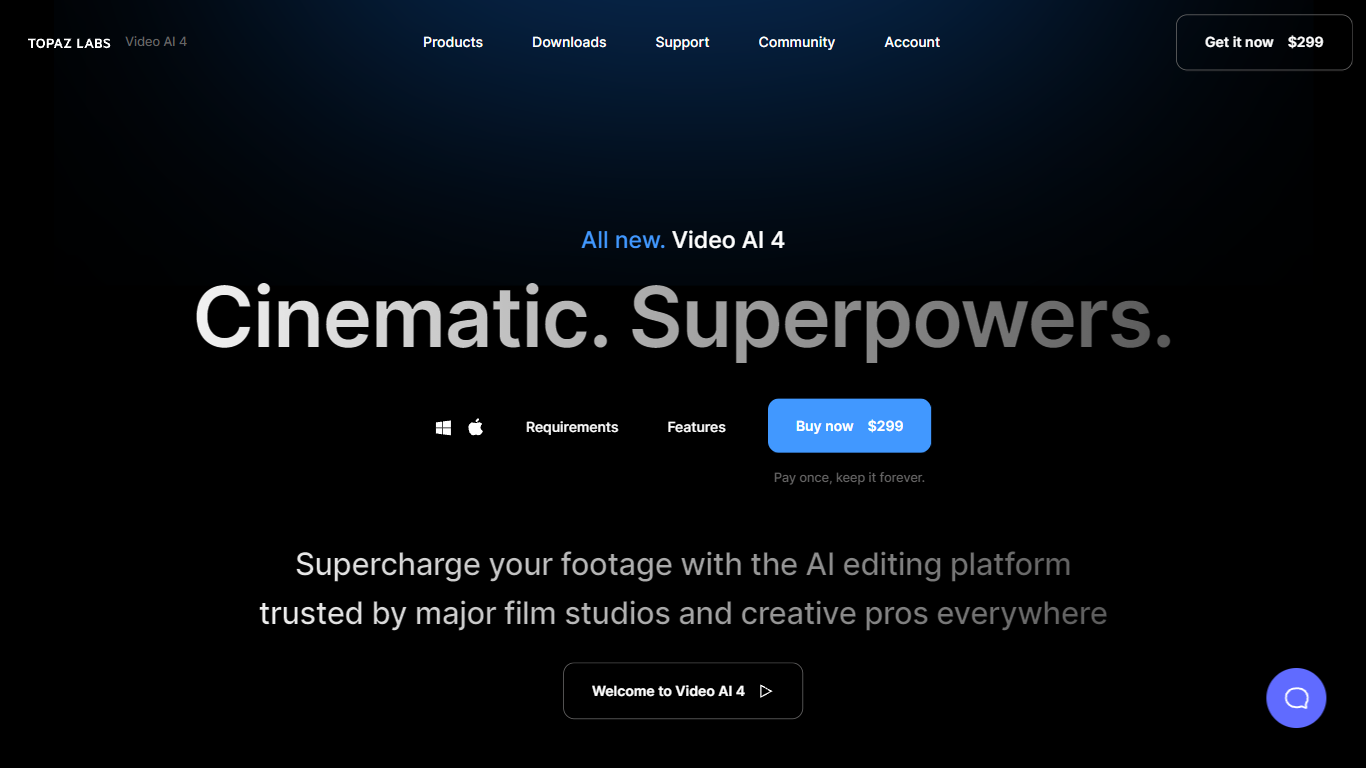
What is Topaz Video AI 4?
Topaz Video AI 4 is a powerful AI editing platform that allows you to supercharge your footage with cinematic quality and professional-grade editing tools. Trusted by major film studios and creative professionals, Video AI 4 offers a range of features to enhance your videos. With the De-Noise AI Model, you can remove noise and fix compression artifacts from your footage, ensuring clear and high-quality visuals. The Ultra Sharp feature allows you to upscale your footage to 16K and fix compression artifacts, resulting in stunningly sharp and detailed images. The Frame Interpolation feature enables you to increase the FPS of your videos for seamless slow-motion effects. With the FacePlus+ feature, you can recognize people and faces in your footage and make precise corrections. Video AI 4 is easy to use and comes with a one-time payment option, allowing you to use it forever.
RivetAI Upvotes
Topaz Video AI 4 Upvotes
RivetAI Top Features
Intelligent Insights: Utilizes AI to provide valuable suggestions during the pre-production phase.
Automated Scheduling: Streamlines the creation of production schedules with automation.
Script Management: Offers tools for managing and enhancing scripts effectively.
Storyboard Assistance: Helps in the visualization of scenes through advanced storyboard features.
Cost-Effectiveness: Reduces time and costs associated with pre-production processes.
Topaz Video AI 4 Top Features
De-Noise AI Model: Remove noise and fix compression artifacts from your footage.
Ultra Sharp: Upscale your footage to 16K and fix compression artifacts for sharp and detailed images.
Frame Interpolation: Increase the FPS of your videos for seamless slow-motion effects.
FacePlus+: Recognize people and faces in your footage and make precise corrections.
One-time payment: Pay once and use Video AI 4 forever.
RivetAI Category
- Video Editing
Topaz Video AI 4 Category
- Video Editing
RivetAI Pricing Type
- Freemium
Topaz Video AI 4 Pricing Type
- Paid
