Topaz Video AI 4 vs Timebolt
In the contest of Topaz Video AI 4 vs Timebolt, which AI Video Editing tool is the champion? We evaluate pricing, alternatives, upvotes, features, reviews, and more.
If you had to choose between Topaz Video AI 4 and Timebolt, which one would you go for?
When we examine Topaz Video AI 4 and Timebolt, both of which are AI-enabled video editing tools, what unique characteristics do we discover? The users have made their preference clear, Timebolt leads in upvotes. Timebolt has been upvoted 18 times by aitools.fyi users, and Topaz Video AI 4 has been upvoted 6 times.
Don't agree with the result? Cast your vote and be a part of the decision-making process!
Topaz Video AI 4
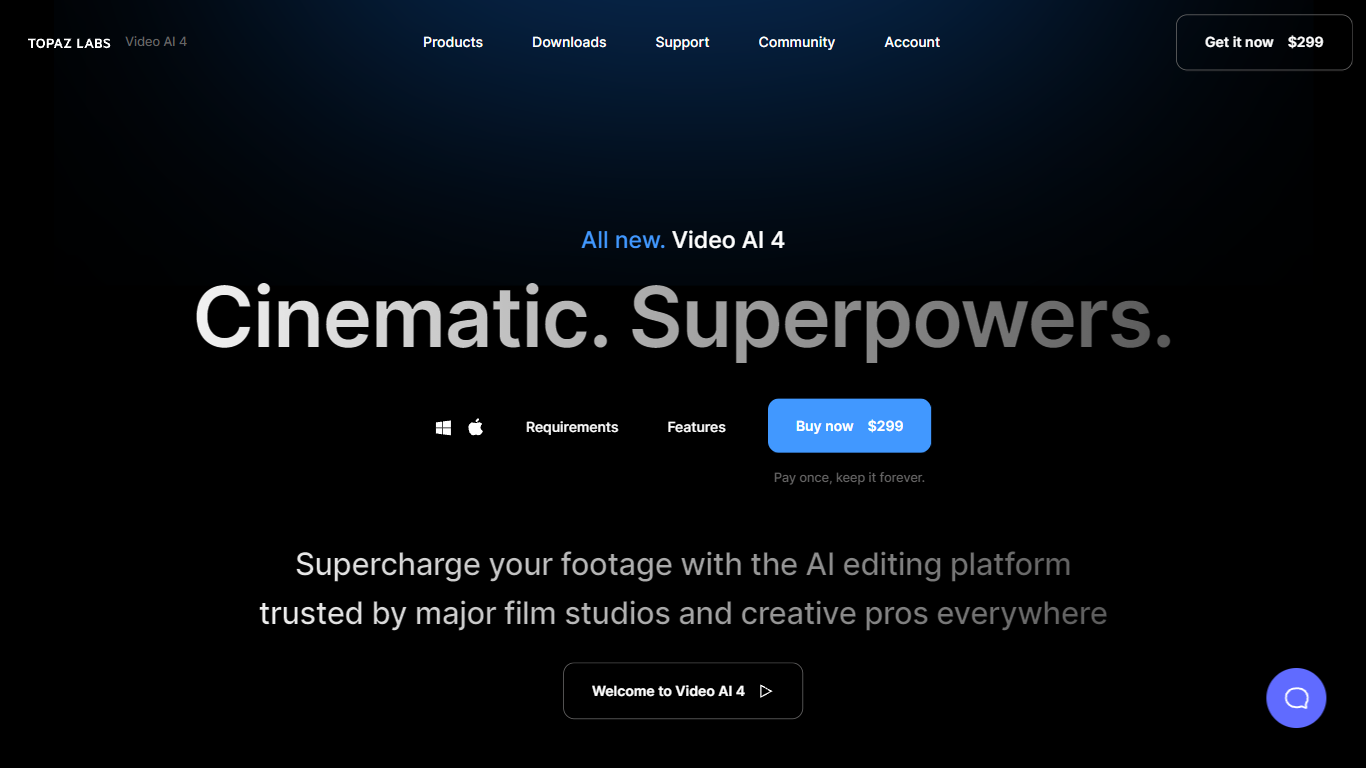
What is Topaz Video AI 4?
Topaz Video AI 4 is a powerful AI editing platform that allows you to supercharge your footage with cinematic quality and professional-grade editing tools. Trusted by major film studios and creative professionals, Video AI 4 offers a range of features to enhance your videos. With the De-Noise AI Model, you can remove noise and fix compression artifacts from your footage, ensuring clear and high-quality visuals. The Ultra Sharp feature allows you to upscale your footage to 16K and fix compression artifacts, resulting in stunningly sharp and detailed images. The Frame Interpolation feature enables you to increase the FPS of your videos for seamless slow-motion effects. With the FacePlus+ feature, you can recognize people and faces in your footage and make precise corrections. Video AI 4 is easy to use and comes with a one-time payment option, allowing you to use it forever.
Timebolt

What is Timebolt?
Experience the future of video editing with TimeBolt.io. Automatically jump-cut videos to eliminate silences and awkward pauses, transforming lengthy content into engaging masterpieces. Whether you're editing podcasts or videos, TimeBolt ensures a seamless and rapid editing process, making you talk like a superhuman without the burnout.
Topaz Video AI 4 Upvotes
Timebolt Upvotes
Topaz Video AI 4 Top Features
De-Noise AI Model: Remove noise and fix compression artifacts from your footage.
Ultra Sharp: Upscale your footage to 16K and fix compression artifacts for sharp and detailed images.
Frame Interpolation: Increase the FPS of your videos for seamless slow-motion effects.
FacePlus+: Recognize people and faces in your footage and make precise corrections.
One-time payment: Pay once and use Video AI 4 forever.
Timebolt Top Features
Elimina automáticamente el silencio de vídeos y podcasts
Editor de vídeo rápido para Windows y MAC
Detección automática de silencio en vídeos.
Esculpir: Corta o conserva cualquier palabra o escena.
Opciones de exportación: Premiere, Final Cut Pro, DaVinci Resolve y Camtasia
Elimina las palabras de relleno automáticamente con Umcheck
Topaz Video AI 4 Category
- Video Editing
Timebolt Category
- Video Editing
Topaz Video AI 4 Pricing Type
- Paid
Timebolt Pricing Type
- Paid
