Topaz Video AI 4 vs Riverside
Dive into the comparison of Topaz Video AI 4 vs Riverside and discover which AI Video Editing tool stands out. We examine alternatives, upvotes, features, reviews, pricing, and beyond.
In a comparison between Topaz Video AI 4 and Riverside, which one comes out on top?
When we compare Topaz Video AI 4 and Riverside, two exceptional video editing tools powered by artificial intelligence, and place them side by side, several key similarities and differences come to light. Riverside stands out as the clear frontrunner in terms of upvotes. The upvote count for Riverside is 25, and for Topaz Video AI 4 it's 6.
Not your cup of tea? Upvote your preferred tool and stir things up!
Topaz Video AI 4
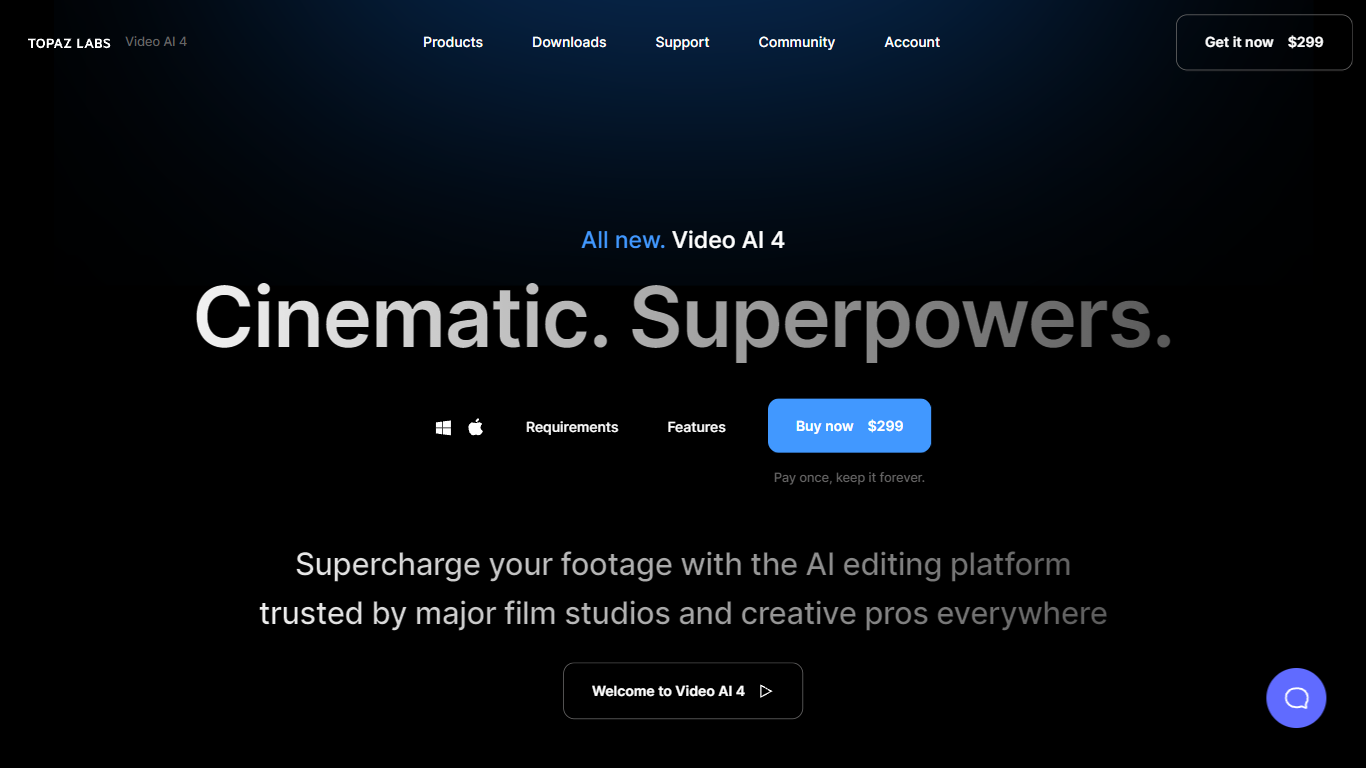
What is Topaz Video AI 4?
Topaz Video AI 4 is a powerful AI editing platform that allows you to supercharge your footage with cinematic quality and professional-grade editing tools. Trusted by major film studios and creative professionals, Video AI 4 offers a range of features to enhance your videos. With the De-Noise AI Model, you can remove noise and fix compression artifacts from your footage, ensuring clear and high-quality visuals. The Ultra Sharp feature allows you to upscale your footage to 16K and fix compression artifacts, resulting in stunningly sharp and detailed images. The Frame Interpolation feature enables you to increase the FPS of your videos for seamless slow-motion effects. With the FacePlus+ feature, you can recognize people and faces in your footage and make precise corrections. Video AI 4 is easy to use and comes with a one-time payment option, allowing you to use it forever.
Riverside

What is Riverside?
Riverside.fm is a powerful tool that makes it easy for podcasters and media companies to record high-quality audio and video content from anywhere. With Riverside.fm, you can conduct remote interviews and capture them in studio-quality audio and 4K video. Whether you're working on a podcast, a video series, or any other type of media project, Riverside.fm can help you get the content you need, no matter where you or your guests are located. It's a valuable resource for anyone looking to produce professional-grade audio and video content remotely.
Topaz Video AI 4 Upvotes
Riverside Upvotes
Topaz Video AI 4 Top Features
De-Noise AI Model: Remove noise and fix compression artifacts from your footage.
Ultra Sharp: Upscale your footage to 16K and fix compression artifacts for sharp and detailed images.
Frame Interpolation: Increase the FPS of your videos for seamless slow-motion effects.
FacePlus+: Recognize people and faces in your footage and make precise corrections.
One-time payment: Pay once and use Video AI 4 forever.
Riverside Top Features
No top features listedTopaz Video AI 4 Category
- Video Editing
Riverside Category
- Video Editing
Topaz Video AI 4 Pricing Type
- Paid
Riverside Pricing Type
- Freemium
