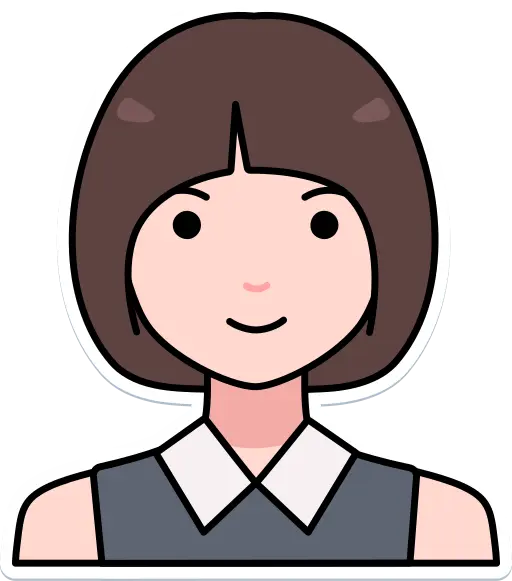ScreenApp vs To Teach AI
In the clash of ScreenApp vs To Teach AI, which AI Education tool emerges victorious? We assess reviews, pricing, alternatives, features, upvotes, and more.
When we put ScreenApp and To Teach AI head to head, which one emerges as the victor?
Let's take a closer look at ScreenApp and To Teach AI, both of which are AI-driven education tools, and see what sets them apart. In the race for upvotes, To Teach AI takes the trophy. To Teach AI has 28 upvotes, and ScreenApp has 7 upvotes.
You don't agree with the result? Cast your vote to help us decide!
ScreenApp
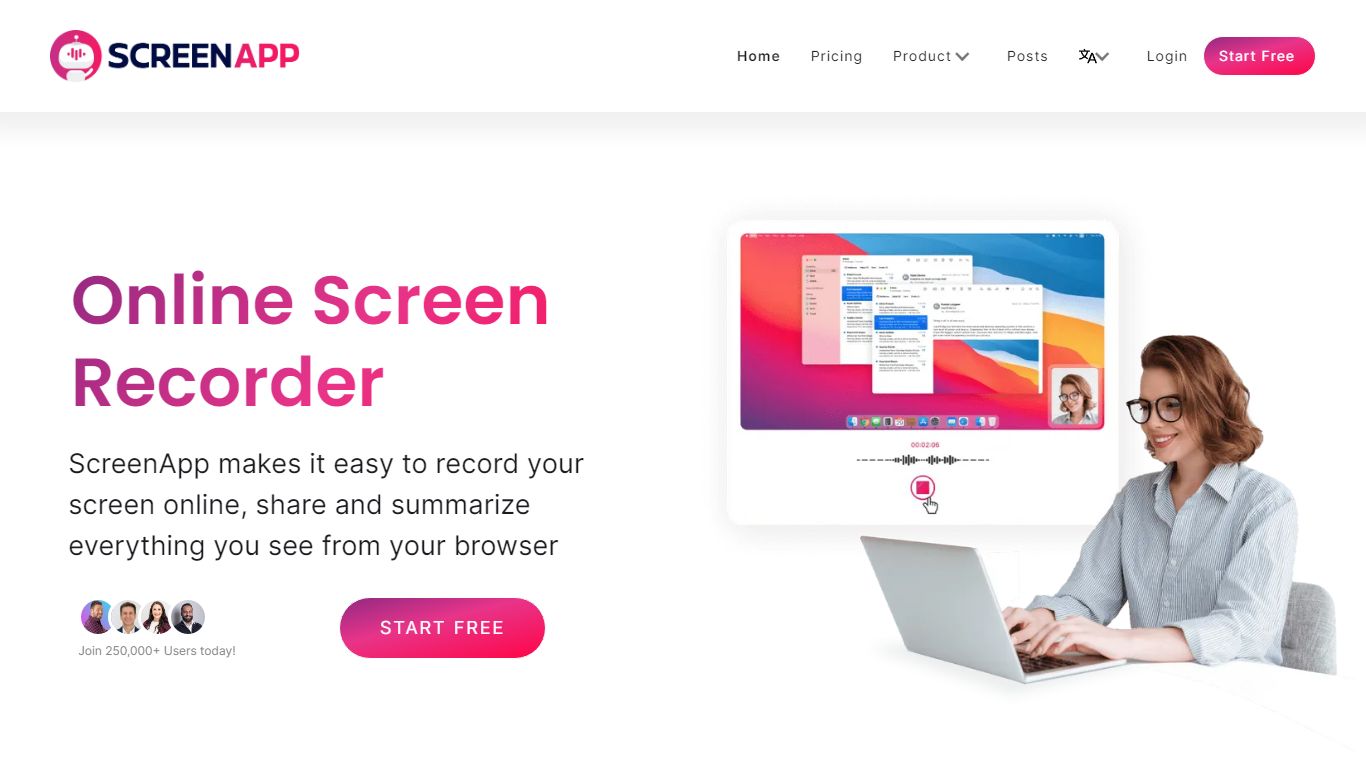
What is ScreenApp?
ScreenApp is a comprehensive online tool for screen recording and transcription, designed to convert your digital content into a valuable reservoir of knowledge. This platform streamlines productivity and collaboration, making it an ideal choice for individuals and teams participating in online meetings, webinars, presentations, and virtual training sessions.
Key Features: Unlimited Recordings: ScreenApp offers the freedom of unlimited screen recordings with the option to include or exclude a webcam, desktop, microphone, and system audio. This feature is ideal for producing thorough instructional videos, interactive presentations, and detailed webinars.
Video Transcription: The platform transforms video content into written documents, providing a user-friendly way to review discussions and share key information from meetings or webinars.
GPT Enabled: ScreenApp utilizes advanced GPT AI technology to summarize, simplify, compare, and derive insights from your videos, making it a valuable tool for tech tutorials, training sessions, or any scenario where digesting complex information is crucial.
Secure Sharing and Storage: ScreenApp prioritizes the security of your content, allowing you to store recordings securely and share them with your team. With your permission, team members can access and edit your recordings, promoting a secure and collaborative working environment.
Cloud Storage: With ScreenApp's cloud backup feature, your recordings are safe and easily accessible. You can create and share a link to the recordings or access them later as needed.
Business Video Deployment: ScreenApp facilitates the deployment of asynchronous videos and screen recordings through a powerful, customizable platform. This feature ensures the reliable and secure sharing of high-quality business videos across your organization.
Knowledge Extraction from Transcription: The tool transcribes videos, enabling users to extract valuable insights and convert spoken words into written text. This opens up opportunities for creating accurate closed captions, analyzing customer feedback, and unearthing insights for market research.
AI Functionality: ScreenApp offers AI functionality capable of extracting information and insights from videos. This promotes collaboration, idea sharing, and informed decision-making within teams.
Use Cases: Online Meetings: Record and transcribe essential discussions from online meetings. Webinars and Presentations: Capture and transcribe content from webinars and presentations for future reference. Virtual Training: Use the screen recording and transcription features to facilitate effective virtual training sessions. Content Creation: Create engaging and informative videos for various purposes including education or marketing. ScreenApp provides free service for all users for up to an hour. To use, simply select your preferred layout and audio options, hit the record button, choose what to share, and start recording. To stop, simply press the record button again. Once recorded, videos can be located in the user's library where they can be edited, saved, and exported in MP4 or WebM format. Sharing videos is as simple as clicking 'Share' and distributing the link directly via email or copying the link for use elsewhere. ScreenApp is compatible with Google Chrome, Opera, and Firefox browsers and doesn't require any software download or installation
To Teach AI
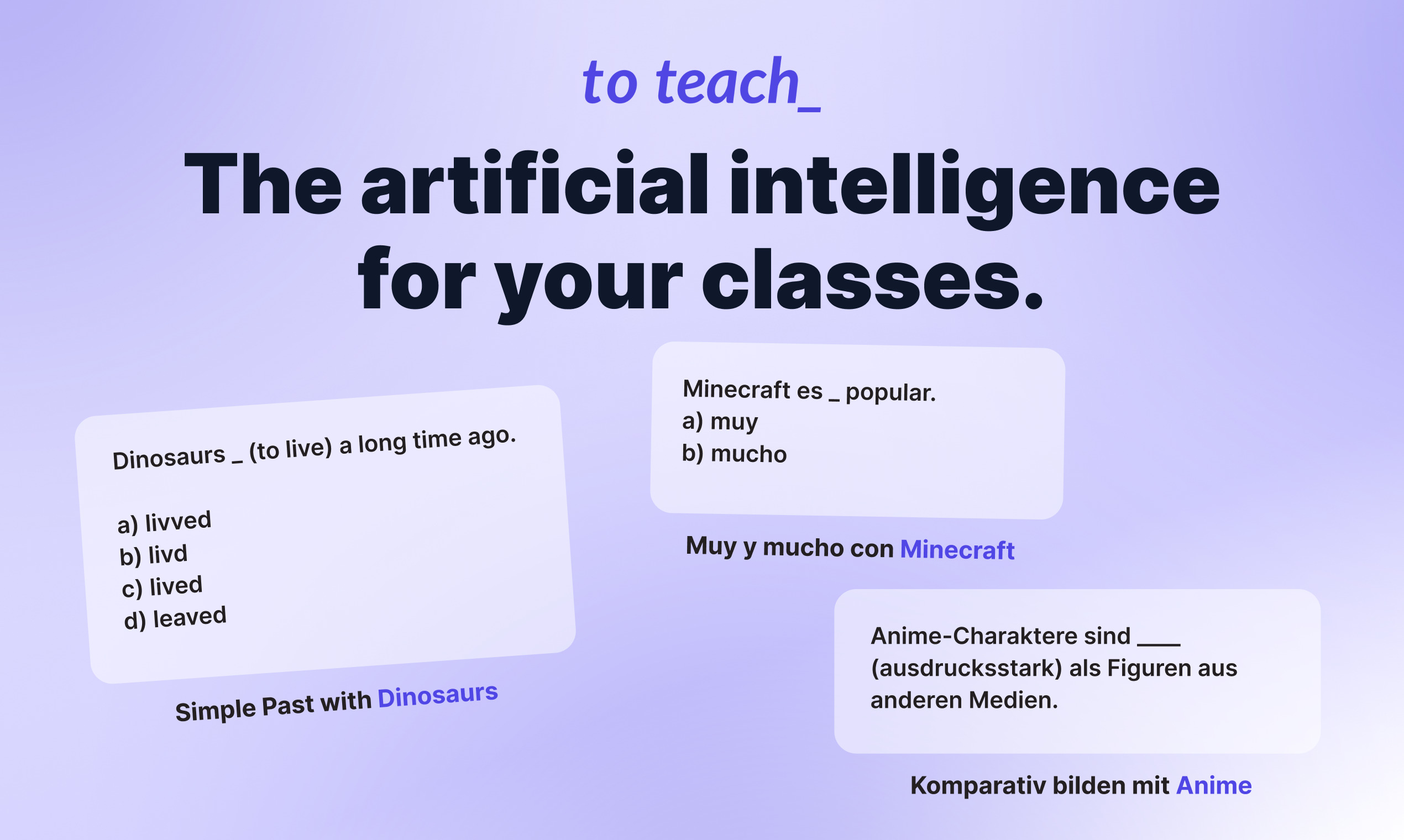
What is To Teach AI?
The artificial intelligence for your classes. Use ai to create personalized teaching materials and exercises that are tailored to the interests and and needs of your students.
ScreenApp Upvotes
To Teach AI Upvotes
ScreenApp Top Features
Online Screen Recorder
Transcription
Video Summization
Download
Video to Text
To Teach AI Top Features
No top features listedScreenApp Category
- Education
To Teach AI Category
- Education
ScreenApp Pricing Type
- Freemium
To Teach AI Pricing Type
- Freemium