Sheet Copilot vs Arcwise AI
Explore the showdown between Sheet Copilot vs Arcwise AI and find out which AI Excel tool wins. We analyze upvotes, features, reviews, pricing, alternatives, and more.
When comparing Sheet Copilot and Arcwise AI, which one rises above the other?
When we contrast Sheet Copilot with Arcwise AI, both of which are exceptional AI-operated excel tools, and place them side by side, we can spot several crucial similarities and divergences. Neither tool takes the lead, as they both have the same upvote count. Join the aitools.fyi users in deciding the winner by casting your vote.
Does the result make you go "hmm"? Cast your vote and turn that frown upside down!
Sheet Copilot
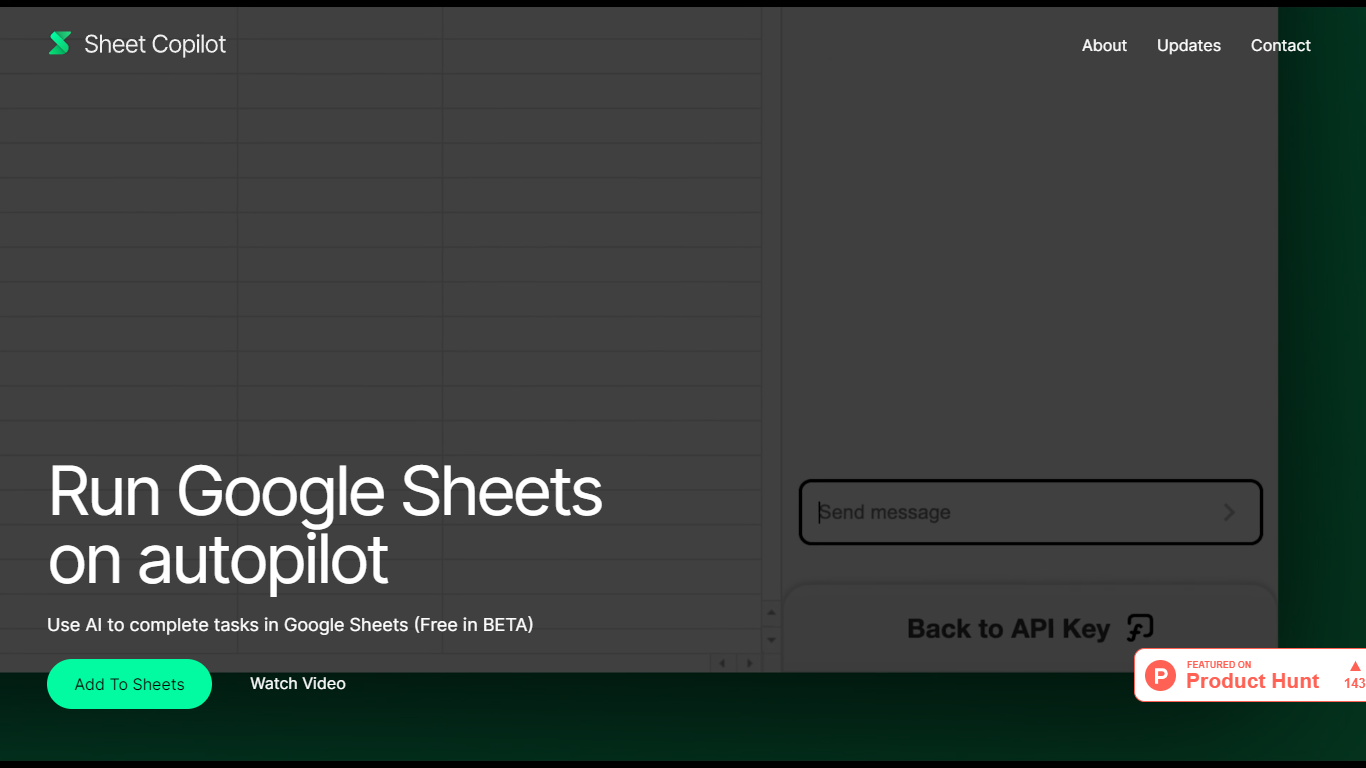
What is Sheet Copilot?
Sheet Copilot automates tasks within Google Sheets using AI, helping users save time and reduce manual work. It is designed for anyone who works with spreadsheets, from business professionals to data analysts and educators. The tool simplifies complex data operations by allowing users to run commands and complete tasks directly inside Google Sheets without needing to write formulas or scripts. Sheet Copilot is currently free during its beta phase, inviting users to add it to their Google Sheets and explore its capabilities through an introductory video tutorial. The interface is straightforward, with menu navigation organized into tabs for easy access. While the core focus remains on boosting productivity in Google Sheets, the tool continues to evolve with updates that improve task automation and user experience. Sheet Copilot integrates smoothly with Google Sheets, making it a practical assistant for managing data efficiently.
Arcwise AI
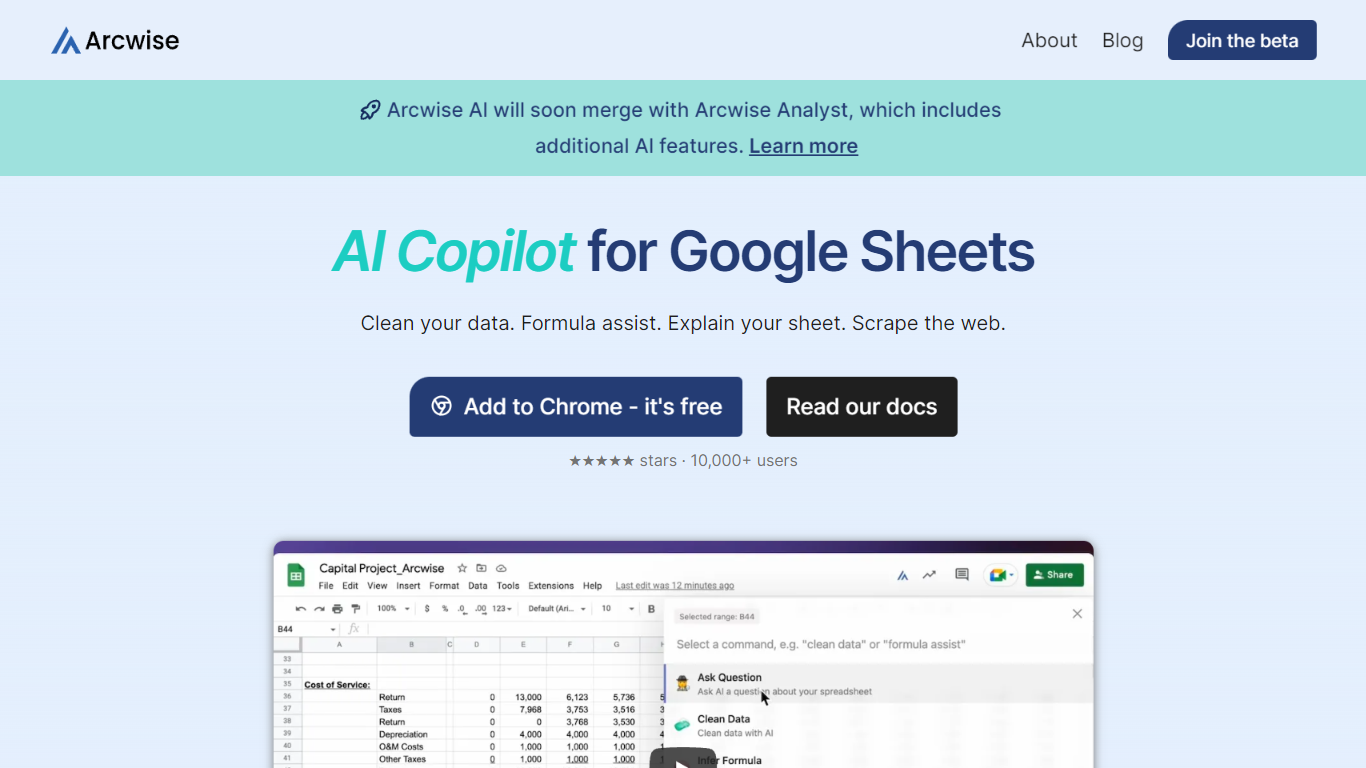
What is Arcwise AI?
Arcwise AI presents a revolutionary extension designed to enhance the productivity and capabilities of Google Sheets users. Merging the power of OpenAI's ChatGPT and GPT-4, it provides a set of tools tailored to streamline spreadsheet management tasks. Users can take advantage of features like data cleaning, formula assistance, sheet explanations, and web scraping—all directly within Google Sheets. Serving over 10,000+ users, including professionals from various industries, Arcwise AI is lauded for its ease of use and significant time savings. Integrating seamlessly into the workflow, this AI-driven helper is readily available as a free Chrome extension. It is equipped to elevate your data literacy and simplify routine tasks, saving valuable effort and time, and it's backed by glowing five-star reviews for its user-friendly, keyboard-driven command approach.
Sheet Copilot Upvotes
Arcwise AI Upvotes
Sheet Copilot Top Features
🤖 Automate repetitive spreadsheet tasks quickly
📊 Simplify data analysis without formulas
🗂️ Easy menu navigation with organized tabs
🎥 Includes tutorial video for quick setup
🔄 Continuously updated for improved automation
Arcwise AI Top Features
Data Cleaning: Effortlessly clean your data within Google Sheets.
Formula Assistance: Get help on formulas to streamline your spreadsheet tasks.
Sheet Explanation: Understand and explain your spreadsheet data with AI assistance.
Web Scraping: Easily scrape data from the web into your Google Sheets.
User-Friendly: Enjoy a keyboard-driven approach for issuing AI commands in Google Sheets.
Sheet Copilot Category
- Excel
Arcwise AI Category
- Excel
Sheet Copilot Pricing Type
- Freemium
Arcwise AI Pricing Type
- Freemium
