SliceTube vs AI Portrait in Filmora
When comparing SliceTube vs AI Portrait in Filmora, which AI Video Editing tool shines brighter? We look at pricing, alternatives, upvotes, features, reviews, and more.
In a comparison between SliceTube and AI Portrait in Filmora, which one comes out on top?
When we put SliceTube and AI Portrait in Filmora side by side, both being AI-powered video editing tools, With more upvotes, SliceTube is the preferred choice. SliceTube has 8 upvotes, and AI Portrait in Filmora has 6 upvotes.
Want to flip the script? Upvote your favorite tool and change the game!
SliceTube
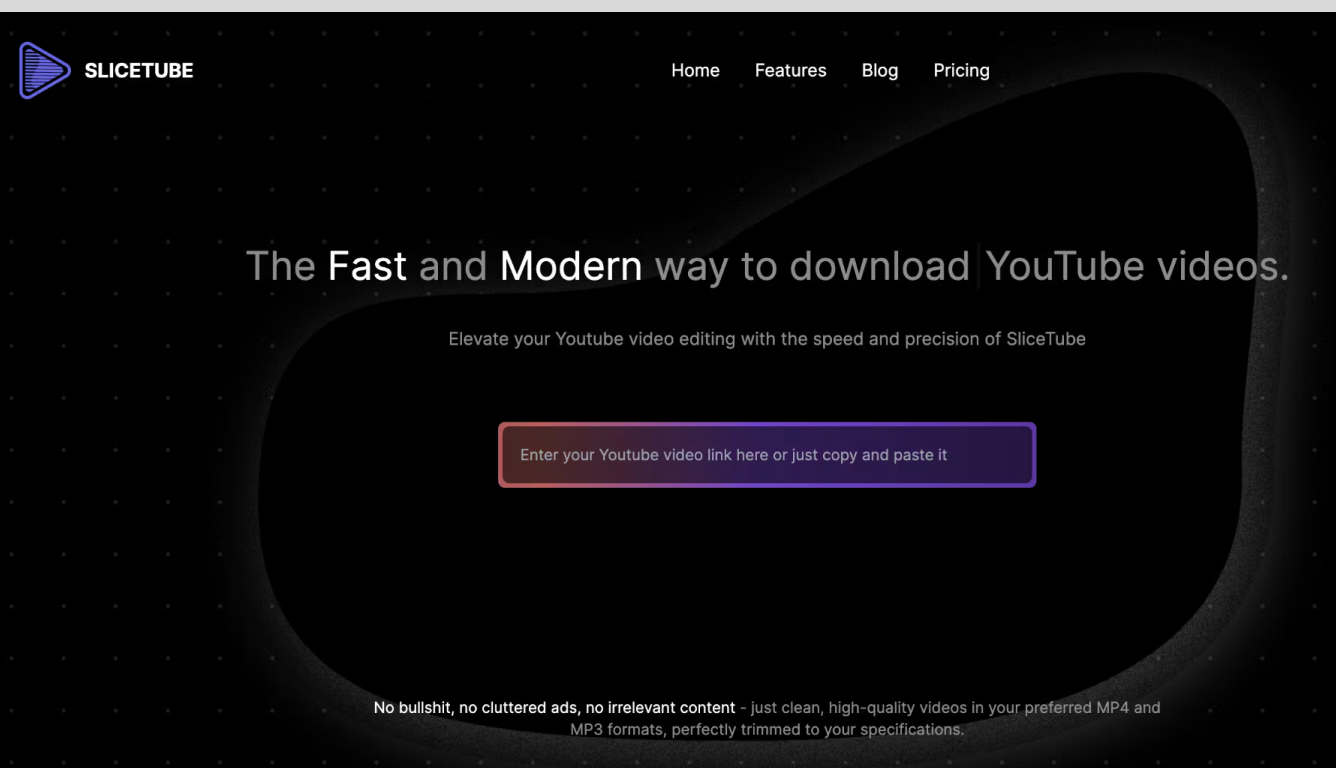
What is SliceTube?
In the world of YouTube content creation, efficiency and precision in video editing are key. Enter SliceTube, a cutting-edge YouTube video trimming tool crafted specifically for the needs of YouTube creators. With its user-friendly interface and robust features, SliceTube empowers you to swiftly edit and fine-tune your videos, ensuring they capture the essence of your message and engage your audience effectively.
Gone are the days of wrestling with complex editing software to remove unwanted segments or craft the perfect highlight reel. SliceTube simplifies the video editing process, allowing you to focus on what truly matters: creating content that resonates with your viewers. Whether you're trimming the fat from your latest vlog, crafting a concise tutorial, or assembling a gripping highlight reel, SliceTube is your partner in video optimization.
But SliceTube offers more than just trimming capabilities. It revolutionizes how you interact with YouTube content, providing a seamless solution for downloading and trimming your favorite videos. Want to save a tutorial for later reference? Need to keep a music video for offline enjoyment? SliceTube makes it possible, and easy, supporting various formats to match your specific needs.
The platform's integrated trimming feature means you can pinpoint exactly which segment of a video you wish to download, eliminating the need for bulky files or additional editing tools. This not only saves time but also ensures that your device's storage space is used efficiently.
Designed to cater to the modern content creator and consumer, SliceTube boasts compatibility across a wide range of devices. Whether you're on your smartphone, tablet, or desktop, you'll find SliceTube easy to navigate and use. Its performance-focused approach guarantees fast, reliable downloads, keeping pace with the demands of today's fast-paced digital landscape.
SliceTube stands out for its commitment to enhancing the YouTube experience, making video editing and downloading straightforward and hassle-free. It's a testament to the platform's dedication to user satisfaction and its understanding of the digital creator's needs. With SliceTube, you're not just editing videos; you're crafting experiences that stand out in the bustling world of YouTube content.
AI Portrait in Filmora
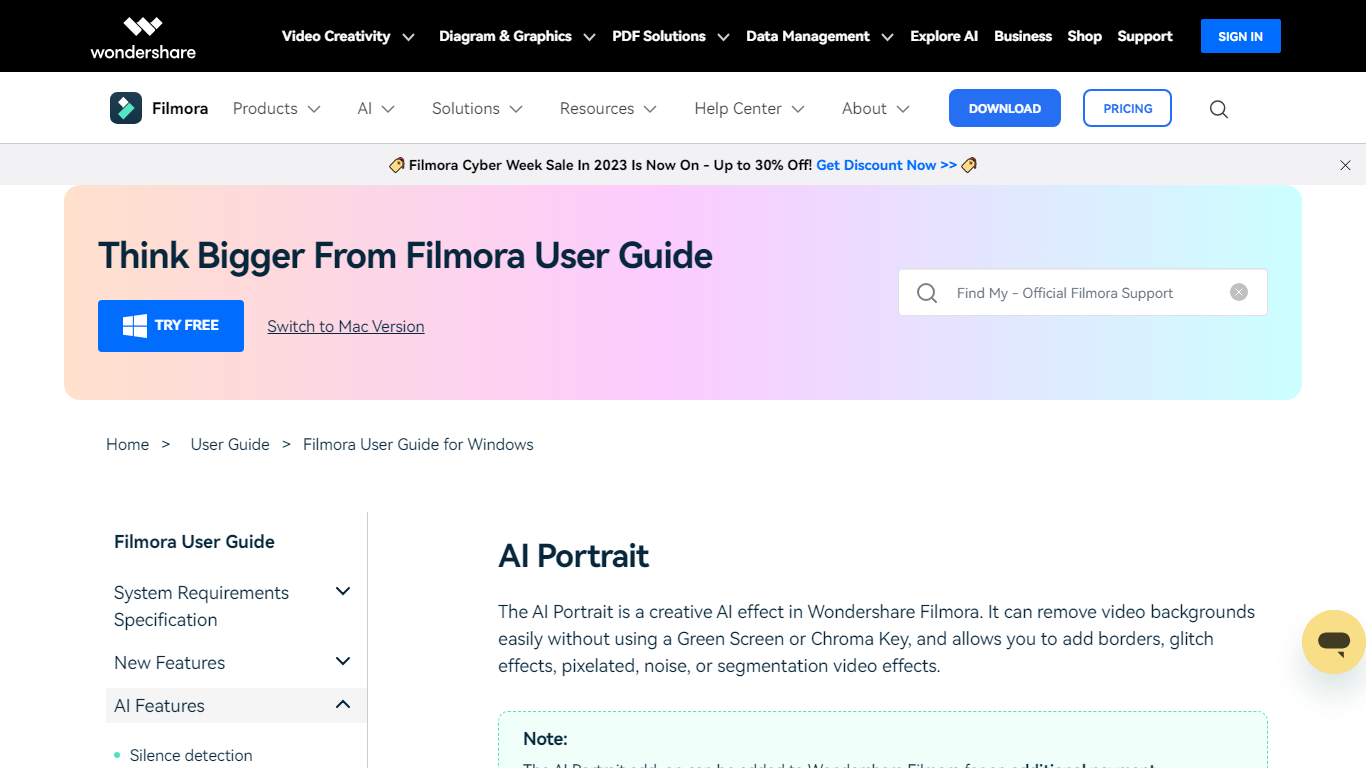
What is AI Portrait in Filmora?
Elevate your video editing experience with Filmora—a comprehensive and user-friendly AI Video Editor designed to cater to your creative vision. Whether you're an amateur filmmaker or a seasoned professional, Filmora empowers you with the tools to edit faster, smarter, and easier. Harness the power of AI portrait effects to transform your footage with a touch of artistry.
Discover a suite of Video Creativity Products that include Filmora, your complete video editing tool; DemoCreator for efficient tutorial video making; UniConverter for high-speed media conversion; Virbo for AI-driven video generation; and Presentory for creating AI-powered video presentations.
Filmora is not just a video editing software; it's part of a larger ecosystem of creative tools that also brings you Diagram & Graphics Products, PDF Solutions, and Data Management products to enhance your workflow in every aspect. With intuitive interfaces and seamless integration, these products work in harmony to support your multimedia projects.
Whether you are looking to recover lost files with Recoverit, design with Mockitt, manage PDFs with PDFelement or protect your family with FamiSafe, Filmora's suite has something for every need. Maximize your creativity and efficiency with Filmora—where powerful technology meets user-friendly design.
SliceTube Upvotes
AI Portrait in Filmora Upvotes
SliceTube Top Features
Easy Downloading: Offers a simplified process for downloading YouTube videos.
Video Trimming: Incorporates a feature to trim videos, selecting only the parts you need.
Various Formats: Provides the ability to download videos in multiple formats.
Fast Performance: Ensures quick downloads to save time.
Device Compatibility: Fully accessible and optimized for all devices, including smartphones, tablets, and desktops.
AI Portrait in Filmora Top Features
Complete Video Editing Tool: Provides a comprehensive range of editing capabilities for video projects.
AI Portrait Effects: Enhance videos with advanced artificial intelligence portrait effects.
High-Speed Media Conversion: Utilize UniConverter for quick file format changes.
AI Video Generation: Create videos effortlessly with Virbo the robust AI video generator.
Creative Tool Ecosystem: Access a collection of tools for graphics PDF solutions and data management.
SliceTube Category
- Video Editing
AI Portrait in Filmora Category
- Video Editing
SliceTube Pricing Type
- Freemium
AI Portrait in Filmora Pricing Type
- Freemium
