SubtitleGen vs Stream Slides
Compare SubtitleGen vs Stream Slides and see which AI Video Editing tool is better when we compare features, reviews, pricing, alternatives, upvotes, etc.
Which one is better? SubtitleGen or Stream Slides ?
When we compare SubtitleGen with Stream Slides , which are both AI-powered video editing tools, Interestingly, both tools have managed to secure the same number of upvotes. You can help us determine the winner by casting your vote and tipping the scales in favor of one of the tools.
Feeling rebellious? Cast your vote and shake things up!
SubtitleGen
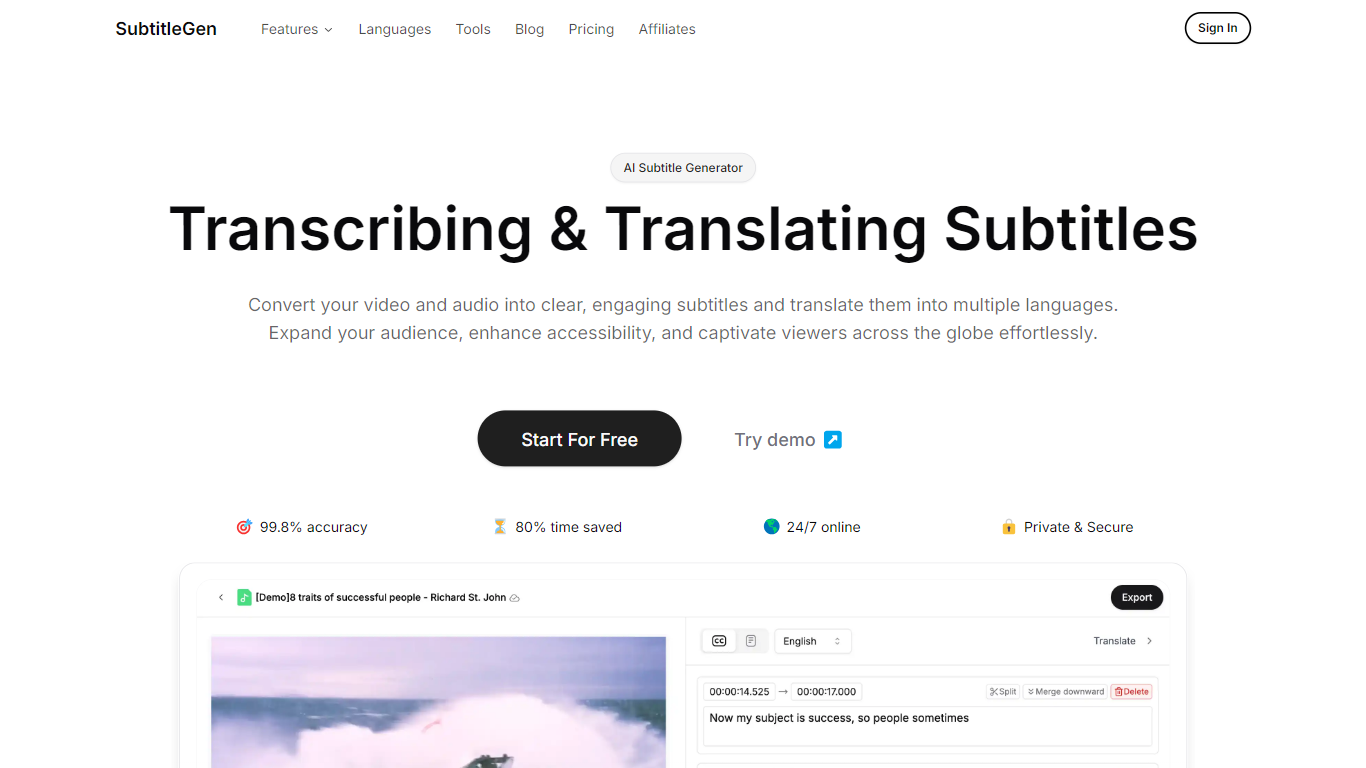
What is SubtitleGen?
SubtitleGen is an advanced AI-powered subtitle generator designed to transcribe and translate audio and video content into accurate subtitles. Its core functionality revolves around converting spoken language into text, enabling users to create engaging subtitles that enhance accessibility and viewer engagement. The platform is tailored for content creators, educators, and businesses looking to reach a broader audience by providing multilingual subtitles for their media.
The unique value proposition of SubtitleGen lies in its high accuracy rate of 99.8% and the significant time savings it offers, allowing users to generate subtitles in a matter of minutes rather than hours. Key differentiators include its intuitive online subtitle editor, which facilitates easy adjustments to generated subtitles, and its support for a wide range of languages, making it an ideal solution for global outreach. Additionally, SubtitleGen ensures enterprise-grade security, providing users with peace of mind regarding the privacy of their content.
Stream Slides
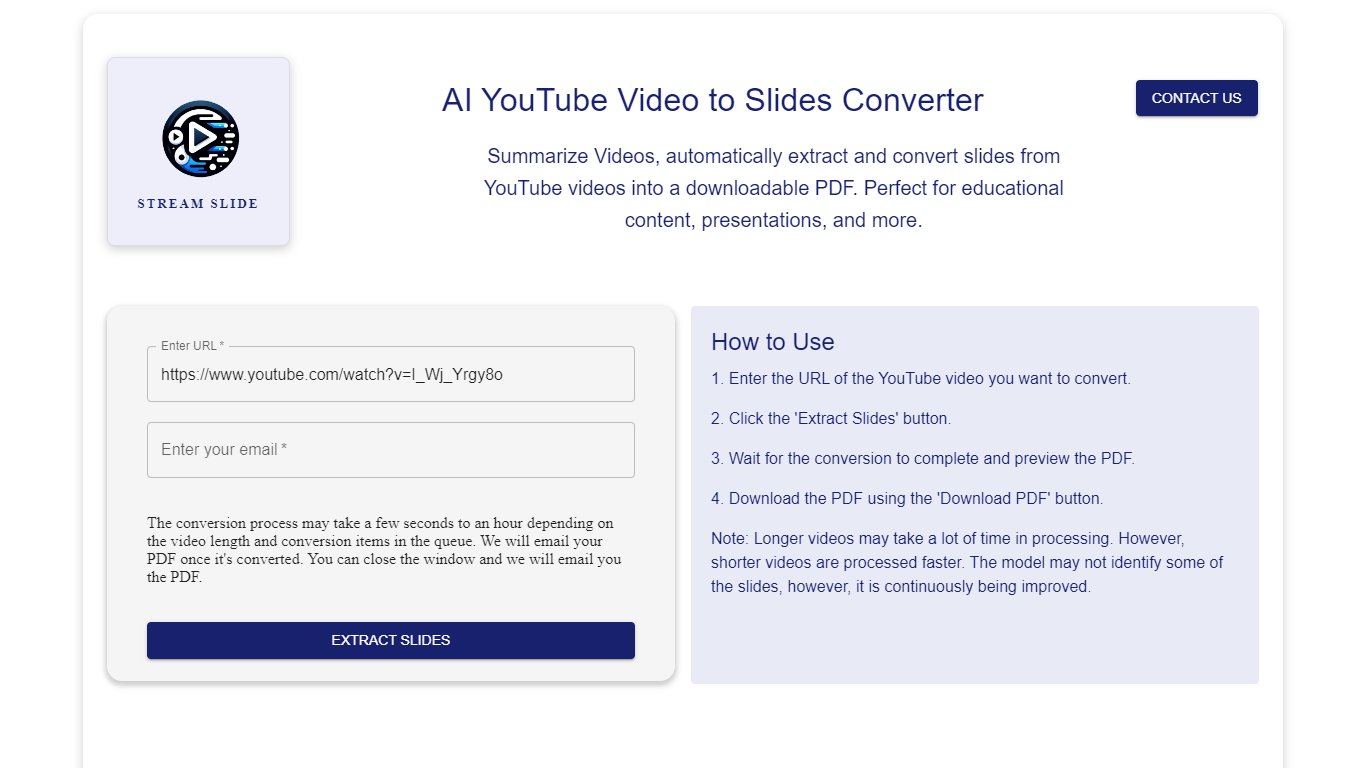
What is Stream Slides ?
Stream Slides is the ultimate tool for converting YouTube videos into concise, informative slide presentations. With this innovative application, users have the ability to transform any YouTube video into a series of slides, making the dissemination of significant video content easier and more accessible than ever before. This tool is perfect for educators, professionals, and anyone looking to extract key points from YouTube videos for presentations, study materials, or summaries.
Stream Slides - YouTube Video to Slides Converter allows users to conveniently convert videos into slides without the hassle of manually transcribing information. Its intuitive design and user-friendly interface ensure a seamless experience, enabling users to save time and focus on the important aspects of their work or study. Whether you need to capture vital information from tutorials, lectures, or webinars, Stream Slides is here to simplify your learning and presentation process.
SubtitleGen Upvotes
Stream Slides Upvotes
SubtitleGen Top Features
AI-Powered Subtitle Generation: Automatically transcribes audio and video content into text with 99.8% accuracy, significantly reducing manual effort and time.
Multi-Language Translation: Supports translation of subtitles into various languages, enabling content creators to reach a global audience and overcome language barriers.
Intuitive Online Subtitle Editor: Allows users to easily review and edit generated subtitles directly in their browser, ensuring high-quality output.
Format Flexibility: Exports subtitles in multiple formats, including .srt, for seamless integration with various video platforms such as YouTube.
24/7 Online Access: Operates entirely online with no software installation required, making it accessible from any device with a web browser.
Stream Slides Top Features
Automatic Conversion: Easily convert YouTube videos into slide presentations with minimal user input.
User-Friendly: Enjoy a clear and intuitive interface that simplifies the conversion process.
Time-Saving: Extract key points from videos quickly, without the need for manual transcription.
Accessible: Make video content more accessible by presenting it in slide format.
Versatile: Ideal for educators, students, professionals, or anyone looking to summarize or present video content.
SubtitleGen Category
- Video Editing
Stream Slides Category
- Video Editing
SubtitleGen Pricing Type
- Freemium
Stream Slides Pricing Type
- Freemium
