Tablesmith vs AskCSV
Dive into the comparison of Tablesmith vs AskCSV and discover which AI Excel tool stands out. We examine alternatives, upvotes, features, reviews, pricing, and beyond.
In a comparison between Tablesmith and AskCSV, which one comes out on top?
When we compare Tablesmith and AskCSV, two exceptional excel tools powered by artificial intelligence, and place them side by side, several key similarities and differences come to light. With more upvotes, AskCSV is the preferred choice. AskCSV has garnered 8 upvotes, and Tablesmith has garnered 6 upvotes.
Not your cup of tea? Upvote your preferred tool and stir things up!
Tablesmith
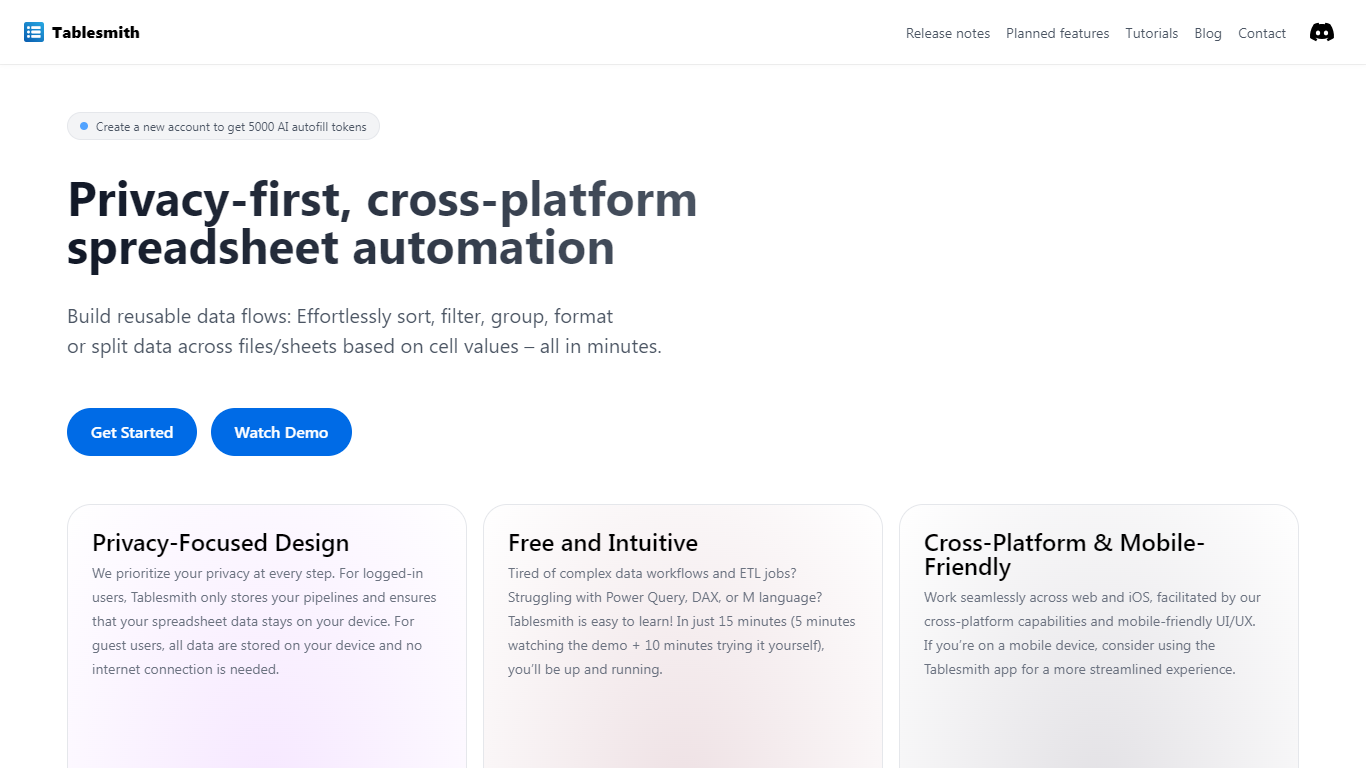
What is Tablesmith?
Tablesmith is an innovative, free no-code ETL platform designed to simplify and automate spreadsheet-related tasks for both CSV and XLSX files. With a focus on user privacy and ease of use, Tablesmith empowers users to create efficient data pipelines for sorting, filtering, formatting, and more, without the need for an internet connection for guest users. It only takes 15 minutes to learn how to use Tablesmith, thanks to a short demo and intuitive interface.
The AI autofill feature leverages upstream AI technology to predict and complete data entries, ensuring your prompts remain private. Tablesmith is compatible across different spreadsheet programs and is optimized for cross-platform use, with a mobile-friendly design that's perfect for working on the go. With Tablesmith, complex data management becomes a straightforward task, enabling users to focus on more important aspects of their work.
AskCSV
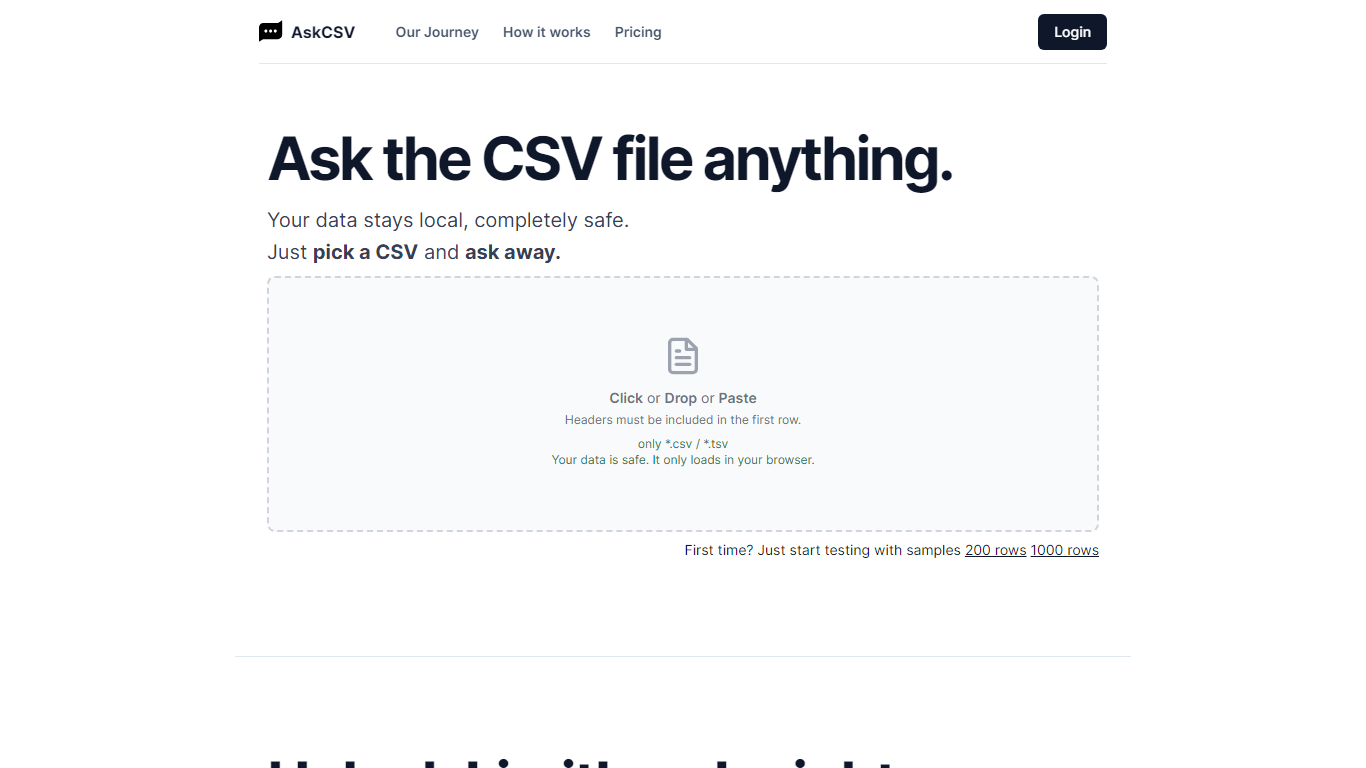
What is AskCSV?
AskCSV lets you analyze your CSV files quickly and securely right in your browser. You simply upload your file and ask questions about your data. Whether you want to find top-selling products, spot trends, or compare marketing campaign results, AskCSV provides clear answers with charts and tables. It works entirely on your device, so your data never leaves your computer, keeping your information private and safe.
This tool is designed for anyone who works with CSV data, from business owners and marketers to data enthusiasts and beginners. You don’t need to know coding or complex software to get insights. Just ask your questions in plain language and get results fast.
AskCSV uses AI technology powered by OpenAI's GPT to understand your questions and analyze your data. Unlike traditional tools that upload your data to servers, AskCSV processes everything locally in your browser’s memory. This approach protects your sensitive information while still giving you powerful analysis.
The platform offers a flexible pay-as-you-go pricing model with a 1-Day Pass, so you only pay when you need to analyze data. There are no subscriptions or limits on rows, making it easy to handle large files. The interface is simple and interactive, showing you the best charts and tables based on your questions.
AskCSV stands out by combining ease of use, strong privacy, and AI-driven insights without complicated setups. It’s a practical choice for anyone who wants fast, secure, and clear data analysis without sharing files online.
Overall, AskCSV is a straightforward, privacy-first tool that makes CSV data analysis accessible to everyone. It removes barriers like technical skills and data security worries, helping you make smarter decisions from your data.
Tablesmith Upvotes
AskCSV Upvotes
Tablesmith Top Features
Privacy-First Design: Ensures that user data remains on-device with no internet requirement for guest users.
Free and Easy-to-Learn: Offers a no-cost solution that users can master in just 15 minutes.
Cross-Platform & Mobile-Friendly: Provides a seamless experience across web and iOS platforms, with a mobile-friendly interface.
AI Autofill: Introduces a future-forward data entry feature leveraging AI to suggest and autofill based on user prompts, without storing any data on servers.
Flexible Input and Output: Handles multiple file formats like CSV and XLSX, offering versatility with various spreadsheet applications.
AskCSV Top Features
🔒 Local Data Processing: Keeps your CSV files private by analyzing data only in your browser.
📊 Automatic Charting: Suggests the best charts to visualize your data clearly and quickly.
💡 Natural Language Queries: Ask questions in plain English and get instant insights.
💰 Flexible Pricing: Use a 1-Day Pass to pay only when you need analysis, no subscriptions required.
📈 Large File Support: Analyze CSV files without row limits for deep data exploration.
Tablesmith Category
- Excel
AskCSV Category
- Excel
Tablesmith Pricing Type
- Freemium
AskCSV Pricing Type
- Freemium
