Arcwise AI vs AskCSV
Compare Arcwise AI vs AskCSV and see which AI Excel tool is better when we compare features, reviews, pricing, alternatives, upvotes, etc.
Which one is better? Arcwise AI or AskCSV?
When we compare Arcwise AI with AskCSV, which are both AI-powered excel tools, In the race for upvotes, AskCSV takes the trophy. AskCSV has garnered 8 upvotes, and Arcwise AI has garnered 6 upvotes.
Does the result make you go "hmm"? Cast your vote and turn that frown upside down!
Arcwise AI
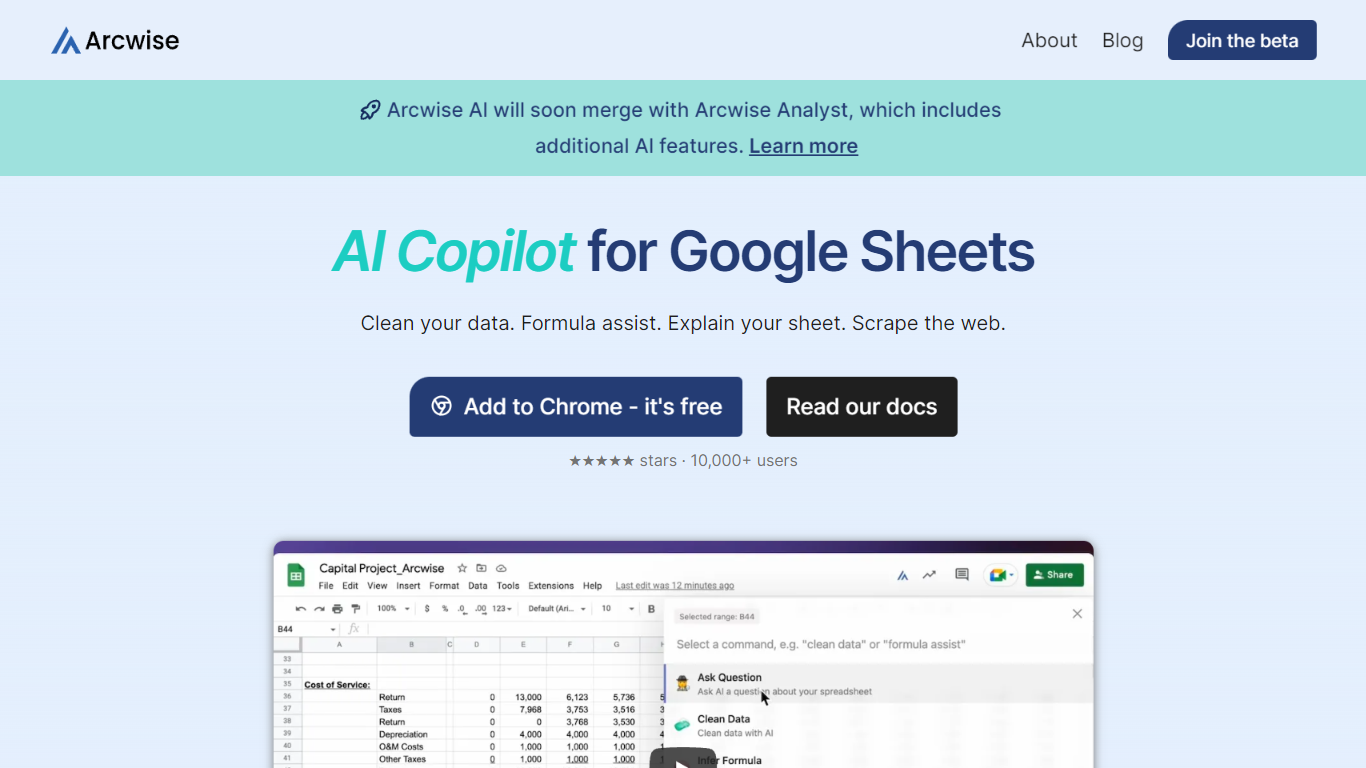
What is Arcwise AI?
Arcwise AI presents a revolutionary extension designed to enhance the productivity and capabilities of Google Sheets users. Merging the power of OpenAI's ChatGPT and GPT-4, it provides a set of tools tailored to streamline spreadsheet management tasks. Users can take advantage of features like data cleaning, formula assistance, sheet explanations, and web scraping—all directly within Google Sheets. Serving over 10,000+ users, including professionals from various industries, Arcwise AI is lauded for its ease of use and significant time savings. Integrating seamlessly into the workflow, this AI-driven helper is readily available as a free Chrome extension. It is equipped to elevate your data literacy and simplify routine tasks, saving valuable effort and time, and it's backed by glowing five-star reviews for its user-friendly, keyboard-driven command approach.
AskCSV
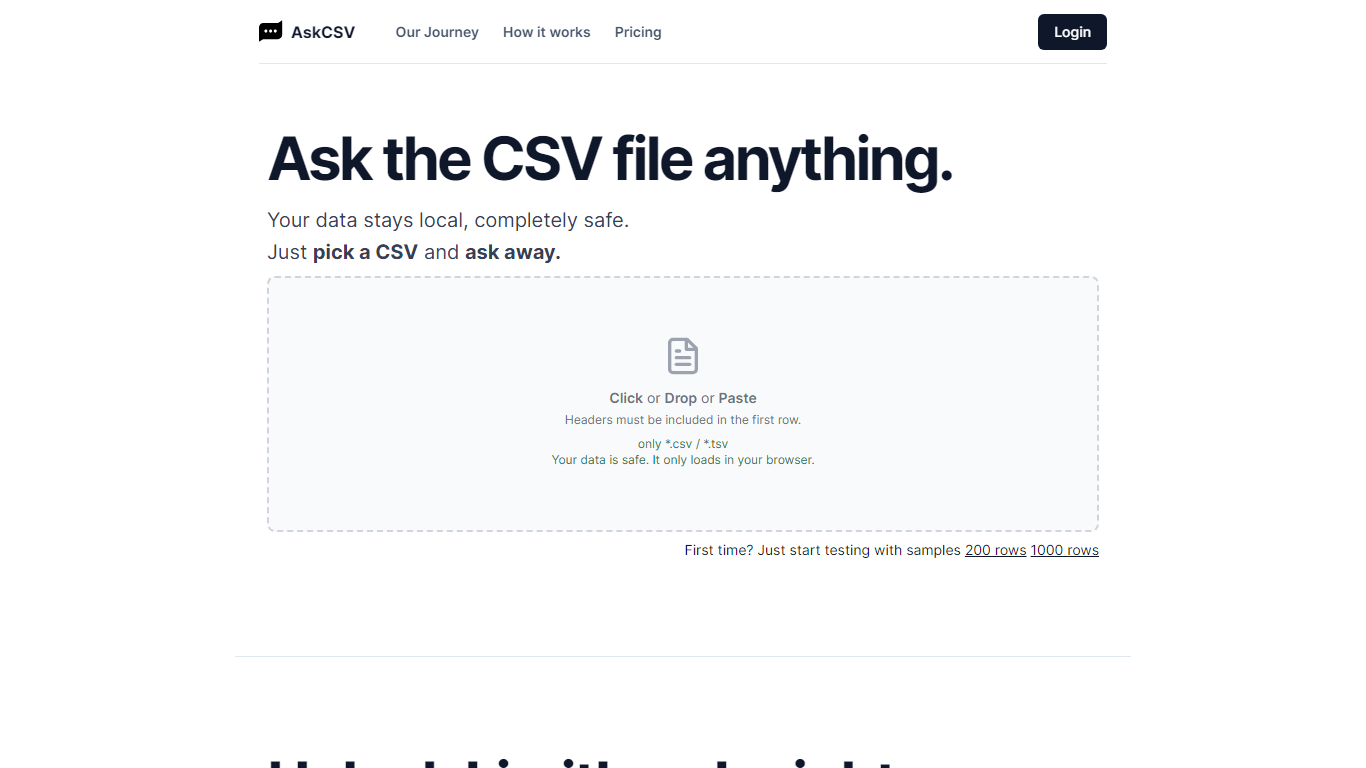
What is AskCSV?
AskCSV lets you analyze your CSV files quickly and securely right in your browser. You simply upload your file and ask questions about your data. Whether you want to find top-selling products, spot trends, or compare marketing campaign results, AskCSV provides clear answers with charts and tables. It works entirely on your device, so your data never leaves your computer, keeping your information private and safe.
This tool is designed for anyone who works with CSV data, from business owners and marketers to data enthusiasts and beginners. You don’t need to know coding or complex software to get insights. Just ask your questions in plain language and get results fast.
AskCSV uses AI technology powered by OpenAI's GPT to understand your questions and analyze your data. Unlike traditional tools that upload your data to servers, AskCSV processes everything locally in your browser’s memory. This approach protects your sensitive information while still giving you powerful analysis.
The platform offers a flexible pay-as-you-go pricing model with a 1-Day Pass, so you only pay when you need to analyze data. There are no subscriptions or limits on rows, making it easy to handle large files. The interface is simple and interactive, showing you the best charts and tables based on your questions.
AskCSV stands out by combining ease of use, strong privacy, and AI-driven insights without complicated setups. It’s a practical choice for anyone who wants fast, secure, and clear data analysis without sharing files online.
Overall, AskCSV is a straightforward, privacy-first tool that makes CSV data analysis accessible to everyone. It removes barriers like technical skills and data security worries, helping you make smarter decisions from your data.
Arcwise AI Upvotes
AskCSV Upvotes
Arcwise AI Top Features
Data Cleaning: Effortlessly clean your data within Google Sheets.
Formula Assistance: Get help on formulas to streamline your spreadsheet tasks.
Sheet Explanation: Understand and explain your spreadsheet data with AI assistance.
Web Scraping: Easily scrape data from the web into your Google Sheets.
User-Friendly: Enjoy a keyboard-driven approach for issuing AI commands in Google Sheets.
AskCSV Top Features
🔒 Local Data Processing: Keeps your CSV files private by analyzing data only in your browser.
📊 Automatic Charting: Suggests the best charts to visualize your data clearly and quickly.
💡 Natural Language Queries: Ask questions in plain English and get instant insights.
💰 Flexible Pricing: Use a 1-Day Pass to pay only when you need analysis, no subscriptions required.
📈 Large File Support: Analyze CSV files without row limits for deep data exploration.
Arcwise AI Category
- Excel
AskCSV Category
- Excel
Arcwise AI Pricing Type
- Freemium
AskCSV Pricing Type
- Freemium
