Tango on Chrome Web Store vs Graphy
In the contest of Tango on Chrome Web Store vs Graphy, which AI Design tool is the champion? We evaluate pricing, alternatives, upvotes, features, reviews, and more.
If you had to choose between Tango on Chrome Web Store and Graphy, which one would you go for?
When we examine Tango on Chrome Web Store and Graphy, both of which are AI-enabled design tools, what unique characteristics do we discover? The upvote count shows a clear preference for Tango on Chrome Web Store. Tango on Chrome Web Store has received 7 upvotes from aitools.fyi users, while Graphy has received 6 upvotes.
Feeling rebellious? Cast your vote and shake things up!
Tango on Chrome Web Store
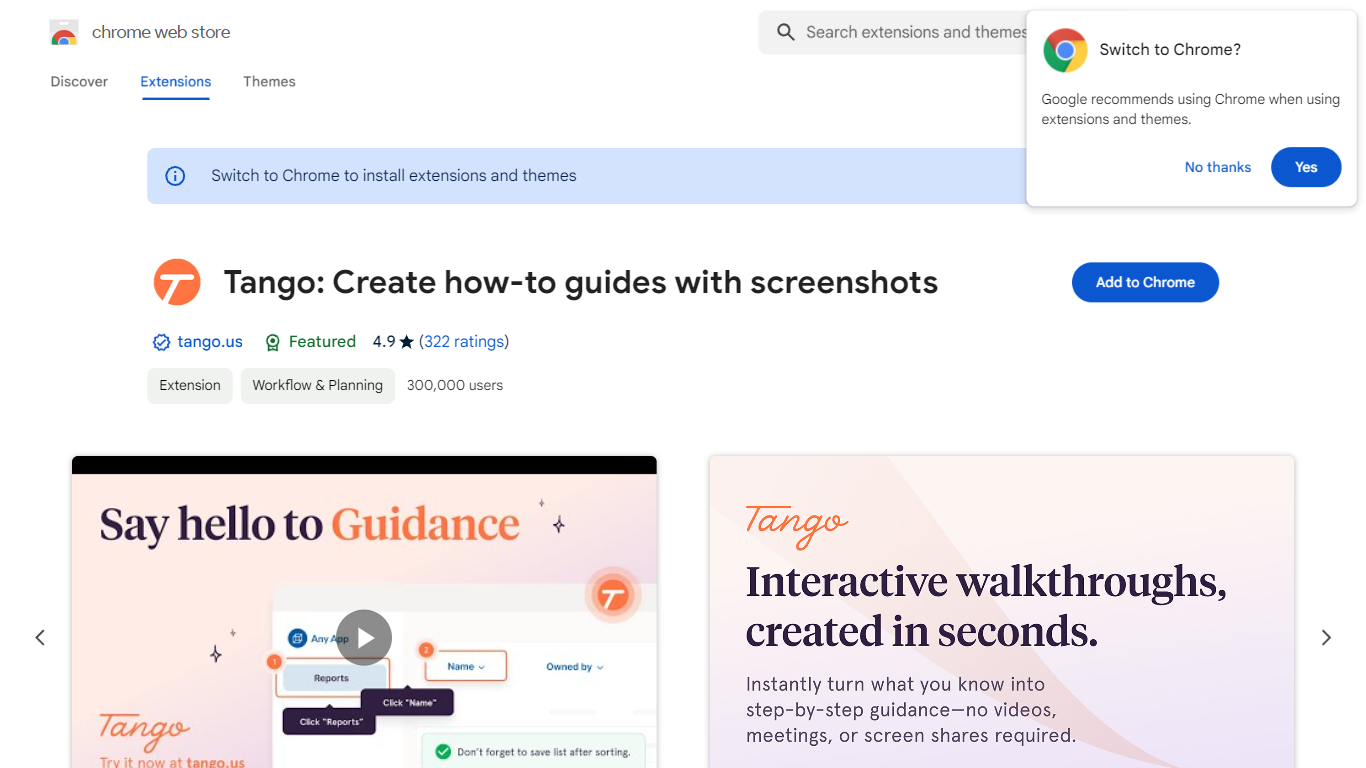
What is Tango on Chrome Web Store?
Tango is an innovative solution that enables users to effortlessly create comprehensive how-to guides enriched with perfectly cropped screenshots. This tool is accessible as a Chrome extension and is especially valuable for professionals who need to document workflows and processes in a clear and concise manner. Not only does Tango streamline guide creation, but it also beautifies the end product, making it appropriate for various use cases including training materials, step-by-step tutorials, and customer support resources. Tango's intuitive interface caters to users of all skill levels, allowing them to produce guides in minutes, which are easy to follow and share.
Graphy
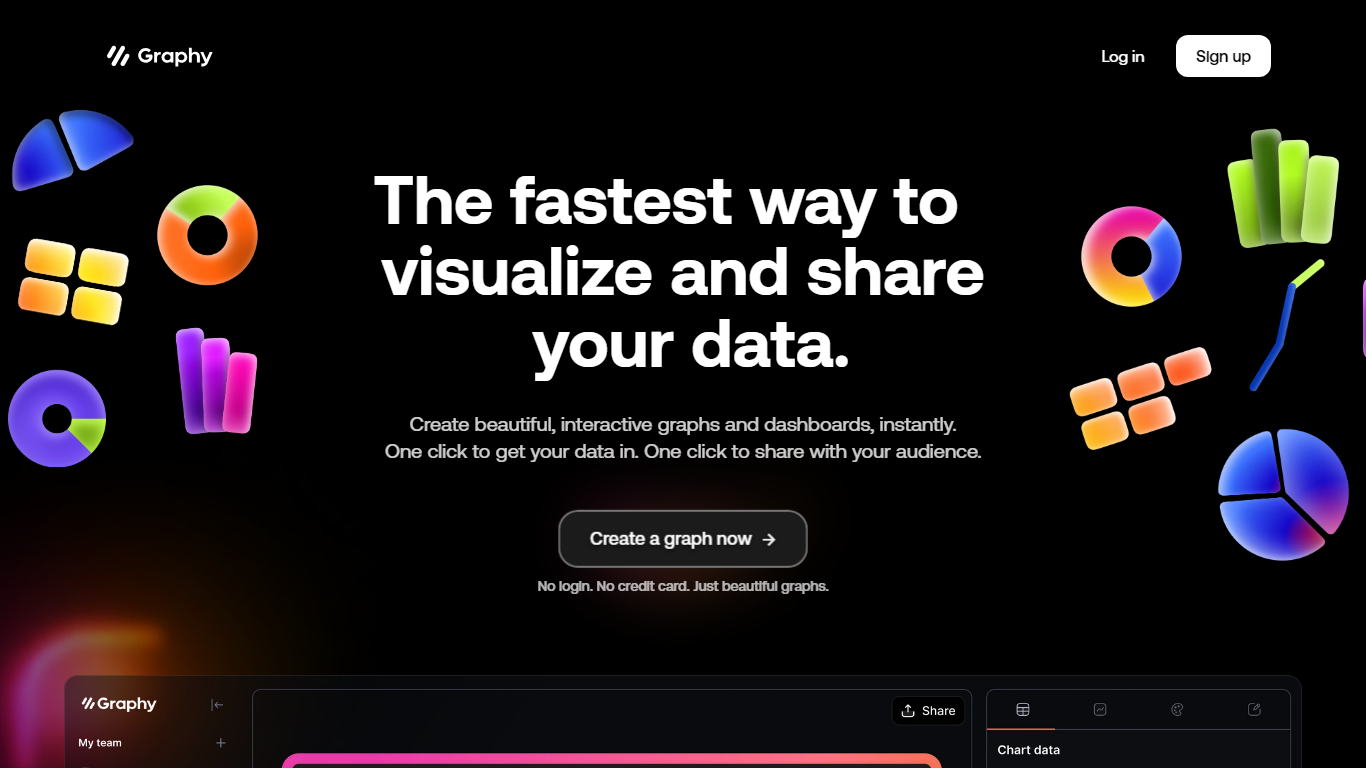
What is Graphy?
Discover the power of simplicity and efficiency with Graphy, the ultimate destination for quick data visualization and sharing. Whether you're working with graphs or dashboards, Graphy offers a seamless experience, enabling you to create stunning, interactive visuals in an instant. One-click integration streamlines your workflow, allowing you to import data easily and share your insights without any hassle. Trusted by over 20,000 users, this platform transforms the daunting task of data analysis into a straightforward and enjoyable process. Ideal for team collaboration, regular updates, ad-hoc questions, external reporting, and boosting audience engagement through compelling visual narratives. With no login or credit card requirements, Graphy stands out as the go-to tool for effortless and effective data storytelling.
Tango on Chrome Web Store Upvotes
Graphy Upvotes
Tango on Chrome Web Store Top Features
Easy Installation: Available directly from the Chrome Web Store
enabling quick integration with your browser.
Intuitive Interface: Designed to be user-friendly
allowing professionals and novices alike to craft clear guides.
Quick Guide Creation: Efficiently produce how-to guides in minutes without any complicated procedures.
Beautiful Design: Automatically generates well-crafted and visually appealing guide documents.
Perfectly Cropped Screenshots: Integrates screenshots into your guides that are cropped to perfection.
Graphy Top Features
Instant Visualization: Create beautiful interactive graphs and dashboards instantly.
One-Click Data Integration: Import your data seamlessly with just one click.
Easy Sharing: Effortlessly share your insights with your audience at the click of a button.
No Login or Credit Card Required: Start creating beautiful graphs without any signup barriers.
Trusted by Thousands: Join a wide base of 20000+ users who trust Graphy for their data-driven needs.
Tango on Chrome Web Store Category
- Design
Graphy Category
- Design
Tango on Chrome Web Store Pricing Type
- Freemium
Graphy Pricing Type
- Freemium
