TMate vs Paxo
Explore the showdown between TMate vs Paxo and find out which AI Meeting Assistant tool wins. We analyze upvotes, features, reviews, pricing, alternatives, and more.
When comparing TMate and Paxo, which one rises above the other?
When we contrast TMate with Paxo, both of which are exceptional AI-operated meeting assistant tools, and place them side by side, we can spot several crucial similarities and divergences. With more upvotes, Paxo is the preferred choice. Paxo has been upvoted 7 times by aitools.fyi users, and TMate has been upvoted 6 times.
Does the result make you go "hmm"? Cast your vote and turn that frown upside down!
TMate
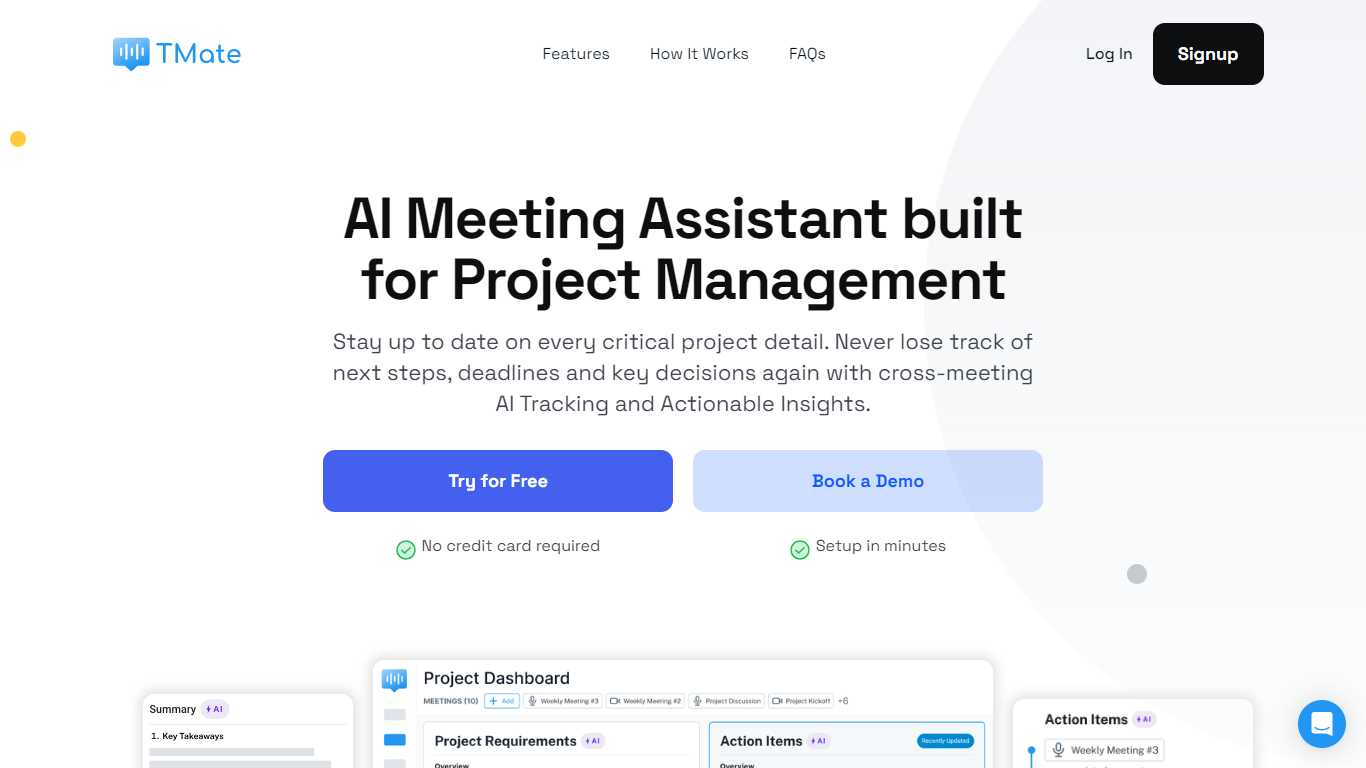
What is TMate ?
TMate revolutionizes project management by providing an AI Meeting Assistant that ensures you're always informed of every critical detail in your projects. This AI-powered tool offers a suite of features designed to help you track next steps, deadlines, and key decisions without the burden of manual management.
With TMate, embrace cross-meeting AI Tracking and Actionable Insights to enhance efficiency and decision-making. Get high-quality transcripts, AI-generated summaries, action items, and custom meeting notes through seamless integration with platforms like Google Meet, Zoom, and Microsoft Teams.
Real-time progress tracking keeps you updated, while cross-meeting analytics help you monitor project elements effortlessly. TMate's use of advanced machine learning algorithms, including GPT-4, ensures high accuracy in insights extraction, making it an indispensable tool for project and product managers, consultants, sales teams, and more.
With support for over 30 languages in transcriptions, TMate caters to a global audience, safeguarding data with encryption and comprehensive privacy measures. Try TMate for free and witness how it turns every meeting into an opportunity for growth and streamlined project execution.
Paxo

What is Paxo?
Paxo is an innovative app designed to transform the way you handle meeting notes. This AI-powered tool is tailored specifically for documenting in-person conversations, ensuring you capture clear, concise, and actionable notes quickly and efficiently. Paxo stands out with its automatic note-taking capability, enabling you to concentrate on the meeting without the worry of missing any important details. It employs advanced voice identification technology to recognize and assign speakers, learning the voices of team members over time for greater accuracy in future sessions.
Enhancing the user experience, Paxo emphasizes privacy, storing all recordings locally on your device and eliminating them from servers after processing. This privacy-first architecture guarantees that confidential information remains secure. Moreover, Paxo is versatile, suitable for various meeting environments, including face-to-face interactions and virtual conferences like Zoom.
Paxo simplifies organization and accessibility, offering features such as seamless syncing across devices via iCloud, making recordings both organized and searchable. In addition, it provides compatibility with numerous apps for effortless data import and export. With continuous updates, Paxo evolves to meet users' needs, backed by an unwavering support team. By prioritizing user privacy and offering a robust set of features, Paxo positions itself as an essential tool for anyone looking to streamline their meeting documentation process.
TMate Upvotes
Paxo Upvotes
TMate Top Features
High-Quality Transcripts: Automatically transcribe meeting minutes with high accuracy.
AI-Generated Summaries & Action Items: Generate summaries and list action items from meetings using AI.
Cross-Meeting Analytics: Monitor critical project elements across different meetings.
Real-Time Progress Tracking: Stay updated with instant notifications on project developments.
AskAI Feature: Access a comprehensive database and ask questions using natural language to get quick answers.
Paxo Top Features
Automatic Note-Taking: Capture every important detail with the push of a record button.
Voice Identification: Distinguish speakers and assign names using contacts for easy tracking.
Privacy Protection: Recordings stored on-device and promptly deleted from servers post-processing.
Cross-Platform Syncing: Sync your recordings across multiple devices through iCloud.
User Convenience: Import and export data seamlessly to avoid any lock-in with other apps.
TMate Category
- Meeting Assistant
Paxo Category
- Meeting Assistant
TMate Pricing Type
- Freemium
Paxo Pricing Type
- Freemium
